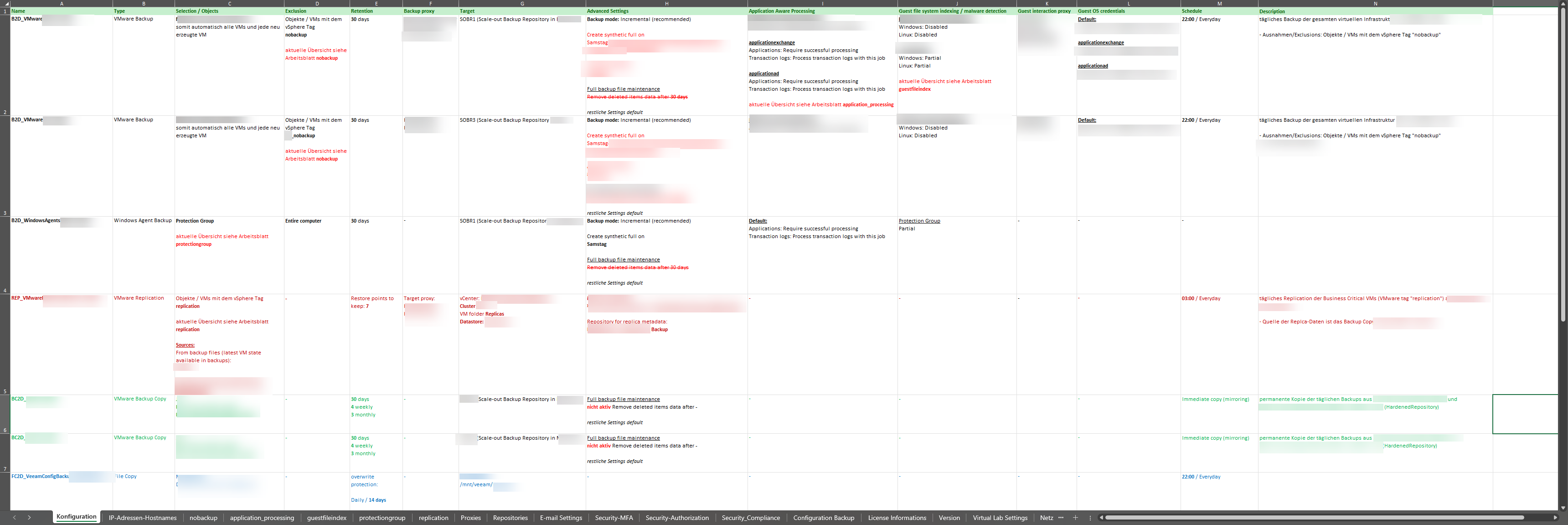Hi, I have a customer where we are moving them from two veeam servers to one.
From a server and proxy perspective I can delete and then add them to the new primary Veeam server however I was just wondering about jobs/backup copies etc and if there’s a way to migrate over.
Any suggestions on config migration options, tips and tricks will be welcome.
thanks