Hi Everyone,
Has anyone performed a VBR 10 to a VBR 12 upgrade. I am going to search here and the forums for any pleasant surprises that might be waiting but thought I would throw out the hook and bait for some saucy nightmare tale.
According to this https://helpcenter.veeam.com/docs/backup/vsphere/upgrade_vbr_byb.html?ver=120
License ist gut! and it is supported which make feel secure. Obviously, I would want to check the whole GFS situation but I believe none a present.
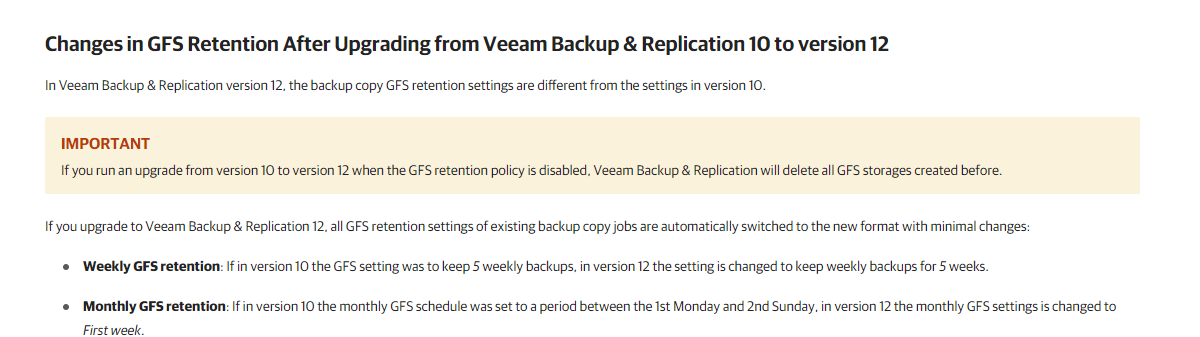
So has anybody done this and encountered anything untoward?
Thanks



