Today Veeam updated the VB365 v8 page with an update to a new patch version - 8.0.3.1044 - KB4656: Release Information for Veeam Backup for Microsoft 365 8 Cumulative Patches
I downloaded and tried to run the installer and received the following error, so wanted to know if anyone else has tried this latest ISO? I am not in Production just yet with this so just working through updating and have opened a case with Veeam too.
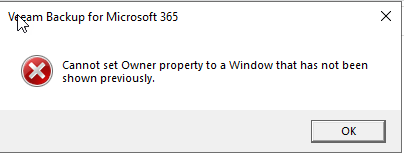
If anyone has got this and fixed it let me know. I will post back once Support gets back to me.




