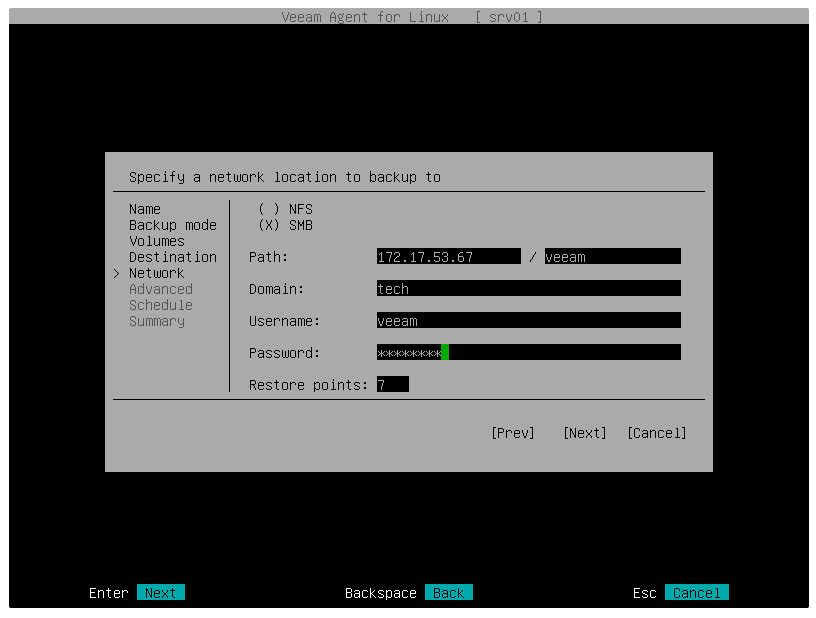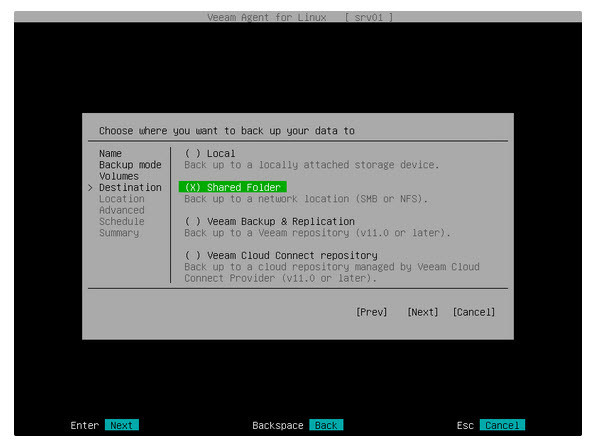I hope you can help me with the following problem.
I have ubuntu/linux running alongside windows, dual boot system.
Veeam Agent for Linux FREE is installed in ubuntu/linux.
But now when I arrive at Shared Folder Settings both NFS and SMB I can't fill in anything.
See attached photo as an example.
Path, Domain etc... I cannot access.
Hopefully July can help me further.
Kind regards,
Koen