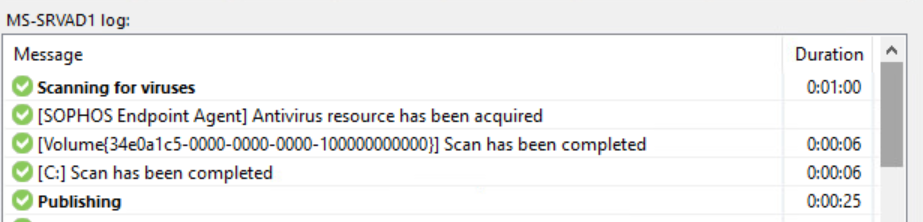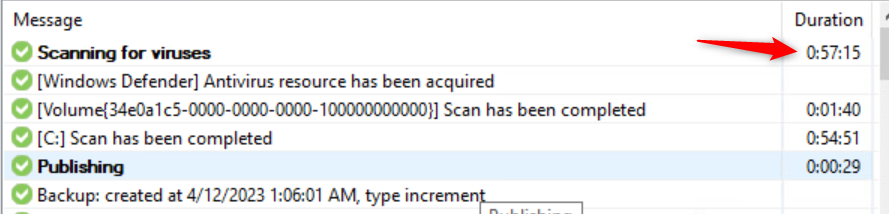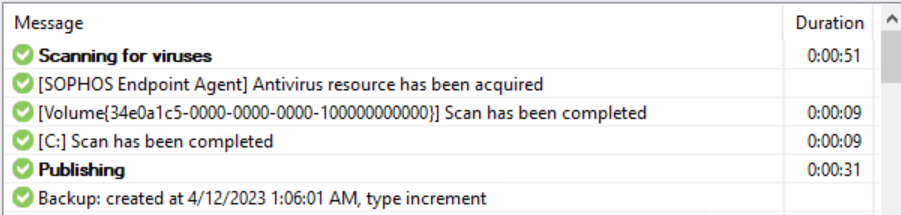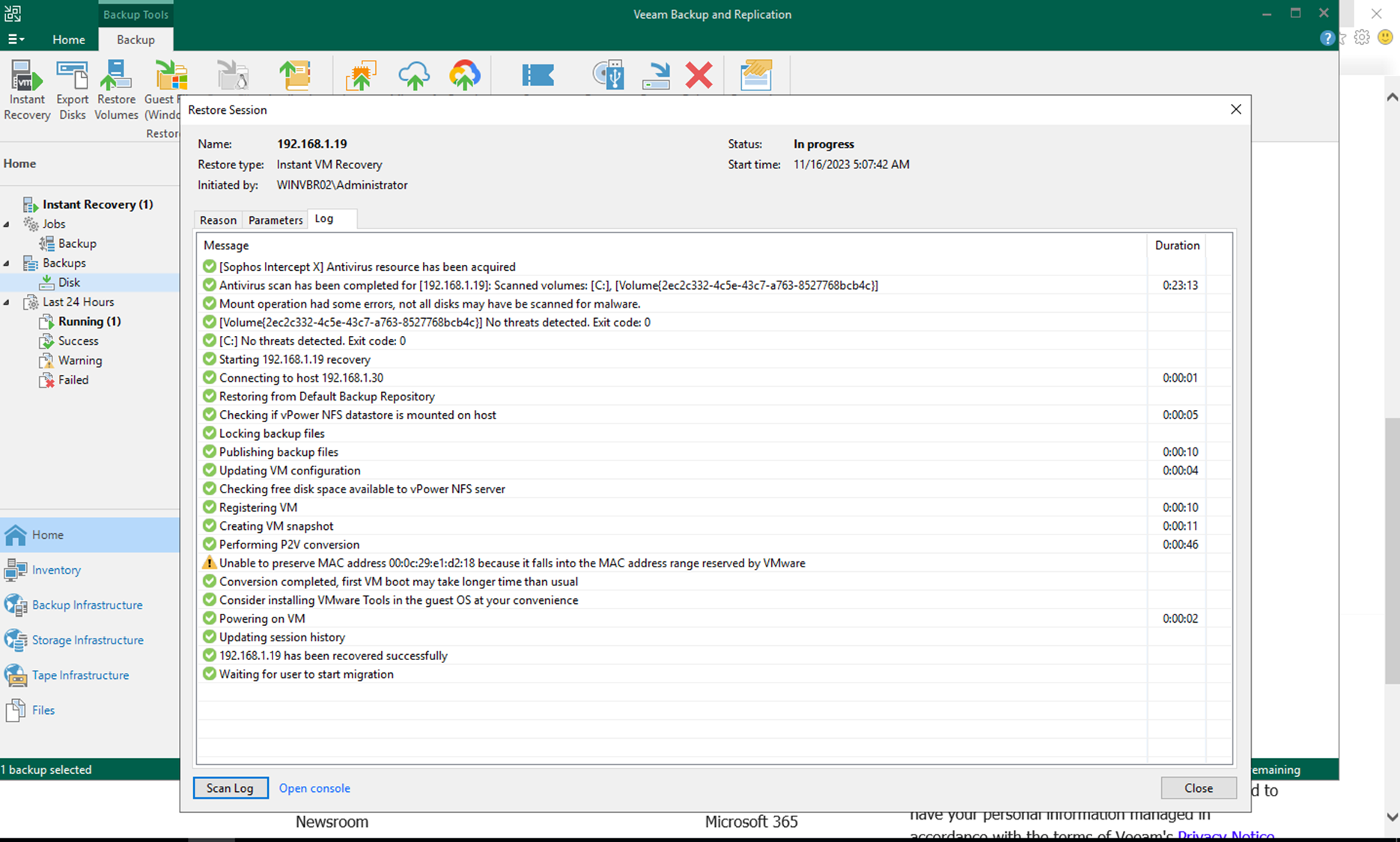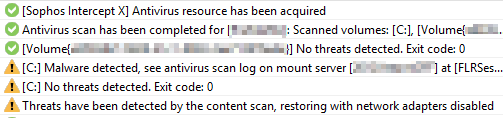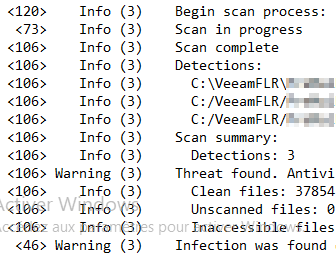Hello guys,
I m trying to used the Secure Restore with Sophos Endpoint Agent.
Is not an antivirus implemented by default in the configuration files. So I tried to edit the AntivirusInfos.xml but for the moment I got the following error message :
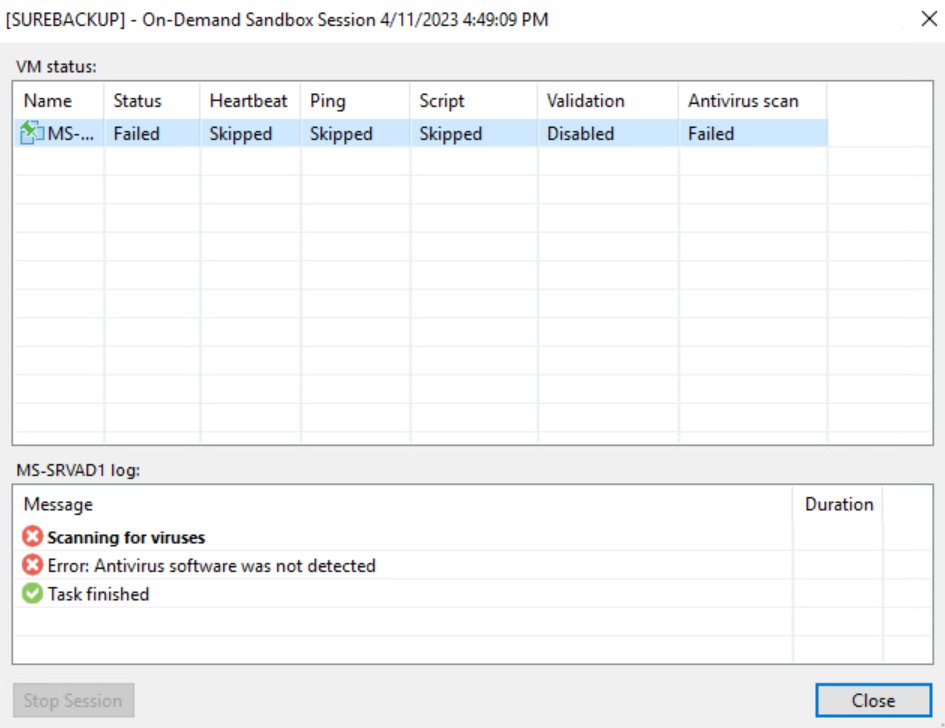
Here the part added:
<AntivirusInfo Name='SOPHOS Endpoint Agent' IsPortableSoftware='false' ExecutableFilePath='%ProgramFiles%\Sophos\Endpoint Defense\SophosInterceptXCLI.exe' CommandLineParameters= 'scan %Path%' RegPath='' ServiceName='' ThreatExistsRegEx='' IsParallelScanAvailable='false'>
<ExitCodes>
<ExitCode Type='Success' Description='Command executed successfully'>0</ExitCode>
<ExitCode Type='Error' Description='Error during command handling'>1</ExitCode>
<ExitCode Type='Error' Description='Unexpected error during CLI setup'>2</ExitCode>
</ExitCodes>
</AntivirusInfo>
Does anyone have already implement Sophos Endpoint Agent with Veeam ?
I ll continue my test :)