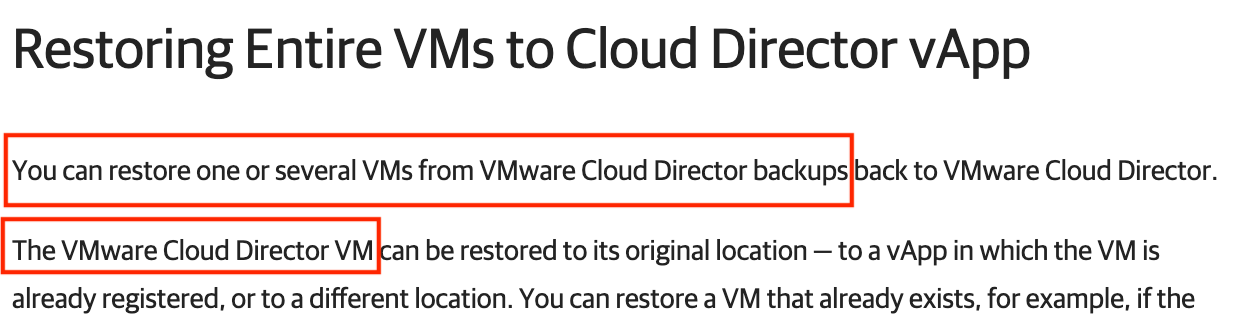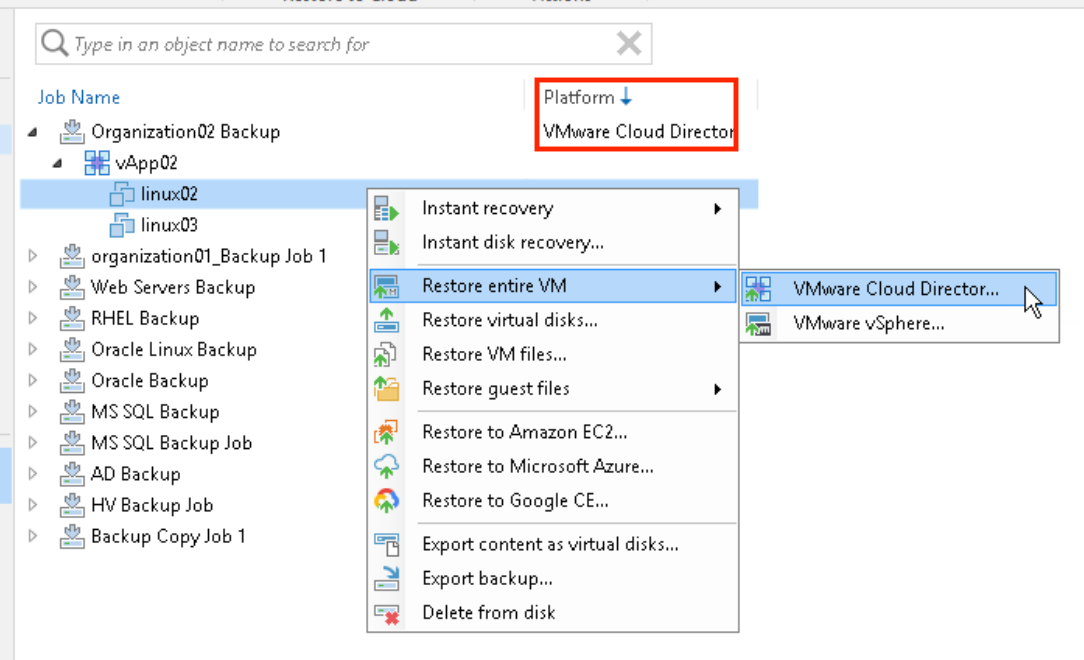I need to restore a VM to a vApp in VMware Cloud Director. The Veeam docs say to “Launch VMware Cloud Director Entire VM Restore Wizard”. When I right click on the Backup that I need to restore, “Restore entire VM >” does not appear in the Context menu as it shows in the Veeam docs.
I see “Restore entire VM to Nutanix AHV...”, but not the “Restore entire VM >” as shown in the Veeam docs.
I am using Veeam 12.1.1.56 Community Edition, in case that matters.
Any help is much appreciated.