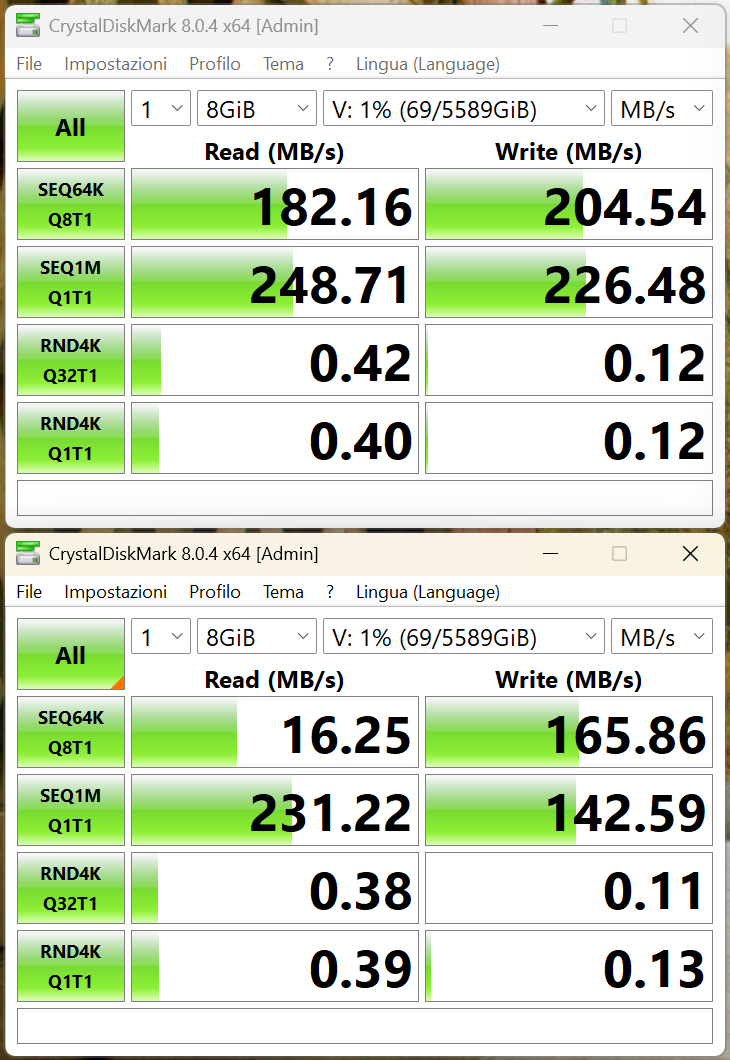I’m using the Veeam Agent for Windows (Free Edition) and 6.3.0.177. My primary drive is a 4TB NVMe SSD (NTFS / backup source) and my backup drive is a 4TB USB 3.0 SSD (ReFS / backup target).
For a long time now I see performance issues with backups. My first thread about this was
Since then, I replaced my external USB drive (backup target) three times. I initially had a 1TB WD HDD, replaced it first with the same drive (guarantee/RMA), then with a different 1TB WD HDD and eventually moved to a 4TB SSD.
From experienced I noticed three things:
- The drives became slower with time. With time the backup size increased and formatting or replacing the drive seemed to solve the problem, but the issue would eventually return. I suspected that the performance degradation was due to SMR, so I eventually switched from a HDD to a SSD.
- The SSD proved very fast read and write speeds, but soon I experience the same performance issues -- even worse. The issue started after adding a bunch of additional data to my primary drive, increasing the used storage in my backup drive to a size I had not reached before. The backup drive now uses >88% of the available space.
- The system becomes unresponsive when starting certain processes while there’s an active backup running. This is new and never happened with the HDD drives. For example, opening the backup drive in the Windows Explorer causes explorer.exe to become unresponsive. Running procmon.exe, powershell.exe or pwsh.exe is impossible as these processes immediately become unresponsive. Other processes start just fine. I noticed by accident that as soon as I physically disconnect the backup drive, all started processes become responsive immediately. I suspect that processes hang, that query the drive in one way or the other. Which is true for the processes I just named.
I can’t rule out other factors, but I currently suspect that the problem may have something to do with the ReFS file system. I have found that there have been issues with ReFS causing performance degradations, but I haven’t found any sources of recent problems. A problem or bug with the ReFS drive could also explain why the entire system becomes unresponsive.
Still, I wanted to ask around in the forums, what some more experience folks think about these issues I have.
PS C:\> fsutil fsinfo refsinfo V:
REFS Volume Serial Number : 0xbcfac463fac41c10
REFS Version : 3.10
Number Sectors : 0x00000001d1c00000
Total Clusters : 0x000000003a380000
Free Clusters : 0x0000000007bf997f
Total Reserved : 0x00000000003cede8
Bytes Per Sector : 512
Bytes Per Physical Sector : 512
Bytes Per Cluster : 4096
Fast Tier Data Fill Percentage : 0.0%
Slow Tier Data Fill Percentage : 0.0%
Fast Tier to Slow Tier Rate (Clusters/s) : 0
Checksum Type : CHECKSUM_TYPE_NONEI opened a support case, but unfortunately it was closed, so don’t have any information to share in that regards. If any Veeam employee wants to have a look into the logs, the support case is 07554316.