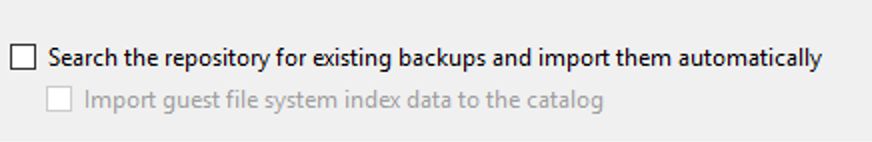I have a customer that needed to rebuild the Windows VM that was acting as their Proxy/Repository server at their secondary site. He is using all of the same IP information on the new server. The repository itself is on a NetApp E-Series access via iSCSI. Once the server is rebuilt, what is the process for getting it back into the B&R server. If the server is the same name, will the B&R server just need to push out the Veeam proxy/repository services to the rebuilt VM or will we need to delete and re-add the proxy and repository to Veeam? If we discovery the repository LUNs on the new VM via iSCSI will we need to re-scan the repository to discover the backups or will they just be there?
If there is a process document for doing this it would be appreciated.