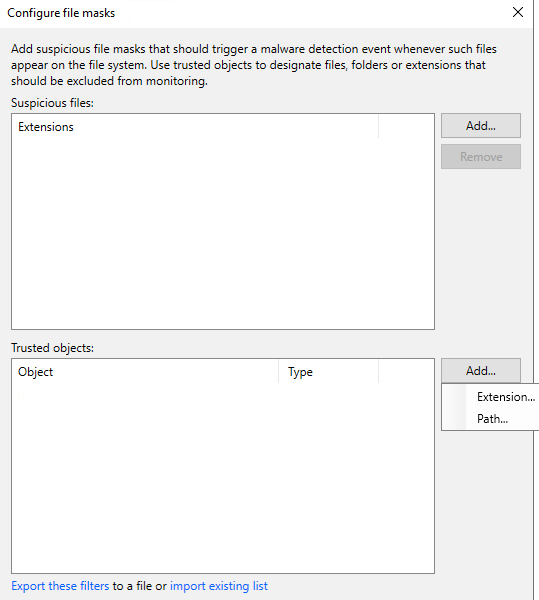I am trying to clean up my Veeam Backup environment. Since they launched the Malware detection many of my backup sets are marked as containing files that Veeam thinks are malware. Most file extensions are not and some are files that have been created from our internal Applications Development team. I am either deleting non-relevant files or adding the extension to the Trusted Objects list.
One extension that Veeam marked as Malware is *.kill . It found 2 files on our file server with this extension. Confusingly, I have not been able to find these files when I search the file server. Can anyone point me to an application or process that could locate these files?