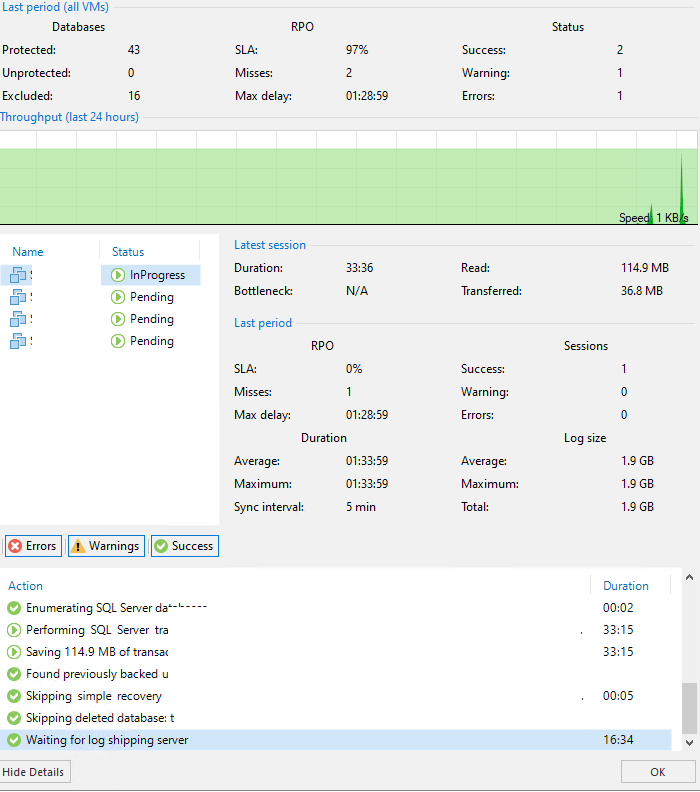Howdy,
I am trying to crack why my application aware backups aren’t working as expected. I am trying to back up MS SQL server including transaction logs. In the statistics → details overview, there’s plenty of these errors:
12/5/2024 2:10:27 PM :: Failed to connect to guest agent via GIP, failing over to guest runtime components through VIX via GIP
12/5/2024 2:10:51 PM :: Failed to inject guest runtime components via GIP, failing over to guest agent connection via GIP
For the backup job, on the app aware screen, the “test credentials” works well for both of my database servers (i.e. ends up with green circle with white checkbox), however the T-LOG backup is incredibly slow.
The environment is as follows:
- Veeam server isn’t domain joined, database servers are.
- The databases in question operate in basic Always ON availability groups
- The account used to connecting to the servers is both local admin and sysadmin on the SQL server
- The user profile for the account used by veeam (the domain one) has profile created on both database servers (I logged on with this account)
Any hint where to look for clues is appreciated 👍