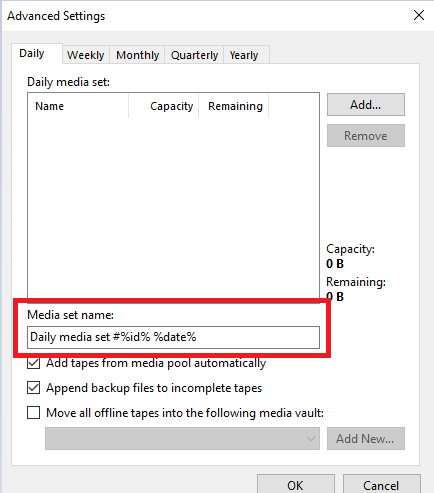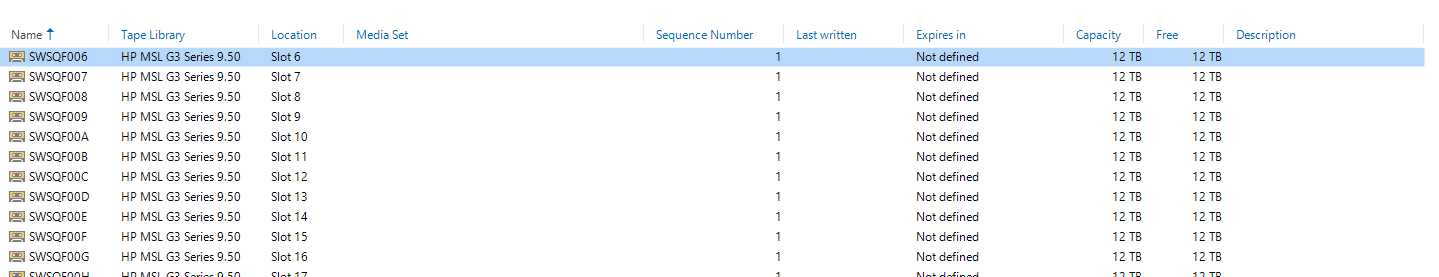Hello,
I would like some advice about tape management and what do you use as “tape name on label” ?
I’m using only GFS media pool and export them offline as soon as they are used with different retention (14days for daily, 4 week for weekly, 12month for monthly and 2 years for yearly).
Thanks for your answer.