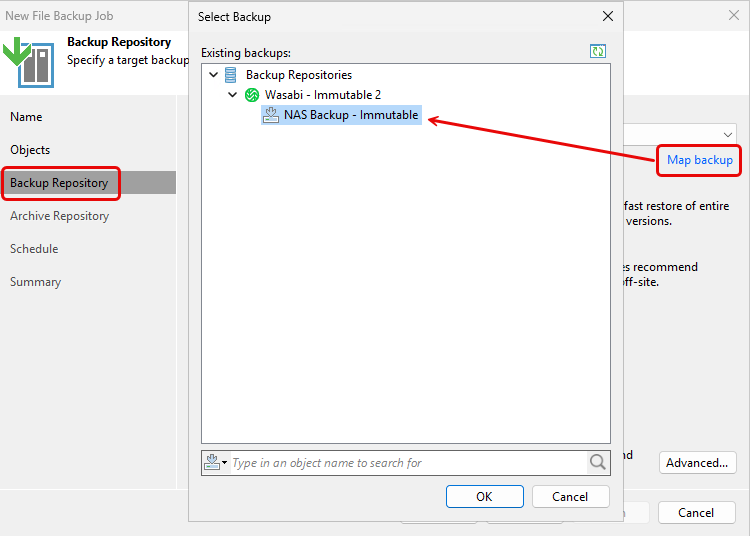Hey there,
we need Offsite-Backups of our Unstructured Data. Since the Backup Files are roughly 3,5 TB in Size, its impossible to get that Data to the Site directly due to slow Internet Connections. So i first configured a Secondary Target NAS for the Backup Job Onsite to get that Backup Copy onto it. I then moved that NAS to the Offsite Location, changed it’s IP and added it back into Veeam as a new Repository. Did a Rescan of that new Repo and Veeam found the Backup Data and added it.
I now added that new Repo to the secondary Target in the Veeam File Backup Job and removed the first one (which was the same NAS with the Onsite IP which is now invalid). I then restarted the actual Backup Job. It created some data, finished teh Job and the new Backup Copy Job started.
But here’s the problem: It completely ignores the Backup Copy already in existence on that (now) Offsite NAS and instead starts creating a whole new Backup Copy. This is absolutely inacceptable.
How can i tell Veeam, that it has to use the already exisiting Backup Copy on that NAS? Which has a different Backup Copy Job Name now?
Many thanks for your help
Steffen