Case # 06398904
Hi Guys,
We are facing an issue with one of our end-user environment with VBR v11
This job is configured from a Physical Windows Servers with agents on them.
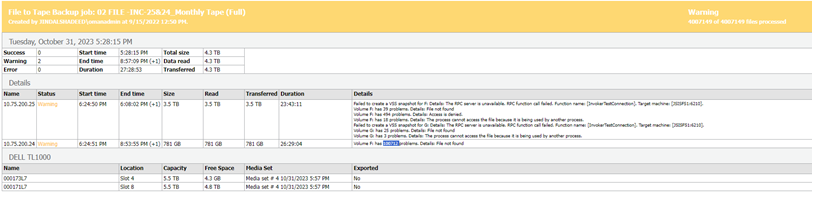
Case # 06398904
Hi Guys,
We are facing an issue with one of our end-user environment with VBR v11
This job is configured from a Physical Windows Servers with agents on them.
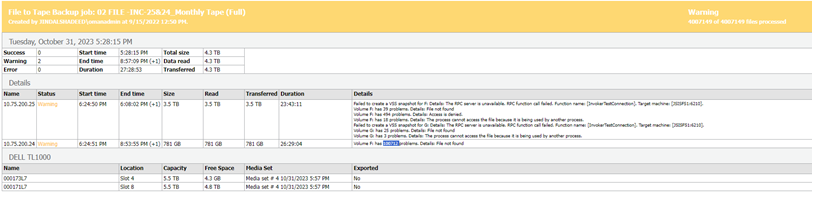
Enter your E-mail address. We'll send you an e-mail with instructions to reset your password.