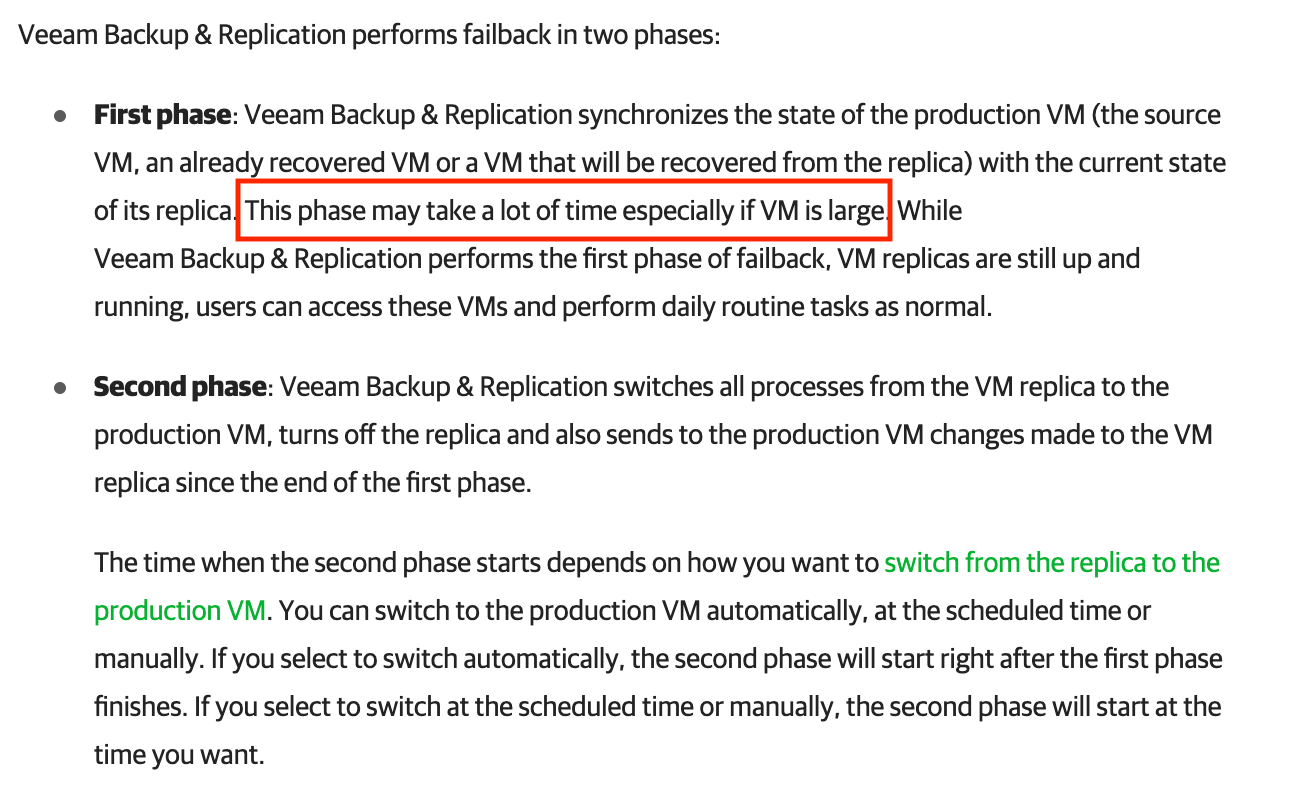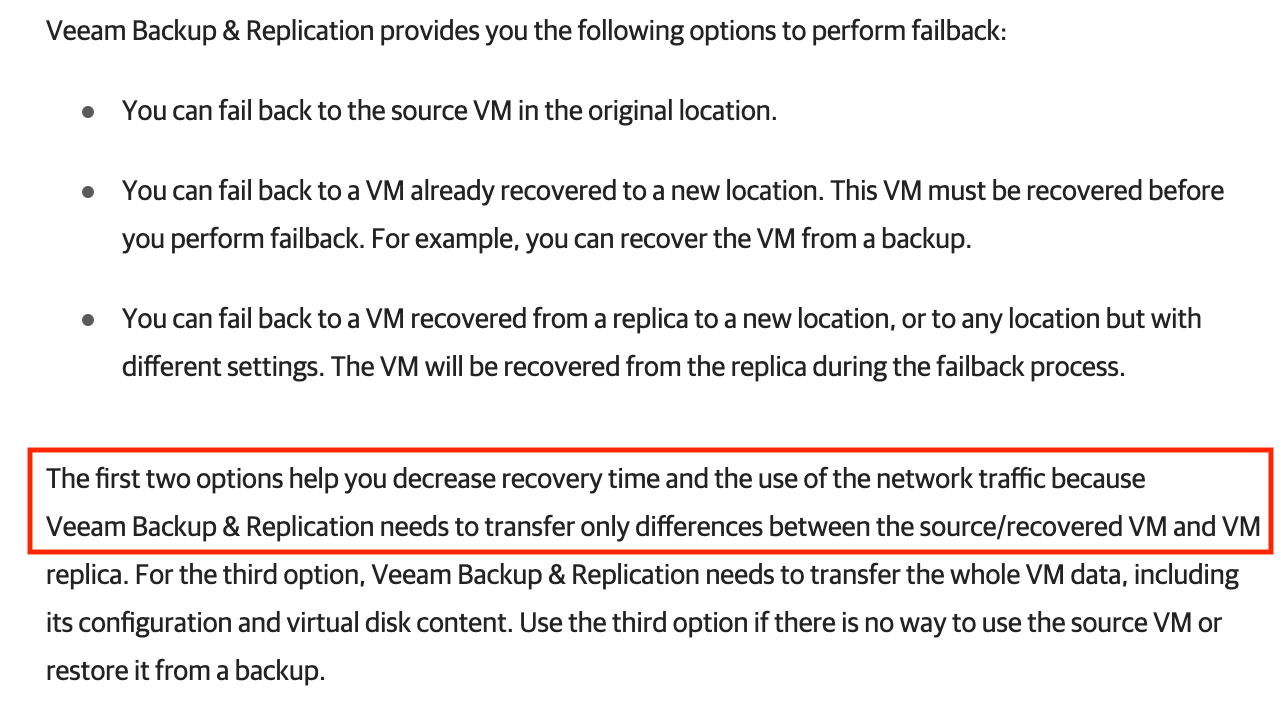One of our customers is facing an issue with there file sever.
the file server is replication from primary to secondary. when the file server fail back to primary site it take around 12 hours. the file server size is 3 TB.
how can we failback the server in less time.