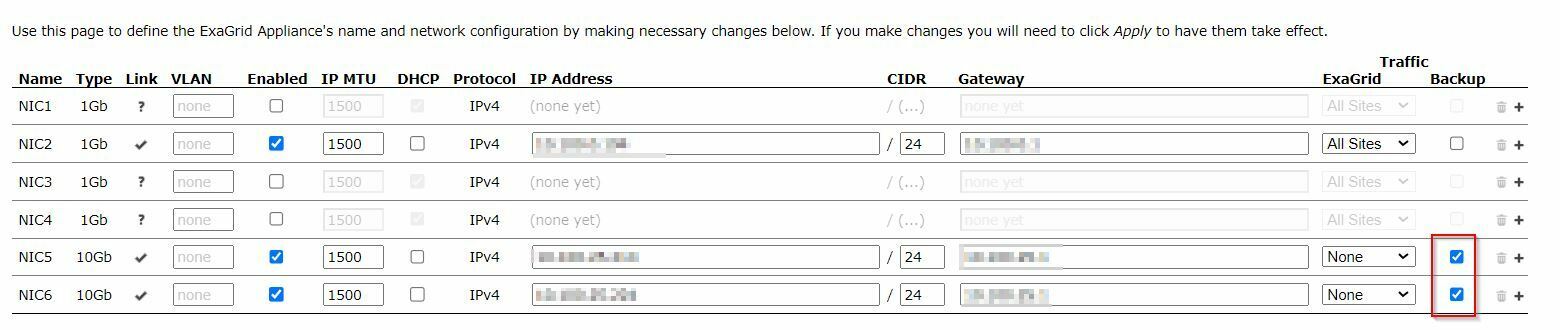Sanity check!
On our Exagrid we have a single 1GB NIC and two 10GB NICs. From the beginning we configured the Linux Managed Server/Repository to point to the 1GB NIC assuming that the Veeam Datamover magically knew about and utilized the 10GB NICS for backups. Considering how slow our backups are Im wondering if our network is misconfigured and we should be pointing to the 10GB.