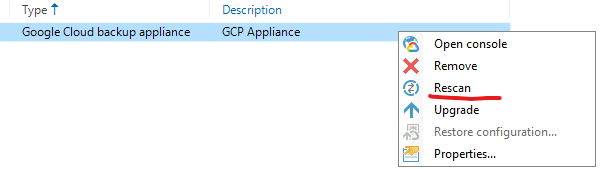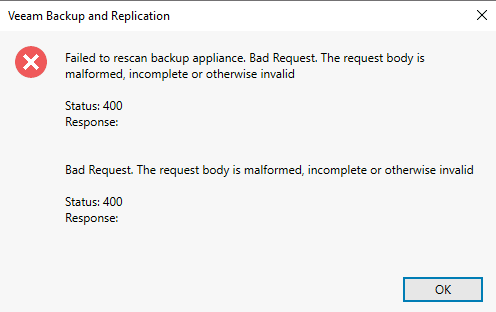Dear Community,
Greetings! I’m reaching out to see if anyone has encountered a similar issue. When I click on the GCP appliance in Veeam and select Rescan, I receive the following error:
Could anyone help explain what this error means and how to resolve it?
Looking forward to your insights and suggestions!