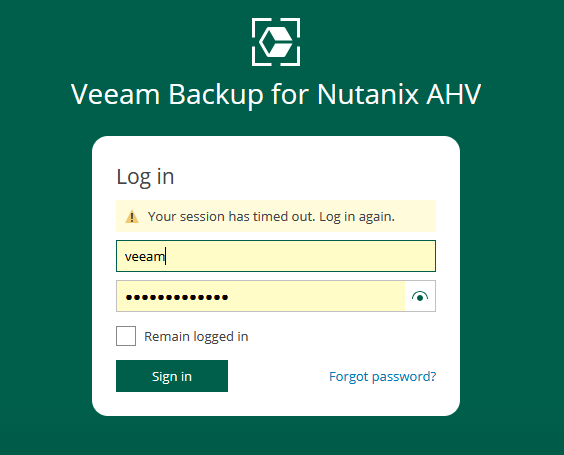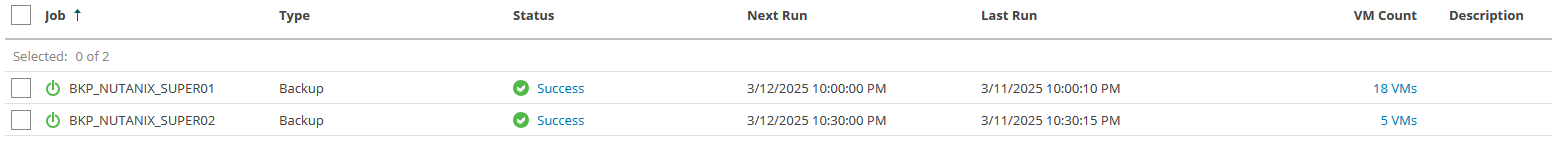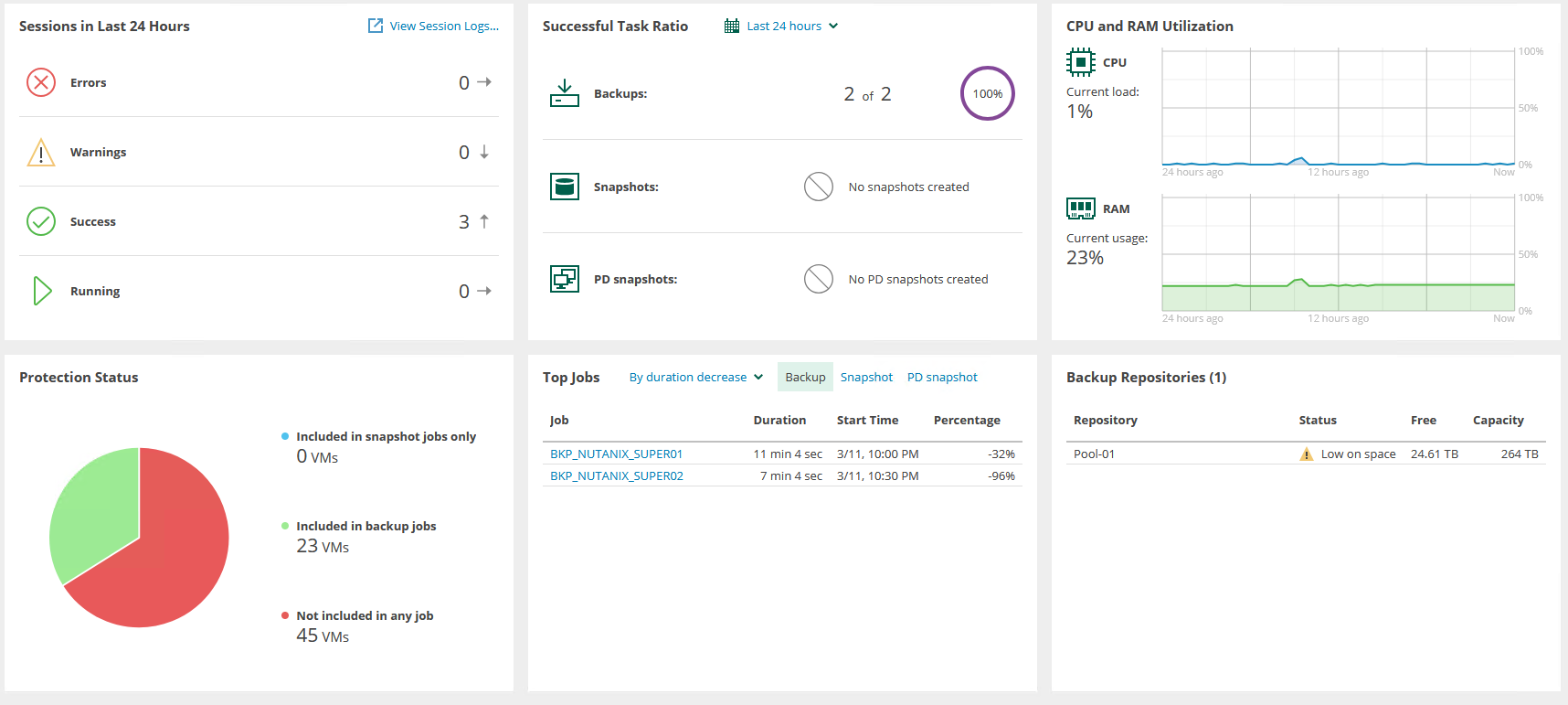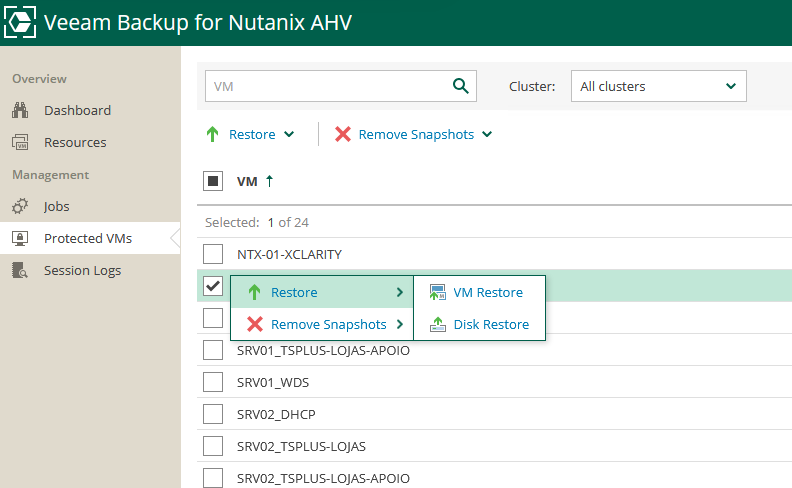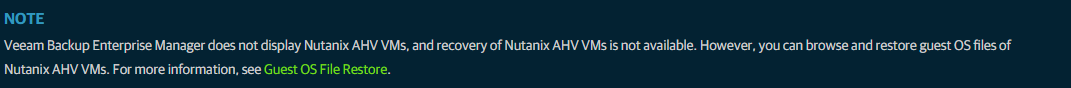Hi,
I have just recently deployed Backup Enterprise Manager into my environment, so I can integrate this directly with PRTG for job monitoring.
I have added my main Backup & Replication server into Enterprise Manager and this has discovered my jobs, however I have noticed that it is not displaying my AHV VM backup jobs (listed in B&R as Nutanix Backup type). I can see my File Backups, Windows and Linux Agent Backups but not the Nutanix ones.
Is there a step that I am missing to be able to see these jobs in Enterprise Manager? I can’t see anything in the documentation and when I try to add the AHV Proxy as a backup server in Manager it won’t let me add it.
I’m running B&R 12.3.0.310 and AHV Proxy 7.0.0.241
Hoping someone may be able to offer some advice as I am sure it’s something simple if it’s possible.
Thanks,
Stuart