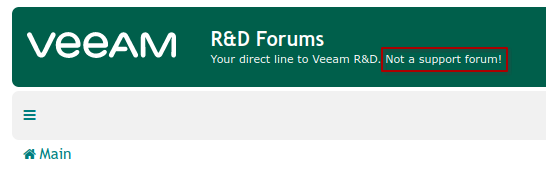Hello,
I am encountering a warning on my Veeam backups that Veeam "Cannot find EFI boot manager entry for EFI System Partition". The backups are otherwise successful.
I am running Manjaro Linux, which I realize is not formally supported. I used Veeam successfully some time ago without issues, experimented with other backup solutions for a while, then came back to Veeam because honestly nothing works as well or as simply as it does. The last time I used Veeam, I was running a 5.x version, and I’ve since started using 6.1.0.1498.
Here is some more detailed information about my issue:
- Specific Problem: When performing a Full System backup, Veeam will complain that it "Cannot find EFI boot manager entry for EFI System Partition GUID” followed by the GUID of my system’s EFI partition.
- System: Manjaro Linux (KDE) 5.12.211
- Backup: Full System backup of 4 drives to an SMB share:
- nvme0n1p1 - EFI
- nvme0n1p2 - SWAP
- nvme0n1p3 - /
- sda1 - /home
- sdb1 - arbitrary data
- sdc1 - arbitrary data
- sdc2 - arbitrary data
- Snapshot: blksnap
Job.log Excerpts:
[13.04.2024 18:58:03.753] <140347225192128> lpbcore | Create backup object for disk [/dev/nvme0n1] with partition table [gpt].
[13.04.2024 18:58:03.757] <140347225192128> | Block size bytes: 134217728, Blocks online: 256, Blocks offline: 0, Physical memory size: 34359738368
[13.04.2024 18:58:03.757] <140347225192128> lsm | Enum block devices.
[13.04.2024 18:58:03.757] <140347225192128> lsm | Found [11] block devices.
[13.04.2024 18:58:03.757] <140347225192128> lpbcore | Build GPT disk object for [/dev/nvme0n1].
[13.04.2024 18:58:03.757] <140347225192128> lsm | Enum block devices.
[13.04.2024 18:58:03.757] <140347225192128> lsm | Found [11] block devices.
[13.04.2024 18:58:03.757] <140347225192128> lpbcore | Found job filter for object [/dev/nvme0n1]({14da1268-c9cd-1746-b336-c958c93c8cfe}). Record type: [Include], value: []
[13.04.2024 18:58:03.757] <140347225192128> lsm | Find filesystem on block device: [/dev/nvme0n1p1].
[13.04.2024 18:58:03.757] <140347225192128> lsm | On block device /dev/nvme0n1p1 was found filesystem vfat C557-DFED.
[13.04.2024 18:58:03.757] <140347225192128> lpbcore | Found job filter for object [nvme0n1p1]({14da1268-c9cd-1746-b336-c958c93c8cfe}/o1048576l315621376). Record type: [Include], value: []
[13.04.2024 18:58:03.757] <140347225192128> lsm | Find filesystem on block device: [/dev/nvme0n1p1].
[13.04.2024 18:58:03.757] <140347225192128> lsm | On block device /dev/nvme0n1p1 was found filesystem vfat C557-DFED.
[13.04.2024 18:58:03.757] <140347225192128> lpbcore | Partition [/dev/nvme0n1p1] with index [1] should be backed up.
[13.04.2024 18:58:03.757] <140347225192128> lpbcore | Found EFI on partition: {83f5027a-5983-4aba-91ac-356113c28657}. path: /dev/nvme0n1p1
[13.04.2024 18:58:03.757] <140347225192128> lsm | Find filesystem on block device: [/dev/nvme0n1p2].
[13.04.2024 18:58:03.757] <140347225192128> lsm | On block device /dev/nvme0n1p2 was not found filesystem.
[13.04.2024 18:58:03.757] <140347225192128> lpbcore | Found job filter for object [nvme0n1p2]({14da1268-c9cd-1746-b336-c958c93c8cfe}/o316669952l8589934592). Record type: [Include], value: []
[13.04.2024 18:58:03.757] <140347225192128> lsm | Find filesystem on block device: [/dev/nvme0n1p2].
[13.04.2024 18:58:03.757] <140347225192128> lsm | On block device /dev/nvme0n1p2 was not found filesystem.
[13.04.2024 18:58:03.757] <140347225192128> lpbcore | Partition [/dev/nvme0n1p2] with index [2] should be backed up.
[13.04.2024 18:58:03.757] <140347225192128> lpbcore | Partition [/dev/nvme0n1p2] is swap.
[13.04.2024 18:58:03.757] <140347225192128> lsm | Find filesystem on block device: [/dev/nvme0n1p3].
[13.04.2024 18:58:03.757] <140347225192128> lsm | On block device /dev/nvme0n1p3 was found filesystem ext4 a70ef8c4-e91e-4b29-abda-3b84af1c2b9c.
[13.04.2024 18:58:03.758] <140347225192128> lpbcore | Found job filter for object [nvme0n1p3]({14da1268-c9cd-1746-b336-c958c93c8cfe}/o8906604544l491201240576). Record type: [Include], value: []
[13.04.2024 18:58:03.758] <140347225192128> lsm | Find filesystem on block device: [/dev/nvme0n1p3].
[13.04.2024 18:58:03.758] <140347225192128> lsm | On block device /dev/nvme0n1p3 was found filesystem ext4 a70ef8c4-e91e-4b29-abda-3b84af1c2b9c.
[13.04.2024 18:58:03.758] <140347225192128> lpbcore | Partition [/dev/nvme0n1p3] with index [3] should be backed up.
[13.04.2024 18:58:03.758] <140347225192128> lpbcore | Disk [/dev/nvme0n1] will be backed up.
[13.04.2024 18:58:03.758] <140347225192128> lsm | Find filesystem on block device: [/dev/nvme0n1].
[13.04.2024 18:58:03.758] <140347225192128> lsm | On block device /dev/nvme0n1 was not found filesystem.
[13.04.2024 18:58:03.758] <140347225192128> lsm | Enum bios boot loaders.
[13.04.2024 18:58:03.758] <140347225192128> lsm | Found [0] bios boot loaders.
[13.04.2024 18:58:03.758] <140347225192128> lpbcore | EFI boot entry with GPT guid [83f5027a-5983-4aba-91ac-356113c28657] on [/dev/nvme0n1] will be backed up.
[13.04.2024 18:58:03.758] <140347225192128> lpbcore | Build GPT disk object for [/dev/nvme0n1]. ok.
[13.04.2024 18:58:03.758] <140347225192128> lpbcore | Create backup object for disk [/dev/nvme0n1] with partition table [gpt]. ok.
[13.04.2024 21:05:41.330] <140347225192128> lpbcore | Backing up EFI boot entry with GPT guid: [{83f5027a-5983-4aba-91ac-356113c28657}].
[13.04.2024 21:05:41.330] <140347225192128> lpbcommon| Executing custom script: [which]. Arguments: [efibootmgr]
[13.04.2024 21:05:41.330] <140347225192128> lpbcommon| Wait child process for finish.
[13.04.2024 21:05:41.330] <140346839262912> | Thread started. Role: 'script output redirector to buffer', thread id: 140346839262912, parent id: 140347225192128.
[13.04.2024 21:05:41.330] <140346830870208> | Thread started. Role: 'script output redirector to log', thread id: 140346830870208, parent id: 140347225192128.
[13.04.2024 21:05:41.335] <140346830870208> lpbcommon| /usr/bin/efibootmgr
[13.04.2024 21:05:41.335] <140346839262912> | Thread finished. Role: 'script output redirector to buffer'.
[13.04.2024 21:05:41.335] <140346830870208> | Thread finished. Role: 'script output redirector to log'.
[13.04.2024 21:05:41.335] <140347225192128> lpbcore | Parse efibootmgr records.
[13.04.2024 21:05:41.335] <140347225192128> | Creating child process: efibootmgr with arguments: -v
[13.04.2024 21:05:41.366] <140347225192128> lpbcore | Parse efibootmgr records. ok.
[13.04.2024 21:05:41.366] <140347225192128> lpbcore | WARN|Cannot find EFI boot manager entry for EFI System Partition GUID [83f5027a-5983-4aba-91ac-356113c28657].
[13.04.2024 21:05:41.366] <140347225192128> vmb | [SessionLog][warn] Cannot find EFI boot manager entry for EFI System Partition GUID [83f5027a-5983-4aba-91ac-356113c28657].
[13.04.2024 21:05:41.371] <140347225192128> lpbcore | Backing up EFI boot entry with GPT guid: [{83f5027a-5983-4aba-91ac-356113c28657}]. Failed.
efibootmgr -v output:
[kharak ~] sudo efibootmgr -v
BootCurrent: 0000
Timeout: 1 seconds
BootOrder: 0000,0001,0002,0003,0004,0005,0006
Boot0000* manjaro HD(1,GPT,83f5027a-5983-4aba-91ac-356113c28657,0x800,0x96800)/\EFI\manjaro\grubx64.efi
dp: 04 01 2a 00 01 00 00 00 00 08 00 00 00 00 00 00 00 68 09 00 00 00 00 00 7a 02 f5 83 83 59 ba 4a 91 ac 35 61 13 c2 86 57 02 02 / 04 04 36 00 5c 00 45 00 46 00 49 00 5c 00 6d 00 61 00 6e 00 6a 00 61 00 72 00 6f 00 5c 00 67 00 72 00 75 00 62 00 78 00 36 00 34 00 2e 00 65 00 66 00 69 00 00 00 / 7f ff 04 00
Boot0001* UEFI: IP4 Intel(R) Ethernet Connection (2) I219-V PciRoot(0x0)/Pci(0x1f,0x6)/MAC(2c4d54598f3f,0)/IPv4(0.0.0.0,0,DHCP,0.0.0.0,0.0.0.0,0.0.0.0)0000424f
dp: 02 01 0c 00 d0 41 03 0a 00 00 00 00 / 01 01 06 00 06 1f / 03 0b 25 00 2c 4d 54 59 8f 3f 00 00 00 00 00 00 00 00 00 00 00 00 00 00 00 00 00 00 00 00 00 00 00 00 00 00 00 / 03 0c 1b 00 00 00 00 00 00 00 00 00 00 00 00 00 00 00 00 00 00 00 00 00 00 00 00 / 7f ff 04 00
data: 00 00 42 4f
Boot0002* UEFI: IP6 Intel(R) Ethernet Connection (2) I219-V PciRoot(0x0)/Pci(0x1f,0x6)/MAC(2c4d54598f3f,0)/IPv6([::],0,Static,[::],[::],64)0000424f
dp: 02 01 0c 00 d0 41 03 0a 00 00 00 00 / 01 01 06 00 06 1f / 03 0b 25 00 2c 4d 54 59 8f 3f 00 00 00 00 00 00 00 00 00 00 00 00 00 00 00 00 00 00 00 00 00 00 00 00 00 00 00 / 03 0d 3c 00 00 00 00 00 00 00 00 00 00 00 00 00 00 00 00 00 00 00 00 00 00 00 00 00 00 00 00 00 00 00 00 00 00 00 00 00 00 00 00 40 00 00 00 00 00 00 00 00 00 00 00 00 00 00 00 00 / 7f ff 04 00
data: 00 00 42 4f
Boot0003* Samsung SSD 970 EVO 500GB BBS(HD,,0x0)0000424f
dp: 05 01 09 00 02 00 00 00 00 / 7f ff 04 00
data: 00 00 42 4f
Boot0004* Samsung SSD 850 EVO 500GB BBS(HD,,0x0)0000424f
dp: 05 01 09 00 02 00 00 00 00 / 7f ff 04 00
data: 00 00 42 4f
Boot0005* ST2000LX001-1RG174 BBS(HD,,0x0)0000424f
dp: 05 01 09 00 02 00 00 00 00 / 7f ff 04 00
data: 00 00 42 4f
Boot0006* WDC WDS100T2B0A-00SM50 BBS(HD,,0x0)0000424f
dp: 05 01 09 00 02 00 00 00 00 / 7f ff 04 00
data: 00 00 42 4f
Boot0008* WDC WDS100T2B0A-00SM50 BBS(HD,,0x0)0000424f
dp: 05 01 09 00 02 00 00 00 00 / 7f ff 04 00
data: 00 00 42 4f
blkid output for the EFI partition:
[kharak ~] sudo blkid /dev/nvme0n1p1
/dev/nvme0n1p1: LABEL_FATBOOT="EFI" LABEL="EFI" UUID="C557-DFED" BLOCK_SIZE="512" TYPE="vfat" PARTUUID="83f5027a-5983-4aba-91ac-356113c28657"Troubleshooting Performed:
- Reinstalled efibootmgr
- Used efibootmgr to remove Manjaro EFI entry and let it get re-created automatically after a reboot
- Used efibootmgr to remove Manjaro EFI entry to rebuild it manually
- Used grub-install to rebuild grub EFI directories in /boot/efi
- Deleted EFI partition outright, reformatted FAT32 partition, enabled boot flag, used grub-install to once again rebuild the EFI directories (the GUID of the EFI partition changed as expected, but the error still occured referencing the new GUID)
Unfortunately, none of the above attempts to fix the problem succeeded. Please note, I’ve also poured over all of the threads with this issue I can find, including these three:
- https://community.veeam.com/discussion-boards-66/cannot-find-efi-boot-manager-entry-for-efi-system-partition-guid-5111?tid=5111&fid=66
- https://community.veeam.com/discussion-boards-66/problems-backup-suse-linux-2379?tid=2379&fid=66
- https://forums.veeam.com/veeam-agents-for-linux-mac-aix-solaris-f41/cannot-find-efi-boot-manager-utility-with-veeam-agent-free-for-linux-t60396.html#p491475
I suppose I can live with the warning message, but it’s annoying. It’s also worth noting that all this time, I’ve had zero issues booting my system. As a sidenote, I do have Windows installed on a separate drive (not a separate partition). While I don’t expect that to be the issue, I’m mentioning it in the off chance it’s relevant.
If full log files are needed, I can provide them. Any help you can offer would be greatly appreciated!
Thanks,
Ted