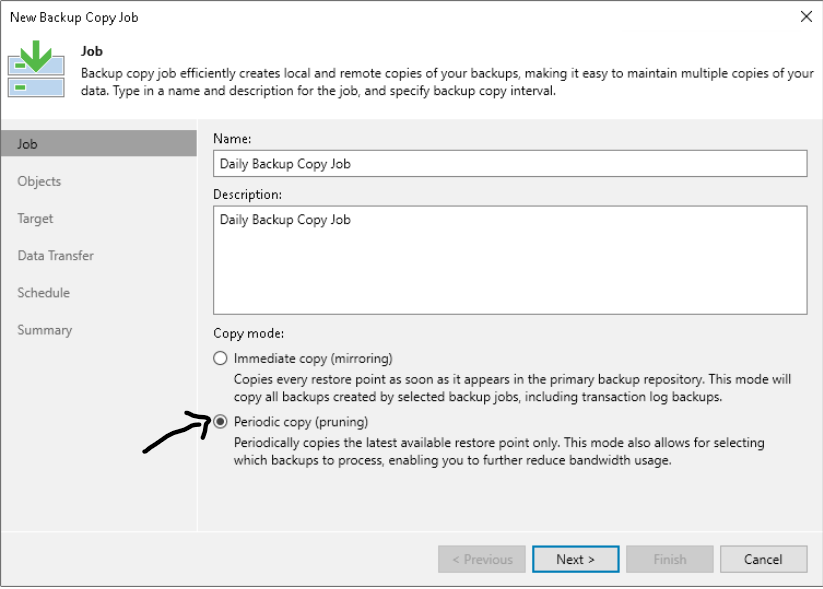Hi Everyone
Looking for an advice on the best way to keep backup repository data replicated to off-site for redundancy.
The setup is: 2x hardened Linux repositories each on Synology NAS.
At the moment the backups are copied using backup copy jobs, however it would not copy all of the backup data chain, just backups created after the creation of the backup copy job.
I would like to keep both repositories in full sync in case on of them is lost because of the disaster.