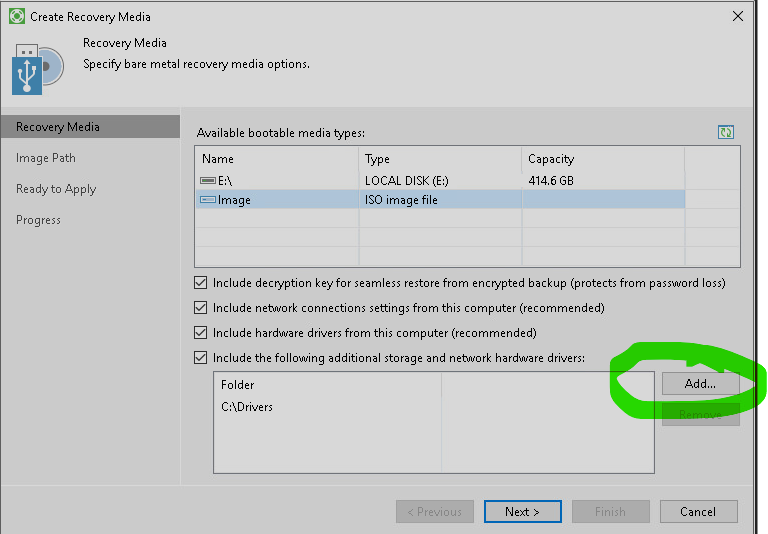I have a problem with a baremetal restore with veaam freeware.
Destination is a M2 hard disk.
After complete restore and a reboot.. blue screen with this message:
“Your device ran into a problem and needs to restart.Wie will restart for you.
Stop code: INACCESSIBLE BOOT DEVICE.
I have done a fresh installation of windows 11 (and kubuntu) without any problem so i think that my new M2 do not have hardware problem.
A restore on a sata drive it’s OK (no problem)
The dimension of the original drive and M2 is the same (256 giga).
So how can i restore my drive? It is possible?
Thank you….