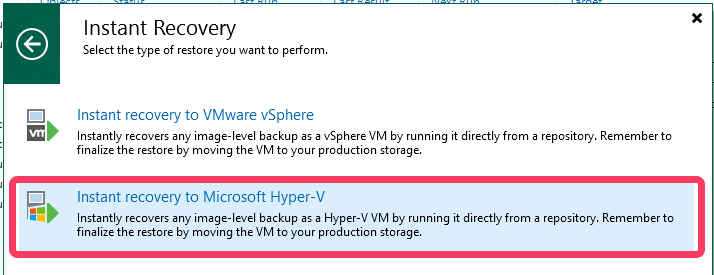I have found pervious items saying that (with Veeam) I should be able to backup a centos machine from vmware, and do an ‘instant recovery’ to hyper V. I have tried a few times, and i must be missing something.
First….Veeam 12 Backup and Replication Community Edition
With my testing, I have backed up a couple of Windows SQL machines and Centos machines (not many due to Community Edition)
So as part of my last test, I am trying To backup from esxi and restore to Hyper-v. The centos version is 7, and has 2 hard drives.
Backs up just fine….I try teh instant restore to Hyper-v….. at first it works great. With the counsol on hyper v, I can log into the machine, and all looks good…...but when the restore finishes, i get either garbage on teh display, or it boots into emergency mode and I can’ do anything other than power cycle it.
Any idea?