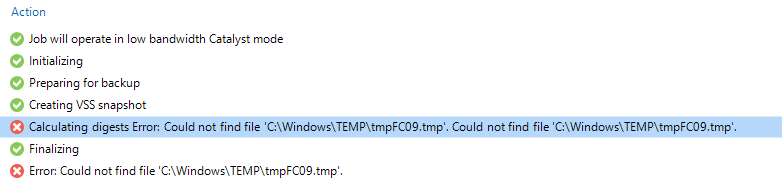Hi,
Anyone can help with this error from a physical server backup?
“10:30:32 Calculating digests Error: Could not find file 'C:\Windows\TEMP\tmp171E.tmp'. Could not find file 'C:\Windows\TEMP\tmp171E.tmp'. “
Question
10:30:32 Calculating digests Error: Could not find file 'C:\Windows\TEMP\tmp171E.tmp'. Could not find file 'C:\Windows\TEMP\tmp171E.tmp'.
Enter your E-mail address. We'll send you an e-mail with instructions to reset your password.