Hello community,
in the past months I've shared a few scripts in the community script library, which among other things could scan the backups for threats.
Now that there is another tool/script in the pipeline I thought it might be useful to control all the "scanning scripts" via a selection menu. In this way, the corresponding parameters can also be queried for the various script functions.
Down below a picture of the first attempt (Menu items not complete yet 😉 ). Now I would like to hear from you if the tools are used and if the menu would be helpful. Feedback welcome!
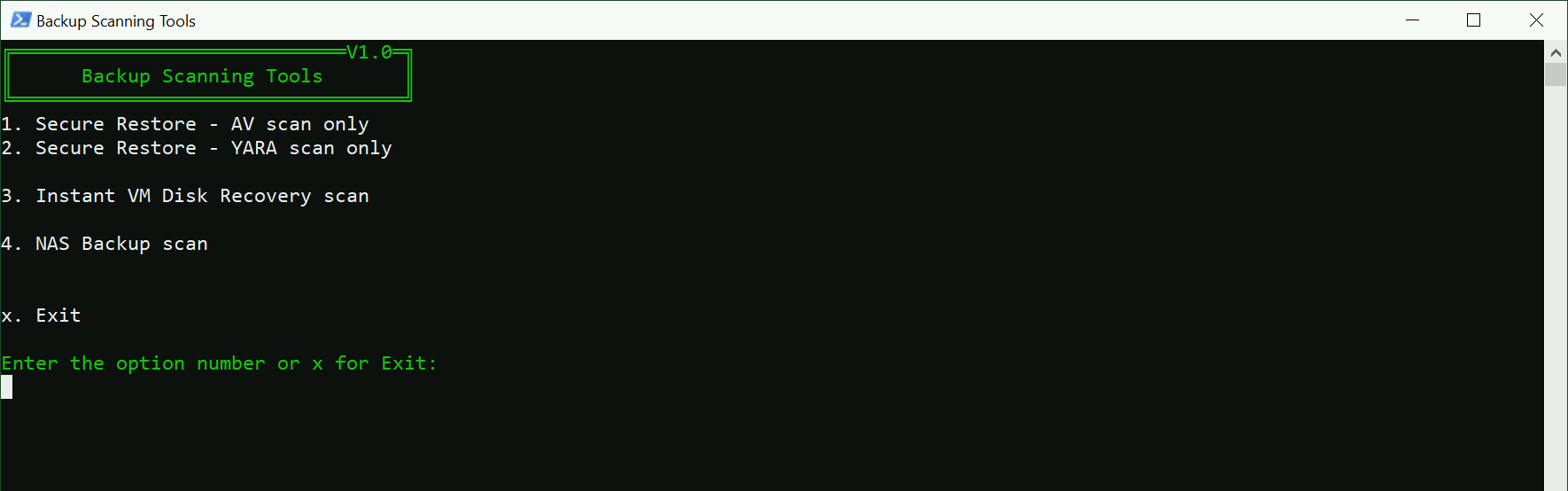
And before I forget: The new script in the pipeline uses Instant VM Disk Recovery to present disk(s) to an "empty" VM, which then starts a Rescue CD. This allows different scan scenarios to be run. Sounds cool?
Happy Monday!






