Hello all,
Today we are going to talk about AWS Tags and how it is important to help you with the AWS management.
Overview
AWS tags are basically metadata labels consisting of key-value pairs that you can assign to AWS resources.
Tags can be assigned to almost all of the AWS resources, such as EC2 instances, S3 buckets and many others.
It is important to mention that you should not store any sensitive information on tags, the main goal with AWS tags is to provide you an easy way to manage billing and administration services.
Using
With tags you can identify, organize and even search resources using filters.
As mentioned before, tags are key and value pair, so we can have for example:
Tag key (Department, Service, Environment)
Tag Value (IT, Backup, Dev/Test)
Both tag key and tag value are case sensitive.
One use case for tags is cost management, you can activate tags and create reports based on tags assigned to resources.
Imagine that you have reports to monitor the cost of your resources in the company, and you need to bill it separately per organization/department/team/squad or any other division you may use. If you need to bill your backup infrastructure to the IT operations division for example, you can assign custom tags to the resources used by the backup, based on your company policy.
Use Example
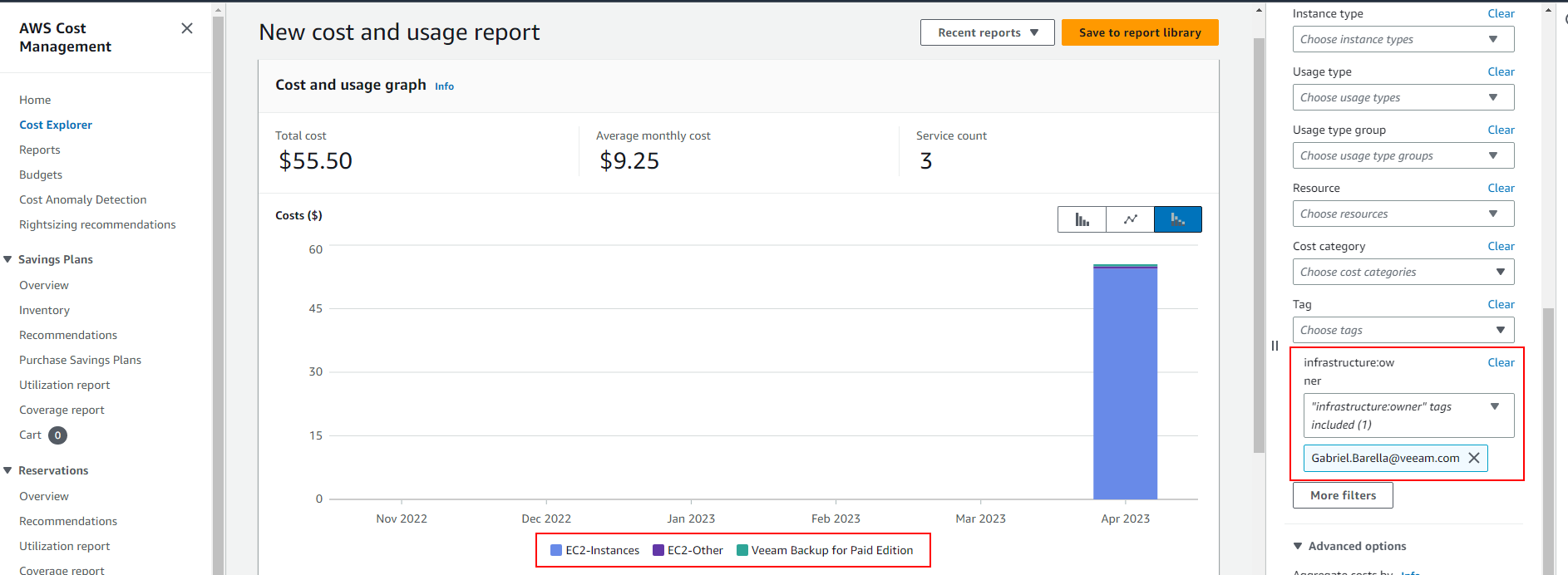
In the example above, you can see a report from AWS Cost Explorer filtered by a Key Tag Infrastructure:owner and a Key Value Gabriel.Barella@veeam.com.
It clearly shows the cost per service and specifically for resources with that specific tag assigned.
Veeam
With Veeam Backup for AWS you have the ability to assign custom tags to the workers giving you the possibility to track costs for your backup operations.
You can refer to the step-by-step article linked above to learn how to do it.
Other important use case for AWS tags is to protect your resources such as EC2 instances, RDS and EFS.
In this example, I have two instances in AWS, one of them with the Tag Backup: Production and the other one Backup: Dev
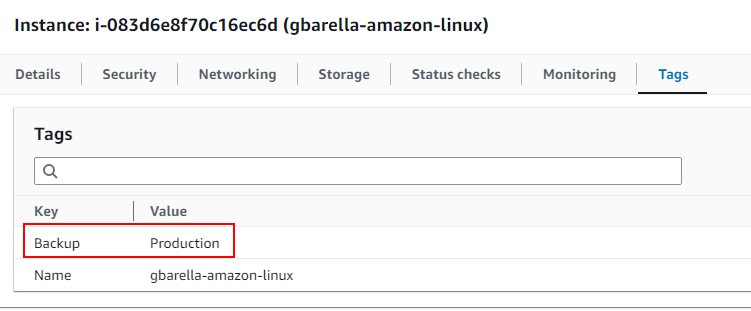
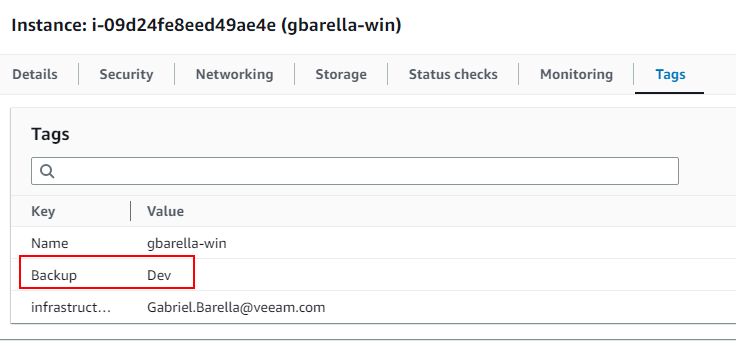
We can create a Backup policy for production tag protecting all resources with said tag in a daily basis. While for the resources tagged with Backup: Dev I can have a different policy with a less frequent backup execution.
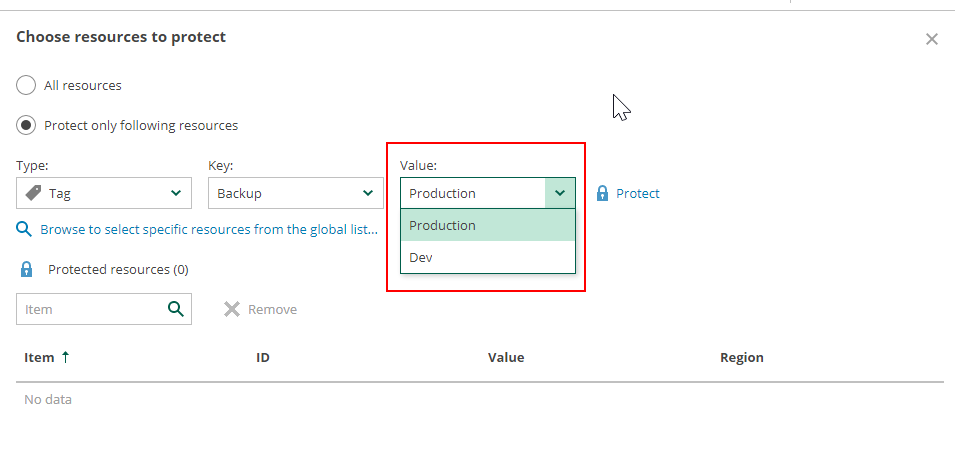
Here is the user guide with instructions to create new backup policies, how to configure schedule and other options.
Being one of them one more option to work with AWS tags.
You can instruct VB for AWS to copy original tags from the source EBS volumes and also assign custom tags to the snapshots created by the backup policy.
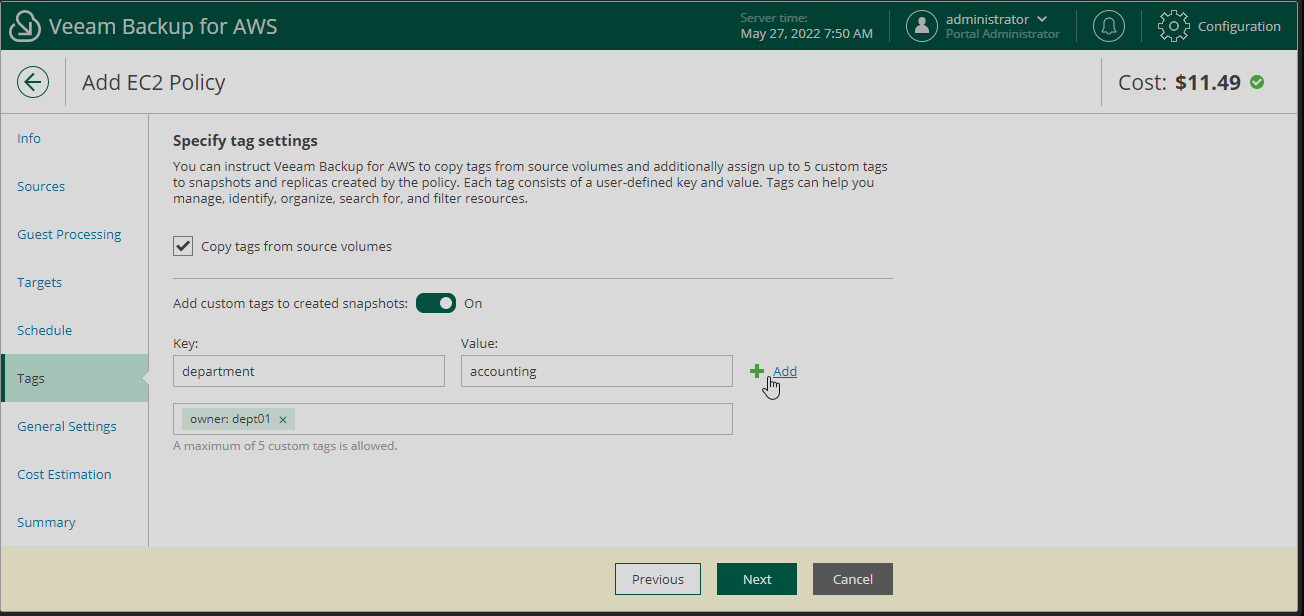
Useful AWS docs: Cost and Usage Reports, Tags for Cost Allocation, Tag User Guide
I hope this was helpful and I see you soon!



