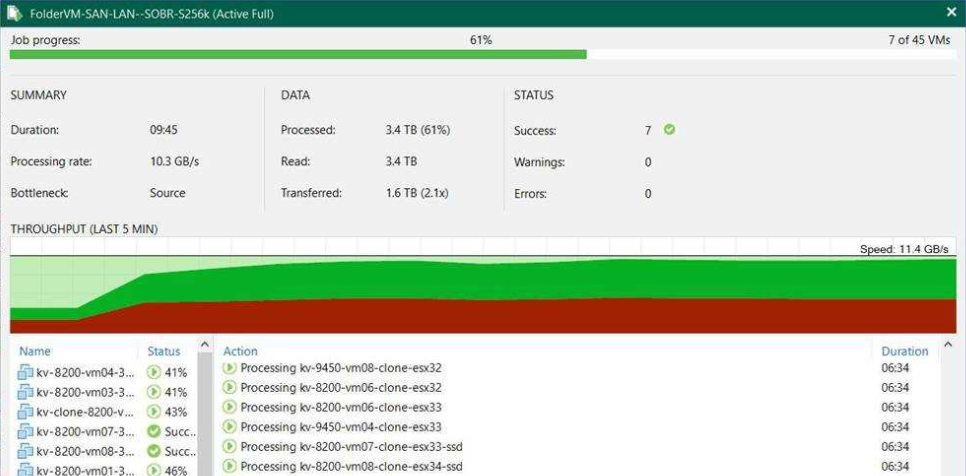For this post I planed to share some time and bandwidth comparison for backups in my lab. But it is some kind of difficult to get representative data in a fully virtualized demo environment.
So I am very happy
I want to summarize important facts here:
- Backup performance per appliance (all-in-one box) doubles in v11.
- Revise and optimize basics:
- How are backup files written to disk.
- Shared memory transport engine, when source- and target-datamover on same box.
- Implemented full NUMA awareness
- Enhance the data movers placement logic to ensure they never end up on different CPUs.
All this, and I assume much more, leads to an incredible performance. Veeam tested with an HPE Apollo 4510 Gen 10 Server – which is really a perfect backup target – as a all-in-one appliance. Veeam was able to peak at 11.4 GB/s (!) backup speed, with source still as bottleneck (!).
Detailed configuration:
- HPE Apollo 4510 Gen10
- 2x Intel Xeon Gold 6252 CPU @ 2.1GHz (24 cores each)
- 12x 16GB DIMM (192GB RAM total)
- 2x 32Gb/s FC; 2x 40GbE LAN
- 58x 16TB SAS 12G HDD
- 2x HPE Smart Array P408i-p Gen10
- 2x RAID-60 with 128KB strip size on 2x (12+2) + 2 hot spares (575TB usable)
- Windows Server 2019 with ReFS 64KB cluster size
- 45 VMs with a total of 5.5TB used space + backup encryption enabled + per-VM backup chains enabled
personal Notes
- I think, Veeam uses 4 Raid-60 over all. Two arrays per Smart controller. This increases disk-performance for sure. But at the cost of space, keep this in mind.
- It would be interesting to know how data enters the appliance. For reaching 11GB/Sec, I guess FC and LAN is used in parallel.
- It would also be interesting to know what the source storage was.

- I am sure, performance improvements will also be observable in distributed environments.
- Well designed Servers of other vendors are of course able to get this performance level too!