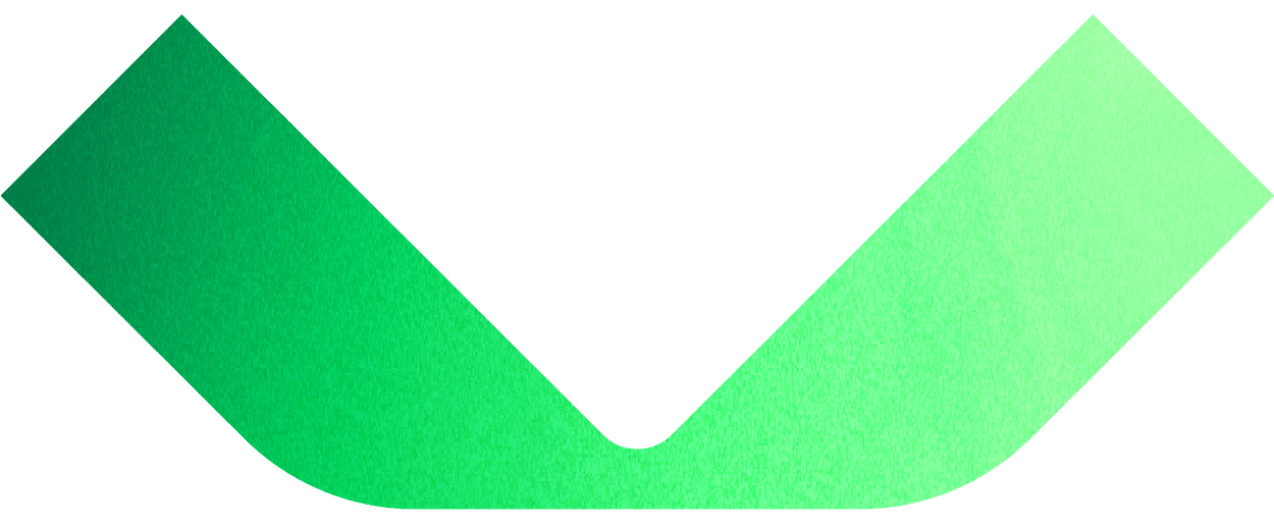
Veeam Configuration Backup is the process of creating a file that contains all the settings and data of Veeam Backup & Replication. This file can be used to restore your Veeam Backup & Replication installation in the event of an issue such as server failure or software error.
Veeam Configuration Restore is the process of restoring your Veeam Backup & Replication installation using a previously created Veeam Configuration Backup file.
Why Should You Use Veeam Configuration Backup?
- Disaster Recovery: In the event of an issue such as server failure or software error, you can quickly and easily restore your Veeam Backup & Replication installation.
- Time Saving: Instead of configuring a new Veeam Backup & Replication installation, you can restore a previously created backup.
- Error Prevention: If you make an incorrect configuration change, you can always revert to a previous backup.
Veeam Configuration Backup Restore Steps
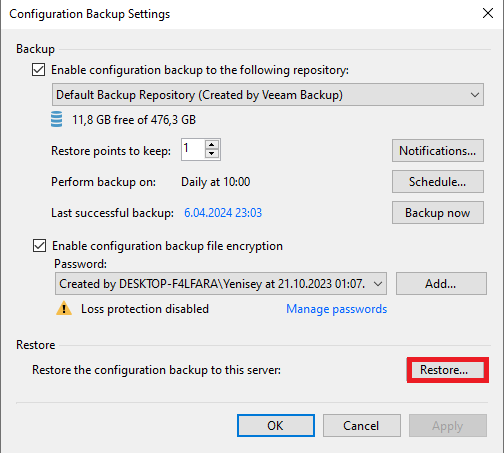
- Go to Menu > Configuration Backup and then select the Restore option as shown in the image above.
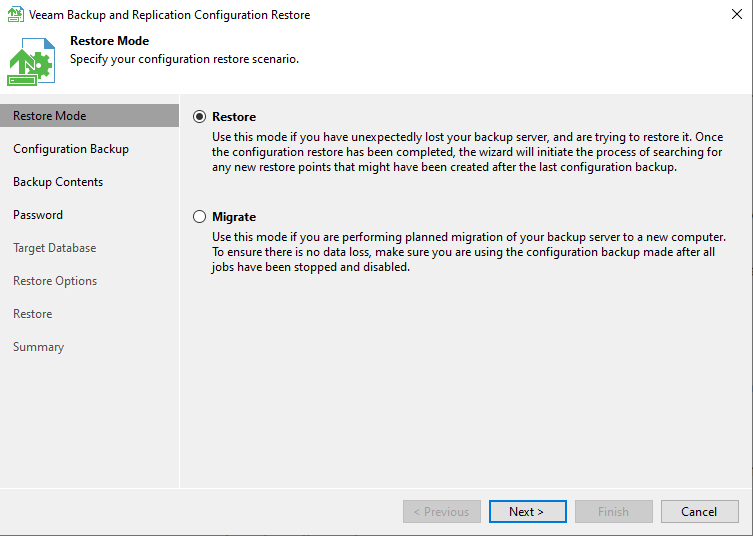
-
In this step, we continue with the Restore option since we will return to the same Veeam server that we restored to an earlier date.
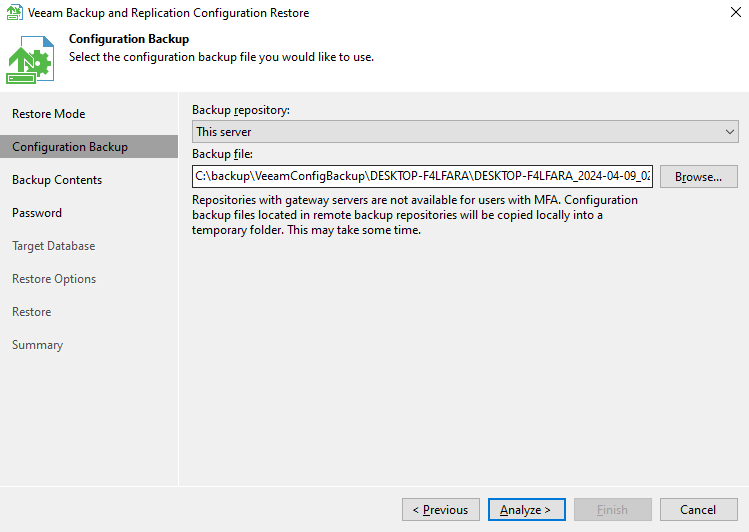
- Here we show the .bco file from the location where we took the Config backup.
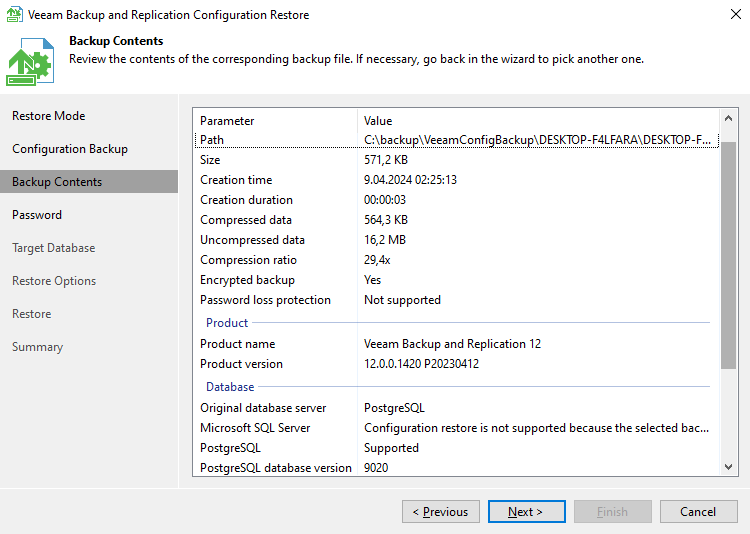
- The Config we show in this step gives summary information about the Veeam server in the backup. (Note: This restoration was performed from a Veeam with Veeam 12.1. The returned Veeam backup was a backup taken in Veeam 12.0 and it continued to be used with Veeam 12.1 without any problems after the restoration.)
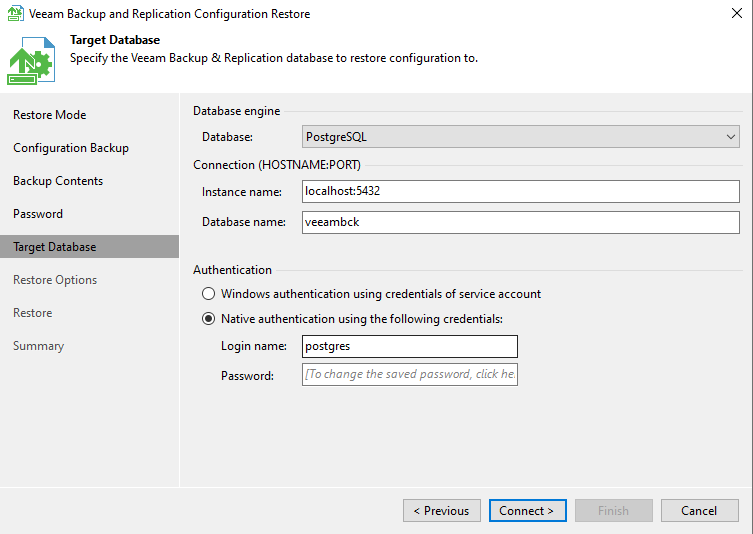
- In this step, we enter the information of the Veeam DB where the restore will be performed. For extra security on the Veeam side, I recommend that you create your Veeam DB yourself and set a password.
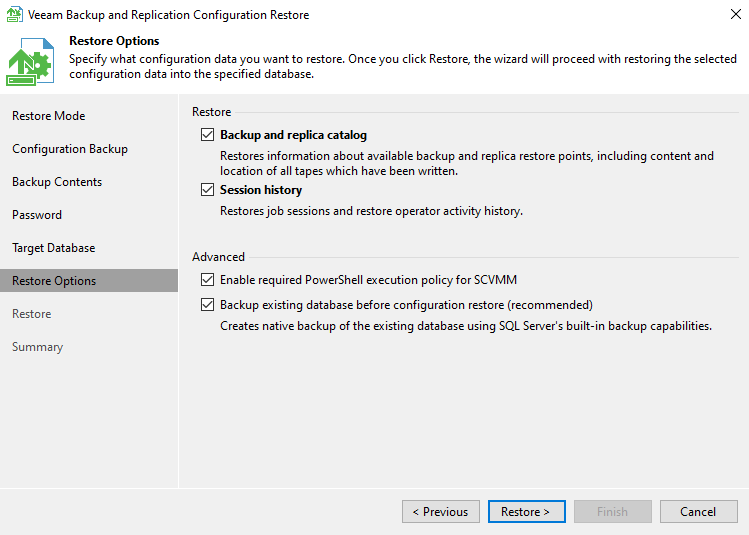
- If it is necessary to explain what B&R Catalog and Session history are among the options we will restore here;
- The catalog contains a list of all virtual machines, backups, recovery points, and other objects that Veeam Backup & Replication backs up.
- During the restore process, you can select objects in the catalog and restore them to their original location or to an alternative location.
- The catalog provides a complete view of all objects in your backup chain.
- Session history contains a record of all backup and recovery operations performed by Veeam Backup & Replication.
- During the restore process, you can select transactions in the session history and restore them.
- Session history provides complete insight into the history of your backup and recovery operations.
When you continue with “Restore” after this step, it will automatically stop Veeam Services and start Restore.
(Note: Before starting Restore, make sure you do not have any active backup jobs running.)



