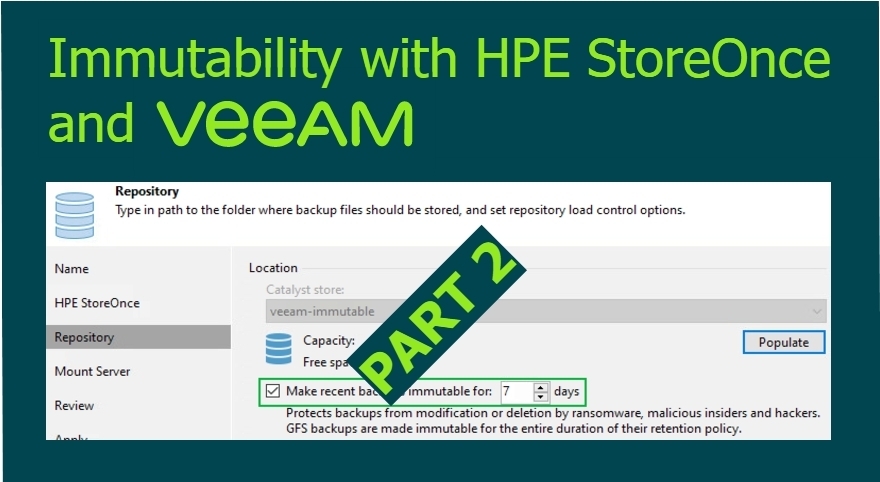
In my last post I covered the requirements and necessary steps to configure immutability for HPE StoreOnce with Veeam V12. In this post I want to focus on how immutability behaves in different scenarios.
Enable immutability for existing Catalyst stores
If you have existing Catalyst stores, the good news is that it’s possible to enable immutability for them. Let’s take a look at the Veeam helpcenter:
Note that if you enable immutability and Veeam Backup & Replication does not start a new backup chain and still continues the chain, the whole backup chain is marked as immutable.
https://helpcenter.veeam.com/docs/backup/vsphere/storeonce_supported_features.html?ver=120#immutability
So, after you configure immutability, the current or new backup chain will be made immutable. All other existing backup chains won’t be touched and therefore stay mutable.
This is also exactly what I could reproduce in my lab environment. After enabling immutability, the current chain is made immutable, while all other backup files aren’t.
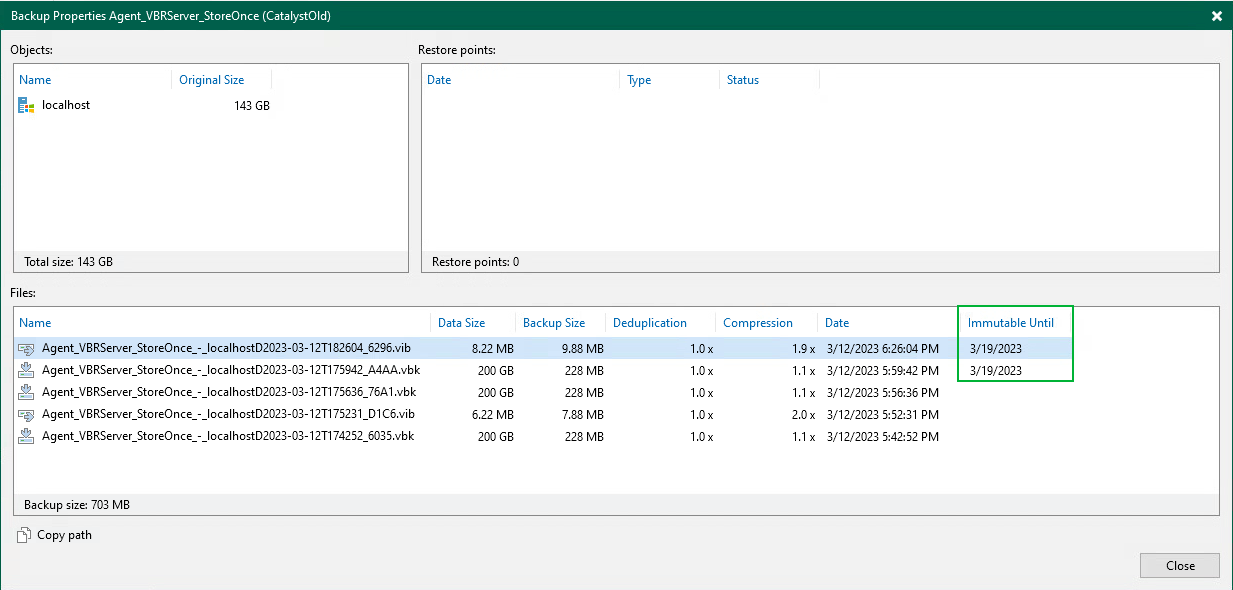
Afterwards I tried to remove all restore points via the Veeam Console, and not surprisingly all restore points except the 2 immutable ones were deleted.
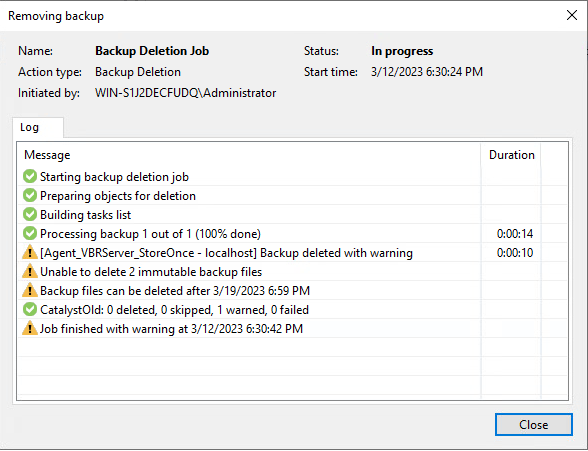
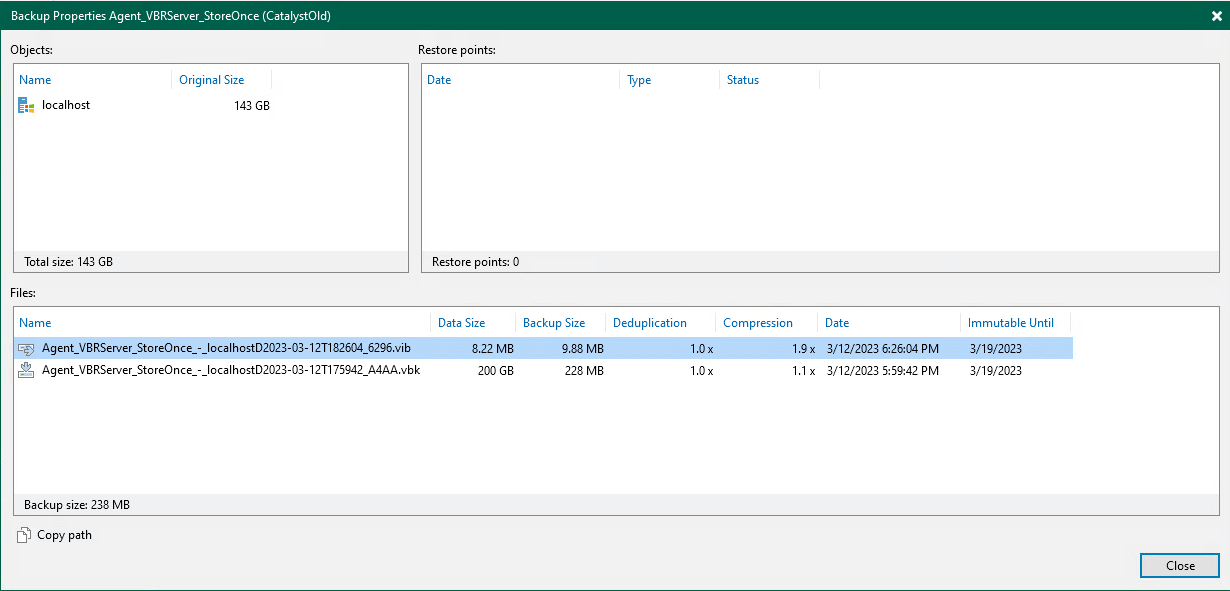
So keep in mind, that your historical or GFS restore points won’t be protected, if you enable immutability.
Increasing immutability
Next I wanted to find out what happens if I increase the immutability. As expected only the current chain gets the update, all other chains will keep their previous configuration.
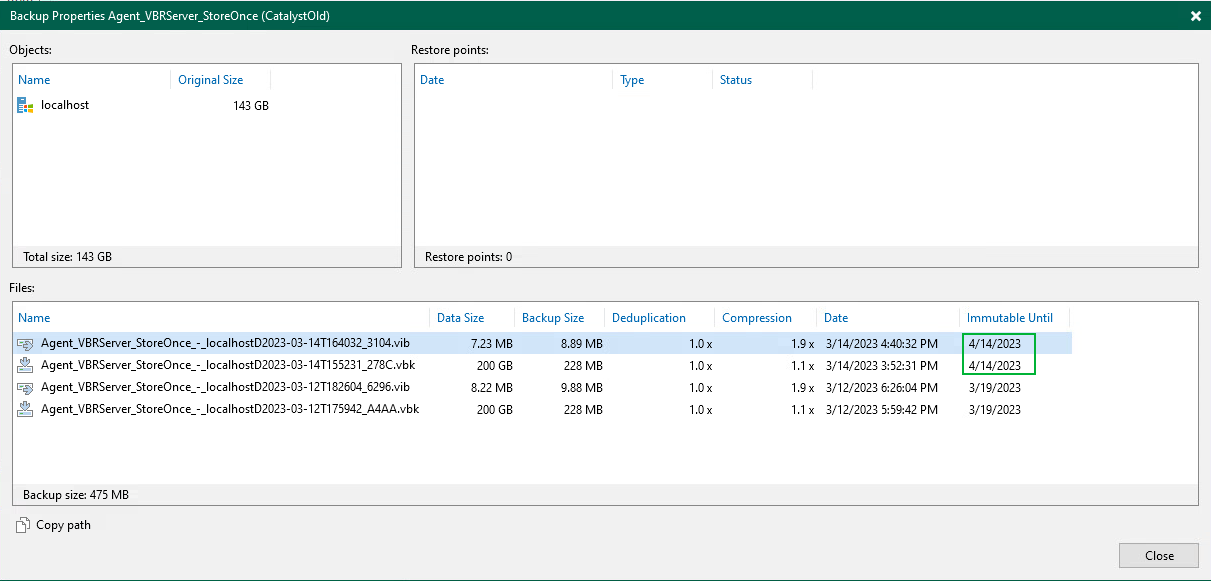
Decreasing immutability
Decreasing the immutability only affects newly created backup files. For existing files/chains, the previous value is remained.
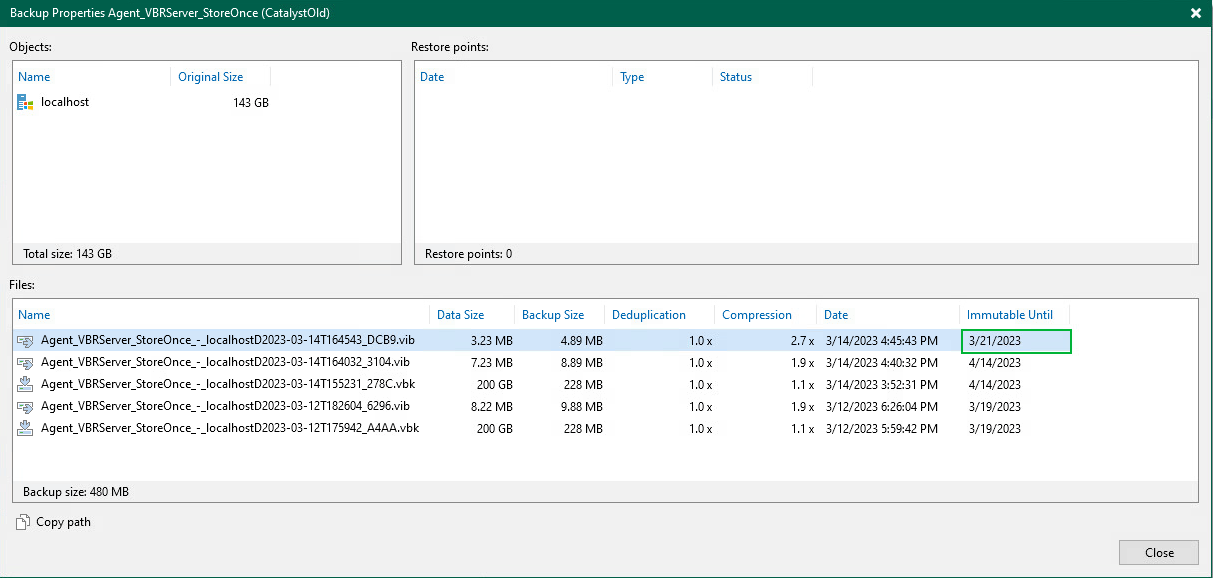
Disabling immutability
Also disabling immutability only affects newly created backup files. All other files keep their last immutable timestamp.
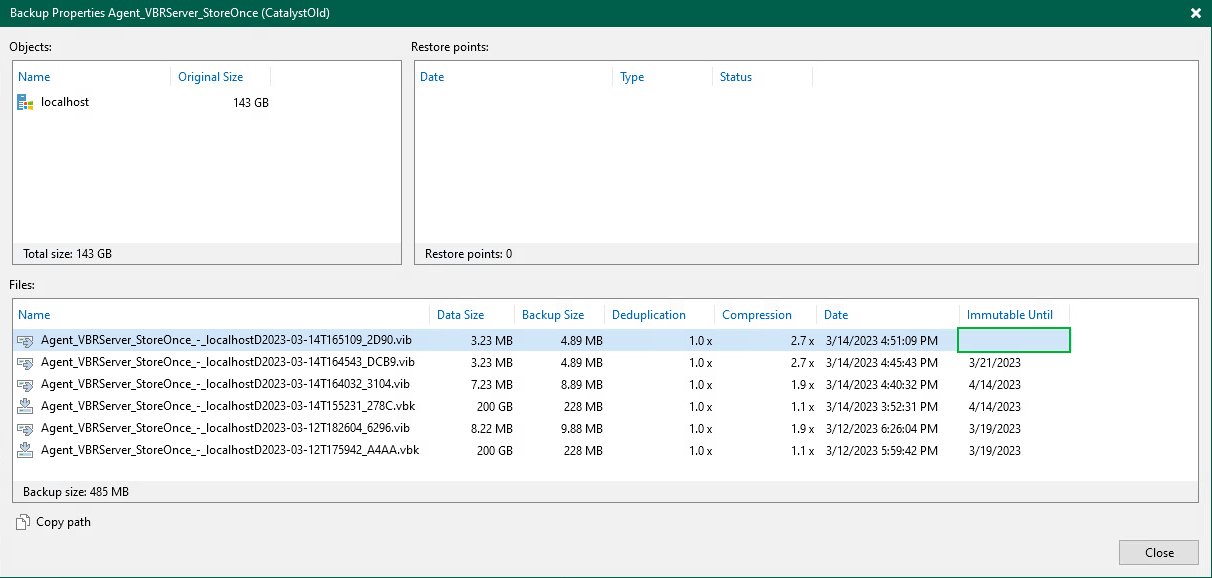
Changing time/date on VBR side
I would expect that changing the time/date on the VBR servers doesn’t affect the immutability of the backup files.
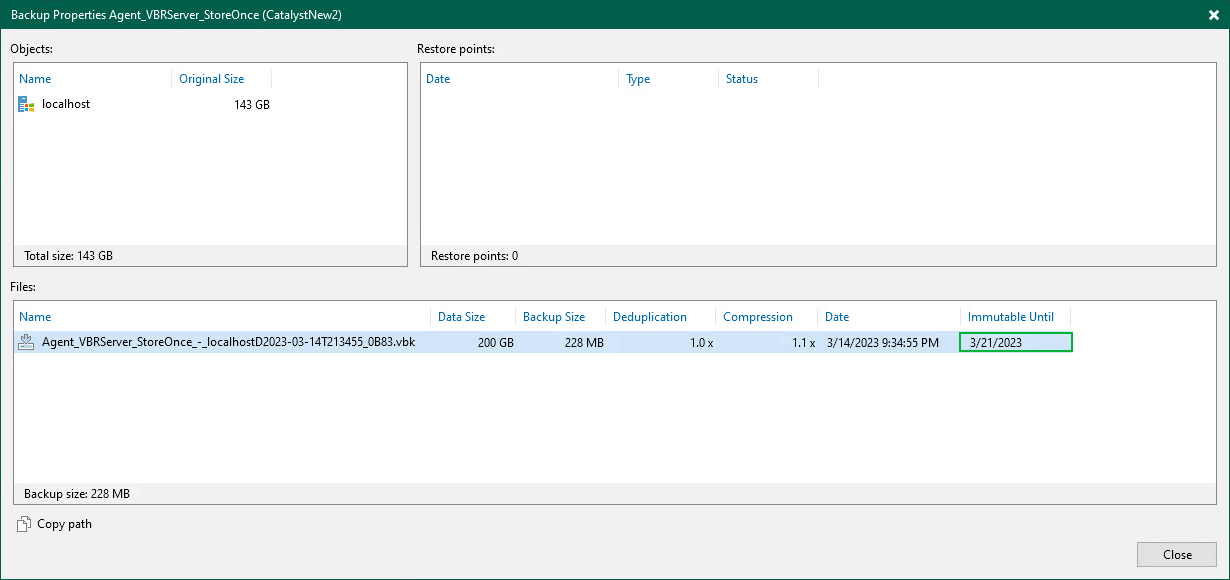
So I changed the date of my VBR server and afterwards the backup file was marked as expired.
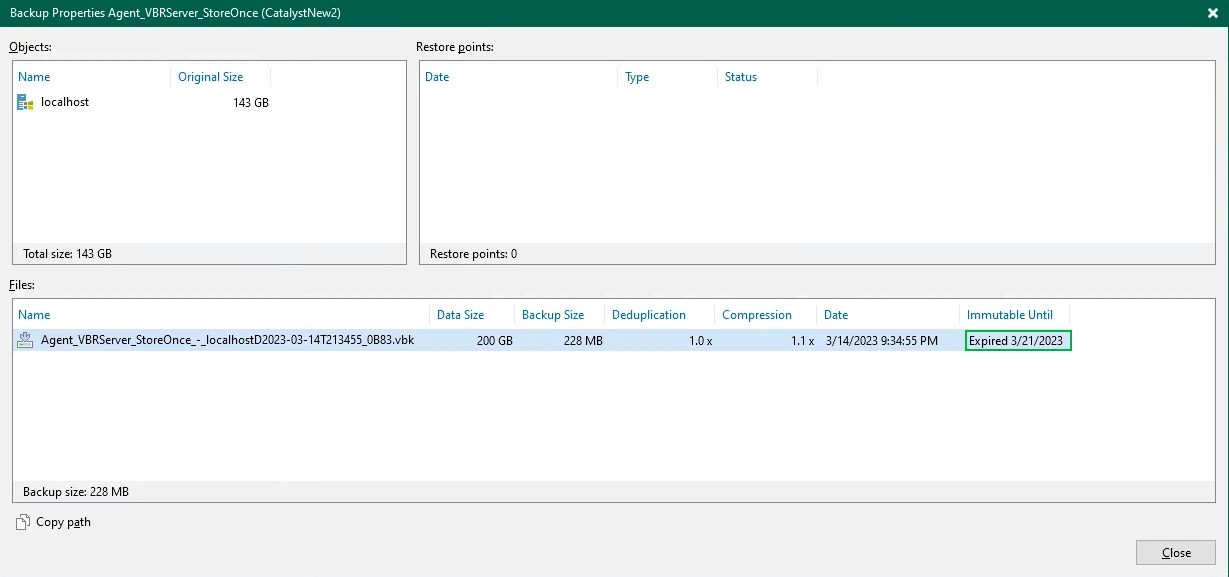
Trying to delete the backup files ended with a warning.
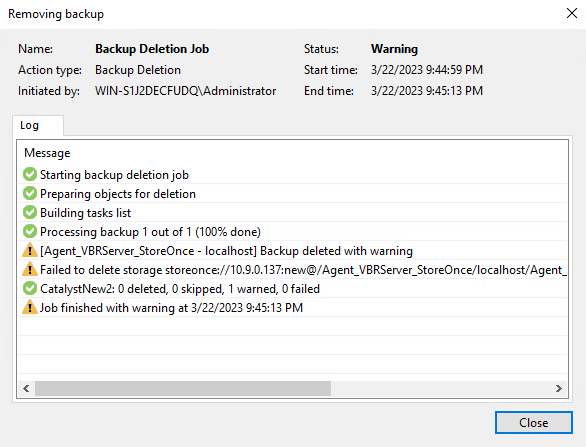
Despite the warning, the job/restore point was no longer displayed in the Veeam console; neither under Disk, nor as imported or orphaned. Also a rescan didn’t re-import the backups.
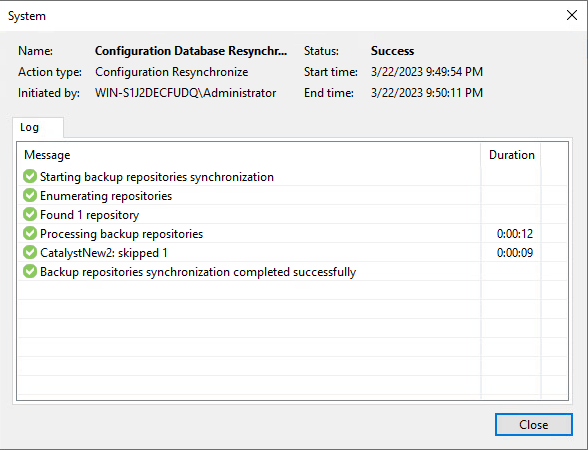
I was glad to still see the backup file via the StoreOnce Web GUI. This means, Veeam isn’t able to delete the file because of it’s immutability. On the other hand it cleaned up the VBM and the entry in the configuration database. I’ve posted this behaviour in the R&D forums and will update my post on how to make such files available again.
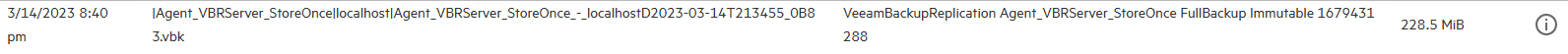
Changing time/date on VBR & StoreOnce
Now I was interested in finding out what would happen if we change the date on both VBR and StoreOnce. Again I created a new full backup.
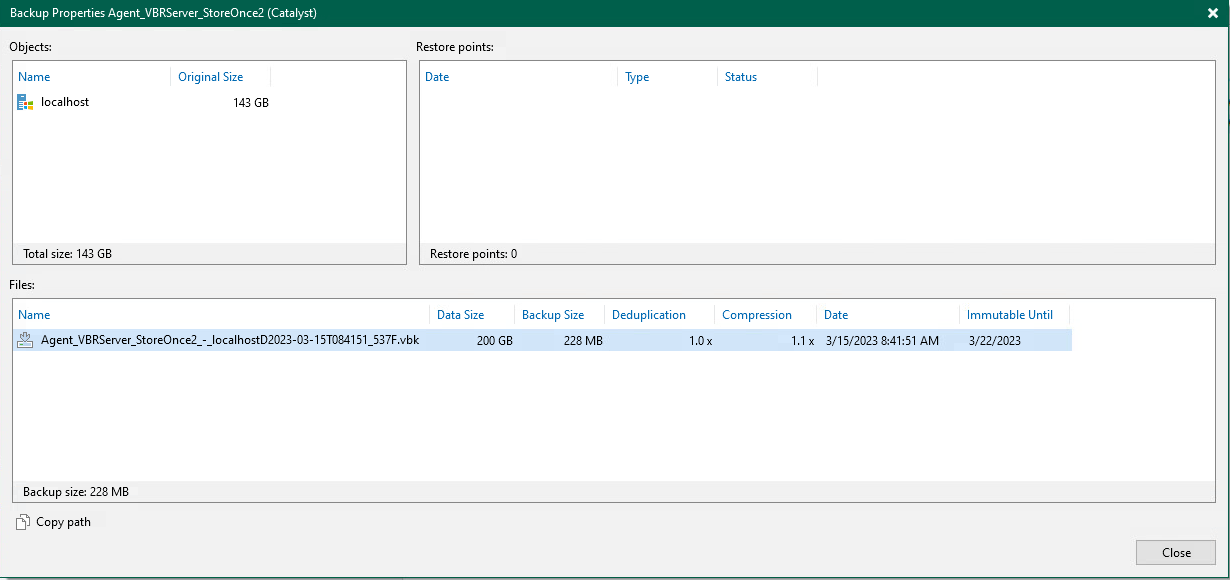
Then I changed the date on the VBR server and the Storeonce, and deleted the backup from the VBR console. And as expected, it was possible to delete the backup file.
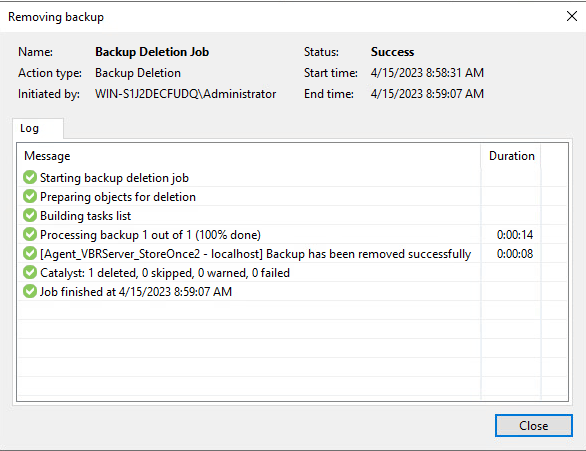
Changing the date on the StoreOnce requires an approval of the Security Officer. So it’s essential to keep the credentials of this user secret.
Deleting the StoreOnce Catalyst store
The backup files itself are protected by immutability and cannot be deleted from inside Veeam. The danger is, that an attacker deletes the whole StoreOnce Catalyst store from within the StoreOnce management GUI.
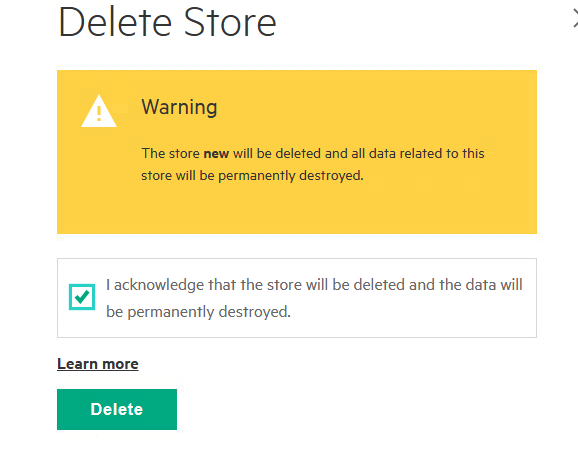
As Dual Authorization is enabled, the Security Officer needs to approve the deletion of the Catalyst store.
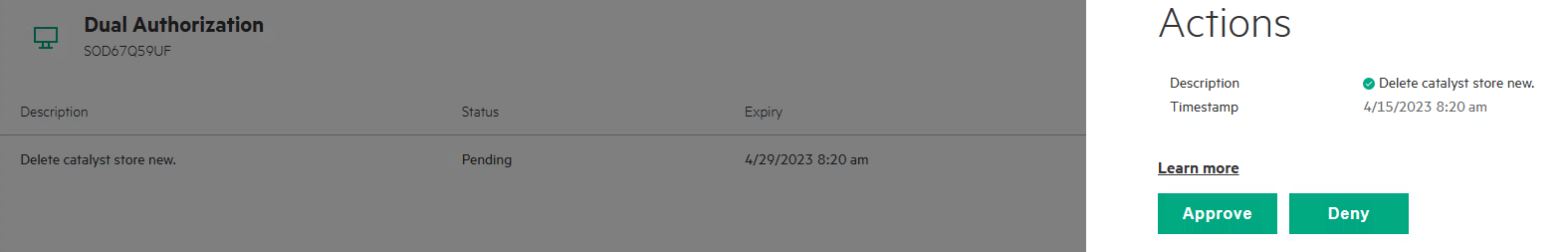
Afterwards, the Store and all of it’s content is gone.

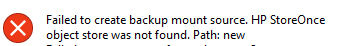
Just like in the last scenario, if an attacker gets access to both the administrator and security officer credentials, there’s nothing which prevents him from wiping all backups.
In addition, be aware that wiping the store is also possible via Remote Management (iLO) of your physical StoreOnce, or via the hypervisor of the virtual appliance.
Summary
Immutability on a HPE StoreOnce system is a great addition for the security of your backup files and I recommend that you enable it by default. But it doesn’t offer 100% security (nothing does) and is only a part of the complete backup solution.
Therefore I will just quote my recommendations from my first post:
- keep the Security Officer’s credentials secret
- an attacker will be able to circumvent the immutability if he gets access to those credentials
- I would even go as far and say that you print them out and stick them physically on the StoreOnce
- keep the iLO Interface secure or even disconnected: all StoreOnce security measurements won’t help if someone physically wipes the device remotely via iLO
- monitor the immutability setting in Veeam: If an attacker can’t delete your backups, he might just alter or completely disable immutability in Veeam



