Hello everyone, I am sharing the migration of the Enterprise Manager database from Microsoft SQL to PostgreSQL.
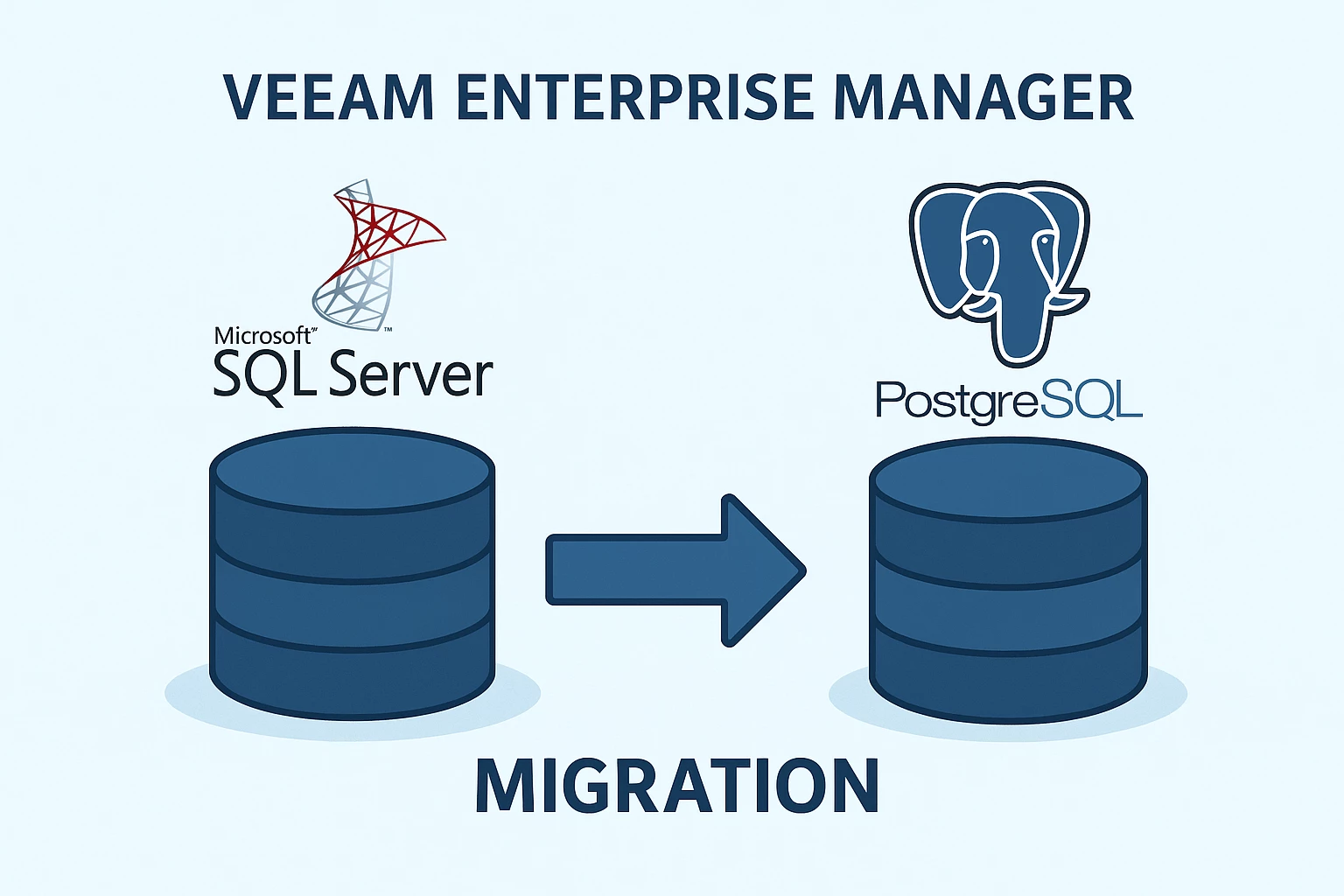
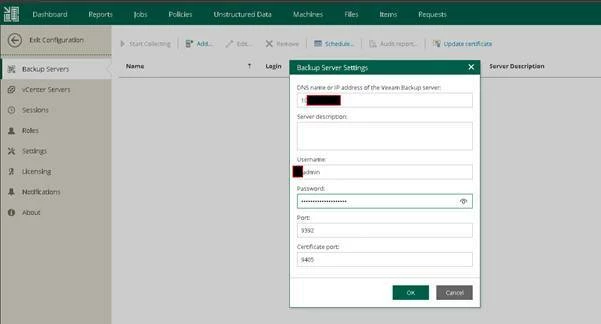
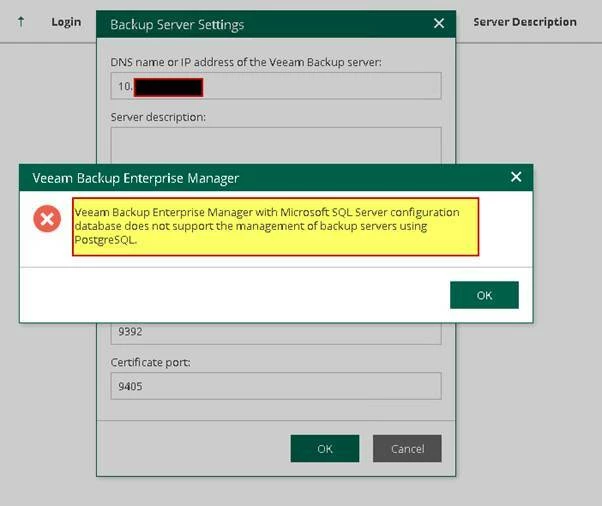
Part 1: Back up the Current Veeam Backup Enterprise Manager Database
Open an Administrative Command Prompt cmd
cd "C:\Program Files\Veeam\Backup and Replication\Enterprise Manager"
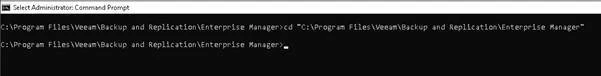
Using the Enterprise Manager Database Migration Utility, create a Backup of the current Veeam Backup Enterprise Manager database.
https://helpcenter.veeam.com/docs/backup/em/em_db_migration.html?ver=120
Veeam.EM.DB.Migration.exe /file:"C:\Temp\BEMConf.emco" /backupemdatabase /encryptionpassword:1l0v3KB5 /encryptionhint:bestpassever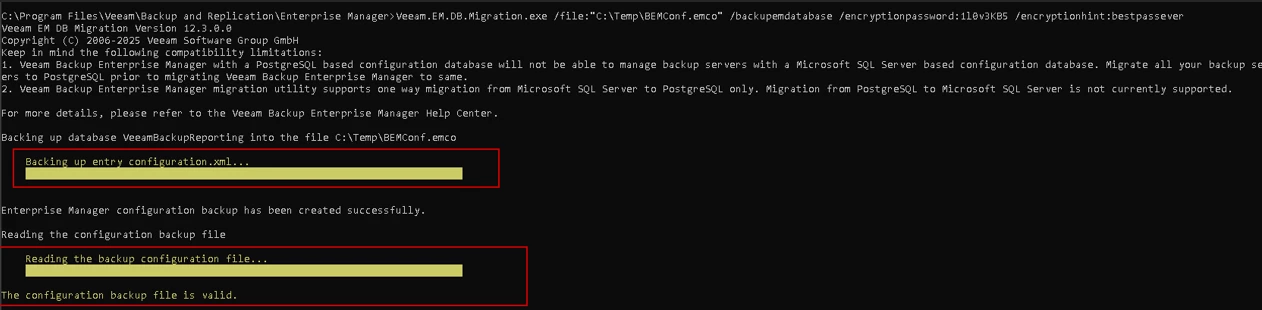
Part 2: Restore the Enterprise Manager Database Backup to PostgreSQL
Using the Enterprise Manager Database Migration Utility, restore the backup created in Step 3 to the destination PostgreSQL server.
Veeam.EM.DB.Migration.exe /file:"C:\Temp\BEMConf.emco" /restoreemdatabase /encryptionpassword:1l0v3KB5 /servername:localhost /initialcatalog:VeeamBackupReporting /serverport:5432 /login:postgres /password:YOURPasswordI got this error form the restore command
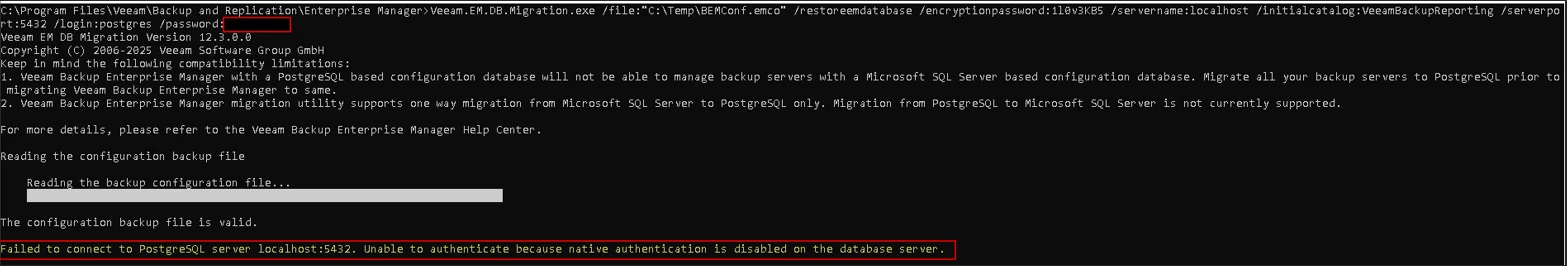
How to fix this error: https://stackoverflow.com/questions/64210167/unable-to-connect-to-postgres-db-due-to-the-authentication-type-10-is-not-suppor Go to cd “C:\Program Files\PostgreSQL\15\data”
Edit: pg_hba.conf > replace sspi map-veeam to trust , save
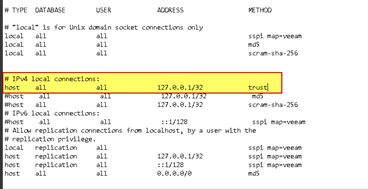
save and restart PostfresSQL server

Using the Configuration Database Connection Settings utility, update the Enterprise Manager connection settings to use the Enterprise Manager database restored to the PostgreSQL server.
Part 3: Update Credentials for Veeam Backup & Replication Server(s)
After migrating Enterprise Manager's Configuration Database, the credentials for each Veeam Backup & Replication Server added to Enterprise Manager must be updated to re-establish communication.
Within the Enterprise Manager's Configuration section, select the Backup Servers section.
For each Veeam Backup & Replication server listed:
Select the entry.
Click Edit...
Enter Username and Password.
Click OK.
Once credentials for each Veeam Backup & Replication server have been updated, switch to the Sessions section.
In the Sessions section, click Start Collecting and confirm that all new Database Replication tasks are completed Successfully.
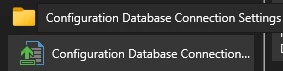
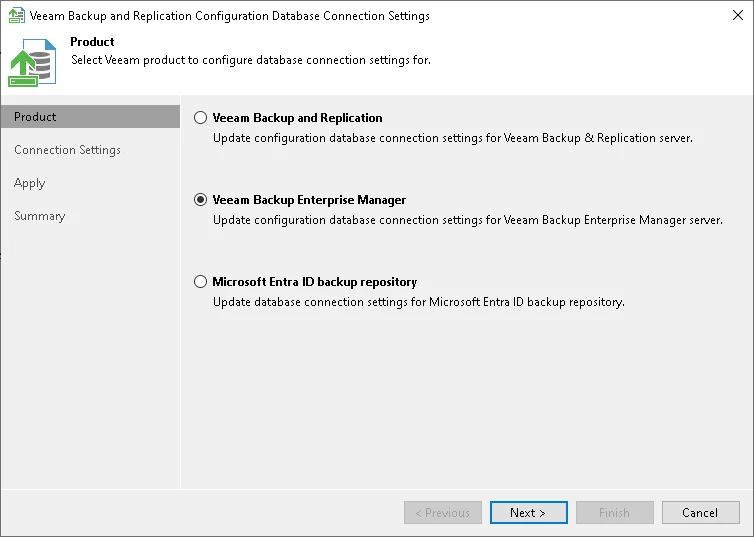
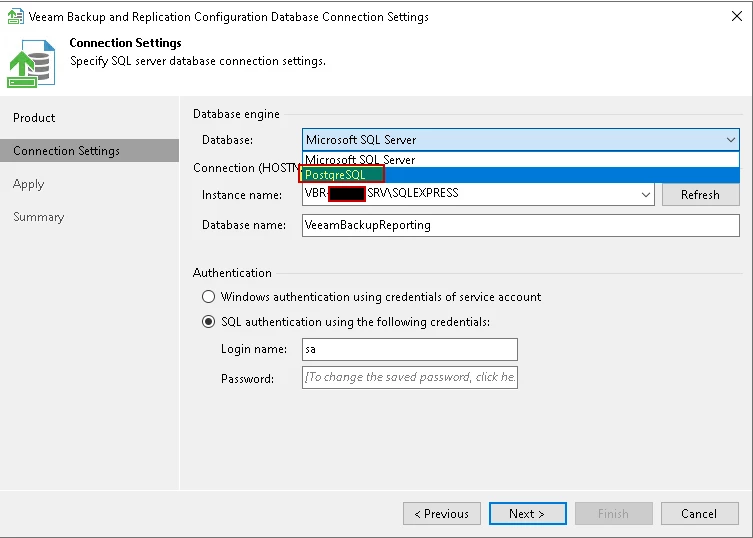
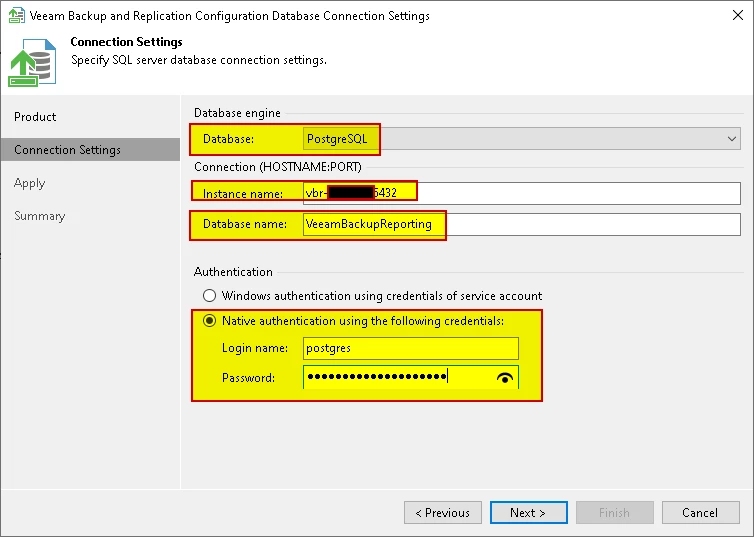
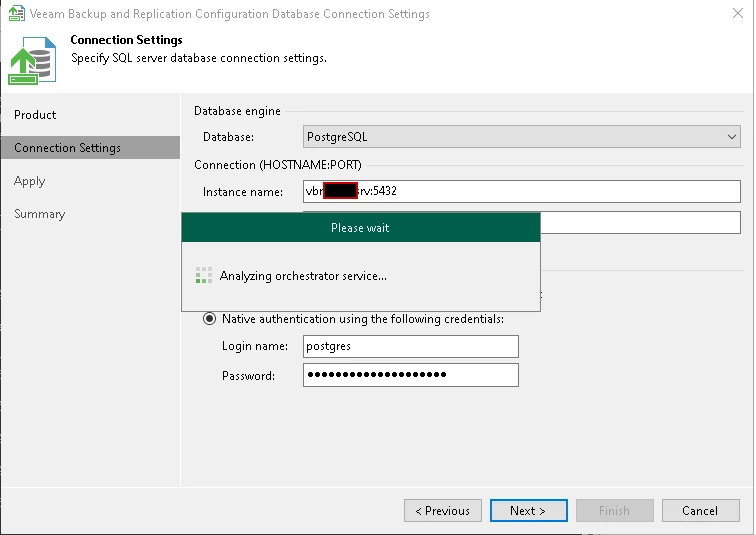
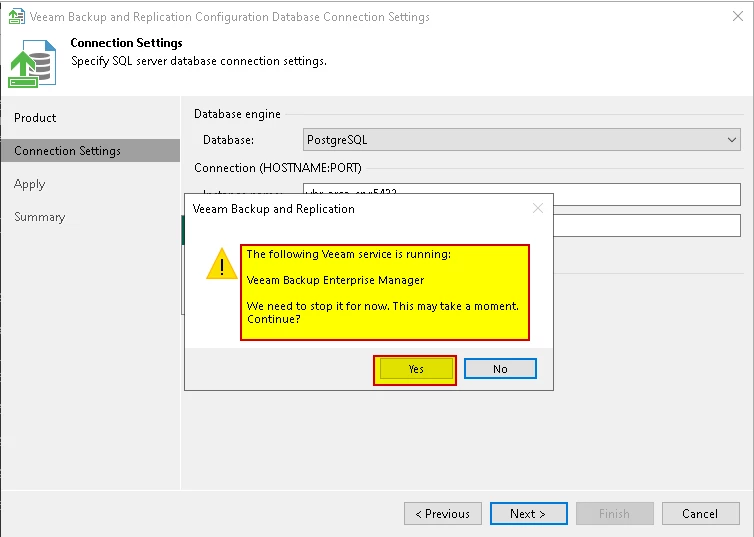
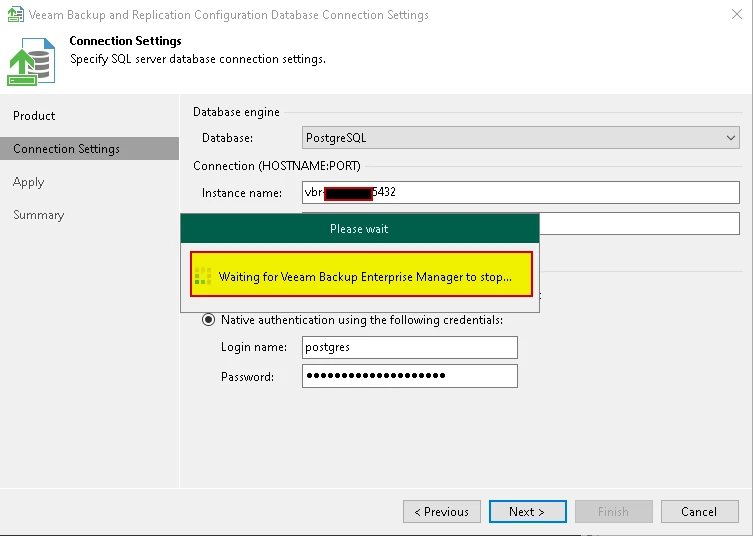
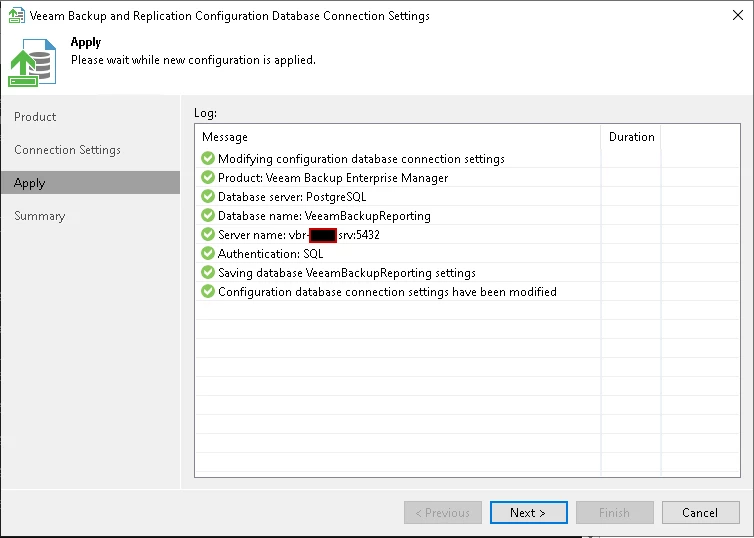
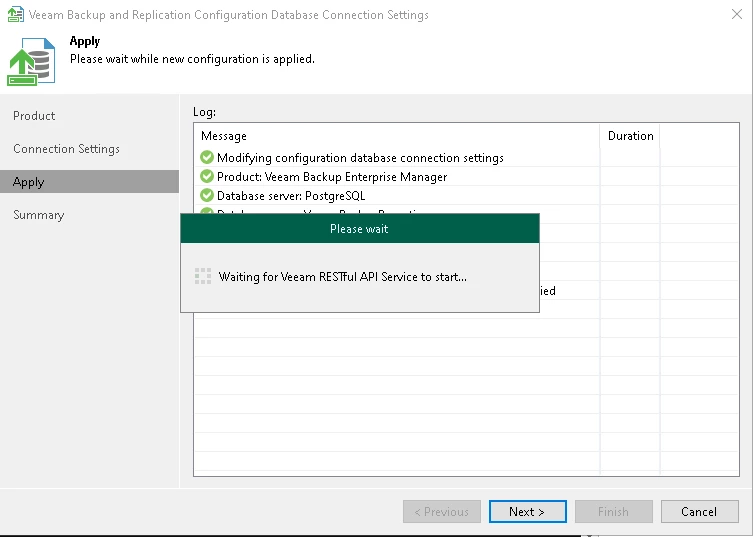
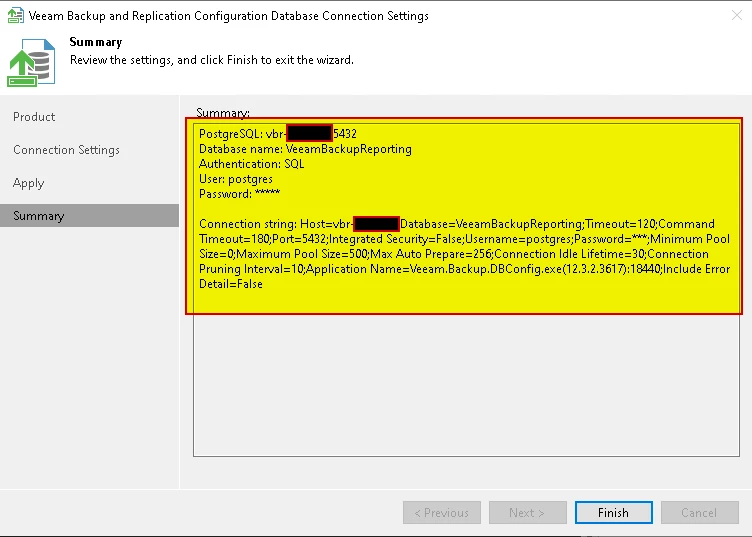
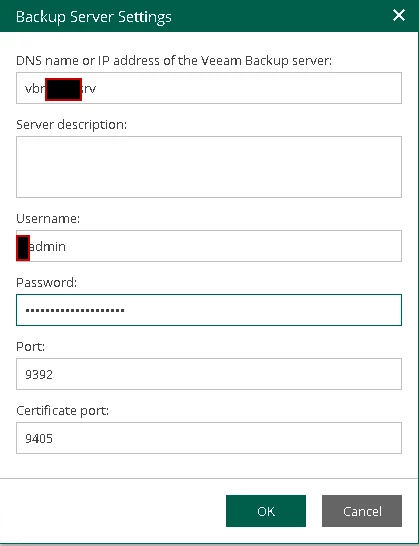
Task completed cheers
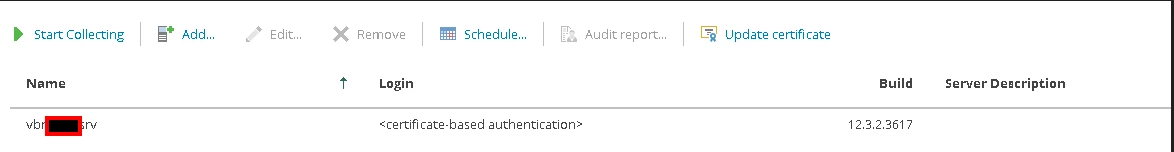
Regards 😎






