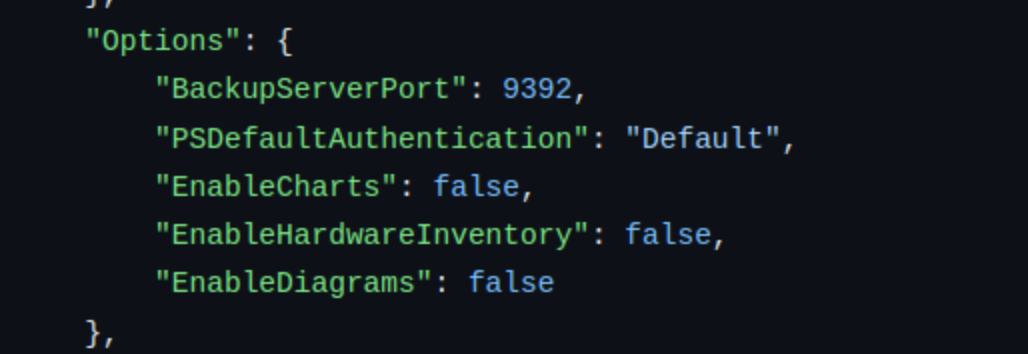Hi All,
I can share my As-Build Report Veeam guide for an easy installation and a good results 😁 !
Sources:
https://github.com/AsBuiltReport/AsBuiltReport.Veeam.VBR
https://github.com/AsBuiltReport/AsBuiltReport.Core
https://www.asbuiltreport.com/user-guide/new-asbuiltreport/
https://techmyth.info/posts/homelab-veeam-vbr-doc-with-asbuiltreport/
Veeam Server License requirements: Community edition will not be supported.
Needed installed: Veeam Backup Console installed with same version of Veeam server
Installation steps from PS admin shell:
PS> Get-Module -Name Veeam.Backup.PowerShell -ListAvailable
PS> Install-Module PScriboCharts
PS> Import-Module PScriboCharts
PS> Find-Module -Name AsBuiltReport.* -Repository PSGallery
PS> Install-Module -Name 'AsBuiltReport.Core' -Repository 'PSGallery' -Scope 'CurrentUser'
PS> $env:PSModulePath
PS> $path = (Get-Module -Name AsBuiltReport.Core -ListAvailable).ModuleBase; Unblock-File -Path $path\*.psd1; Unblock-File -Path $path\Src\Public\*.ps1
Verify if PS Veeam module is installed:
PS> Get-Module -Name Veeam.Backup.PowerShell -ListAvailable
PS> Install-Module -Name AsBuiltReport.Veeam.VBR
PS> Get-Module -ListAvailable -Name @(‘Veeam.Backup.PowerShell’,‘AsBuiltReport.Veeam.VBR’,‘AsBuiltReport.Core’)
Attending result:
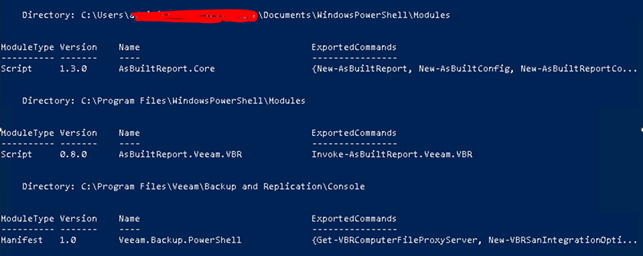
Configure report options for use with -Verbose option to Allows you to set the technical parameters of the report, such as the type of data collected:
PS> New-AsBuiltReportConfig Veeam.VBR -FolderPath C:\VeeamReports
After confirm message, you can change name to CustomReportConf.json
Now you can edit custom report .json file.
Default configuration for Veeam server joined into domain is:
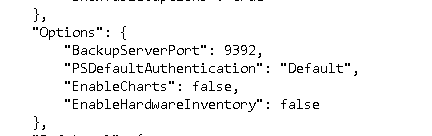
When the Veeam Server are In Workgroup need edit .json file and change with:
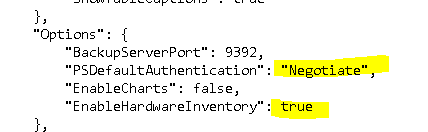
Now we are ready to execute Report command from Veeam Backup Console, PowerShell Console:
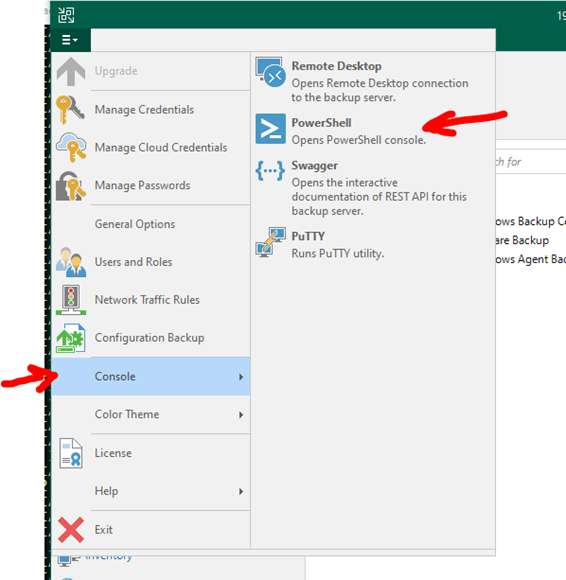
PS command line for Veeam server in Workgroup (change red text):
New-AsBuiltReport -Report Veeam.VBR -Target 192.168.1.2 -Username 192.168.1.2\administrator -Password P@ssw0rd -Format Html,Word -OutputFolderPath 'C:\VeeamReports' -ReportConfigFilePath C:\VeeamReports\CustomReportConf.json -Verbose
PS command line for Veeam server joined to AD domain (change red text):
New-AsBuiltReport -Report Veeam.VBR -Target veeam-vbr.contoso.local -Username contoso\veeam_admin -Password P@ssw0rd -Format Html,Word -OutputFolderPath C:\VeeamReports
This command line create 2 reports in Word and HTML format.
Enjoy Veeam reports !