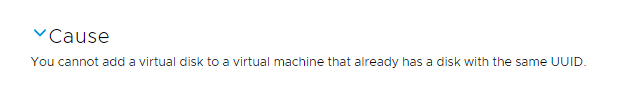Hello together,
before you update VEEAM to Version 12 using VMware vCenter/ESXi please check VMs HardDisks for duplicate UUID. In Version 11 this was never a problem. In the new Version VEEAM checks the UUID and backup will fail.
VMware has no problem with that most time. But they know the Problem - https://kb.vmware.com/s/article/2006865
This command will find any HardDisk with duplicate UUID - please note that this is VMware PowerCLI command
Get-VM | Get-HardDisk | Select @{N='VM';E={$_.Parent.Name}}, @{N='Uuid';E={$_.ExtensionData.Backing.Uuid}} | Group-Object -Property Uuid | ?{ $_.Count -gt 1 }
As Service Provider such changes in VEEAM are a total disaster!!