dear all, I have problem (eject tap and export tape not working on Veeam backup)this happened with all tapes
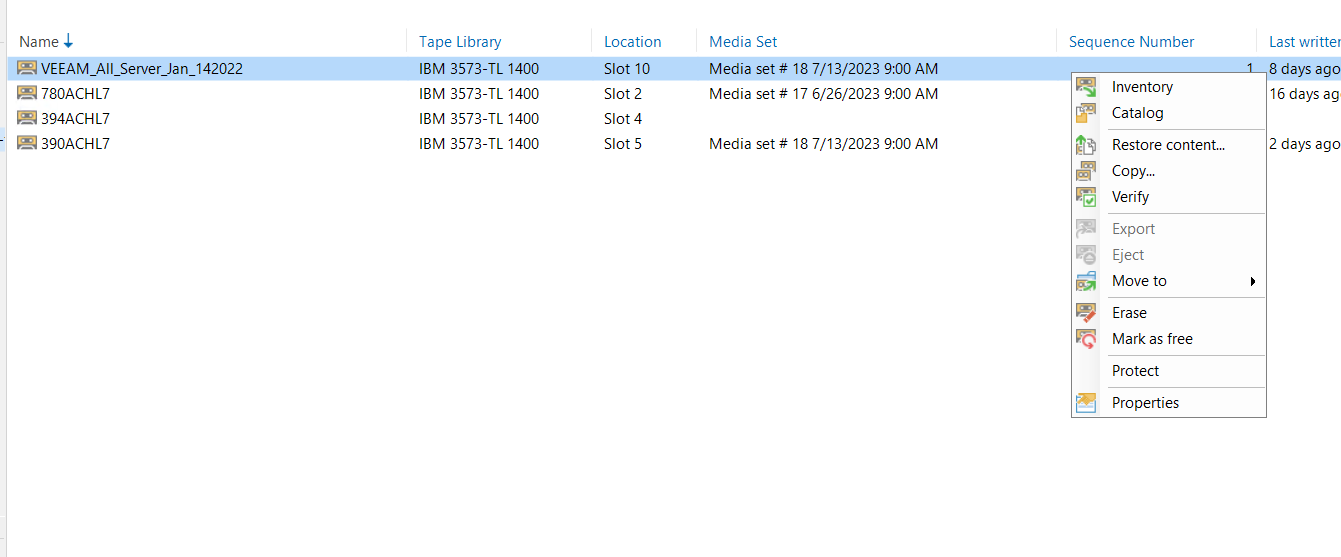
dear all, I have problem (eject tap and export tape not working on Veeam backup)this happened with all tapes
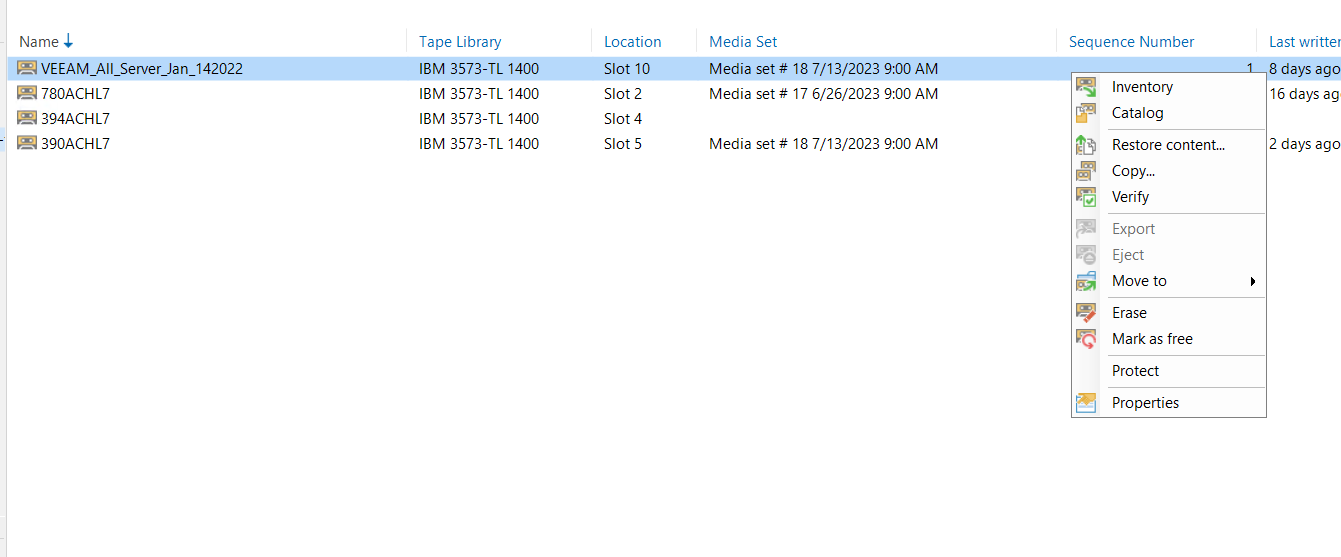
Best answer by Chris.Childerhose
Hi
Enter your E-mail address. We'll send you an e-mail with instructions to reset your password.