As mentioned in Part 1, the core component that needs to be deployed and setup is a Veeam Backup for Azure appliance. This is required to protect the restored workloads and makes it possible to recover them into another location. Without this, none of the rest matters. You can follow this link for instructions:
https://helpcenter.veeam.com/docs/vbazure/guide/deploying_appliance.html?ver=60
In this part we are going to Enable a Policy that is in a Disabled state on a running Veeam Backup for Azure appliance. You may have other workloads in Azure that you want to protect which is why you would have it running and just have the policy disabled. Otherwise, it would be advised to power off the appliance for cost savings, and we will cover that in Part 3. You can leave it off, so you only pay for the storage consumed and not the compute resources.
To Enable the policy, we will use Rest API calls to the VB Azure appliance inside of PowerShell. The Rest API will make calls to the Appliance to Enable the policy first and then to Start the policy to make sure we get a current backup.
This will be added as a custom Plan Step. To do this, go to the Administration in VRO – Plan Steps – Add. Name the step something that makes sense.
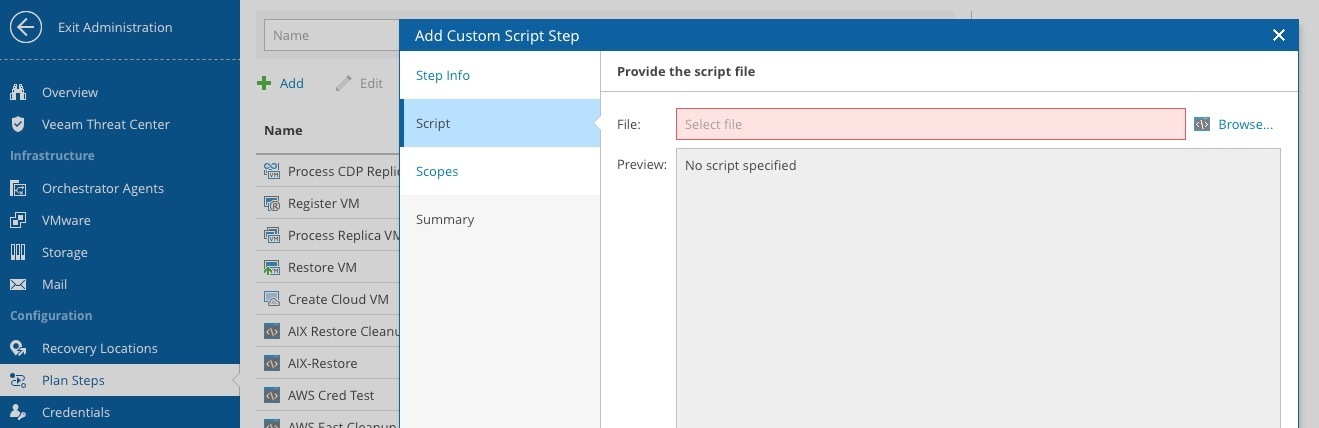
Click Browse to import the PowerShell script.
I have created a script you can use as a template; you can find it here:
https://github.com/VeeamHub/veeam-orchestrator/tree/main/AZR-Policy-Enable
This sample Enables a policy and starts it.
After you create it, edit it to adjust the Parameters. Under Common Parameters, I recommend setting the Retries to 0 to avoid partial errors of the PowerShell script.
Also set the Execute Location to Orchestrator Server (Pre-Plan and Post-Plan steps always run here anyway)
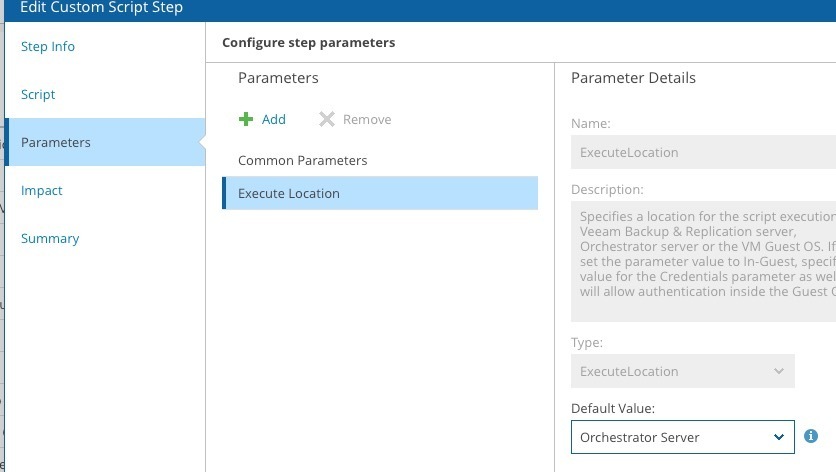
Best place to add this step is in the Post-plan steps on your Cloud Recovery plan.
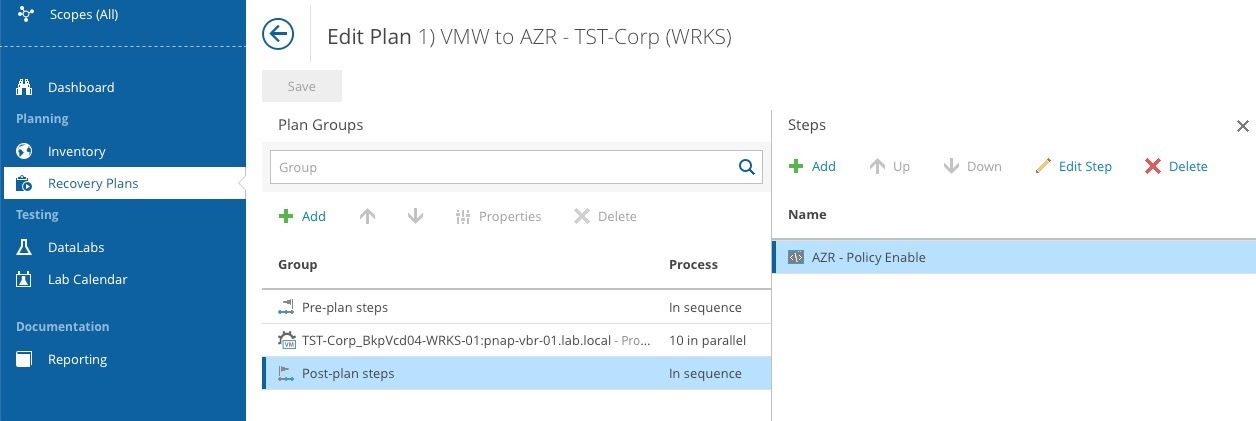
That’s it, now when you run your Recovery Plan, the VMs will be recovered into Azure, a resource tag will be added, and the Veeam Backup for Azure Policy will be Enabled and Run to get a backup of the recovered VMs.




