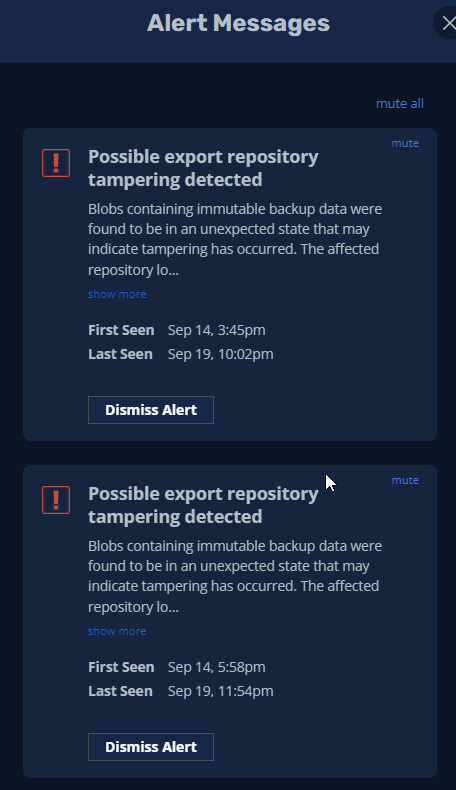Hey!
I have added an immutable S3 Bucket to be able to export my backups to. Everything works as expected, I can backup and restore, but I get perdiodically this error message and I don’t know why, because the data wasn’t modified by anyone (only kasten has access to it).
Blobs containing immutable backup data were found to be in an unexpected state that may indicate tampering has occurred. The affected repository location is of type S3, at the endpoint https://minio.domain.tld, in the bucket "k10-minio" at the path "k10/b5c2fd3e-6d52-41b0-8675-84dc6f2acaab/migration/repo/52717ccf-8f42-4d31-bec4-c3122e5ccee5/". The profile being used to access this repository is called "k10-minio" in the "kasten-io" namespace. Issue description: one or more data blobs have unexpected version history. See logs for more details.What can I do to prevent these messages and be sure that my data is reliable?
Thanks a lot!