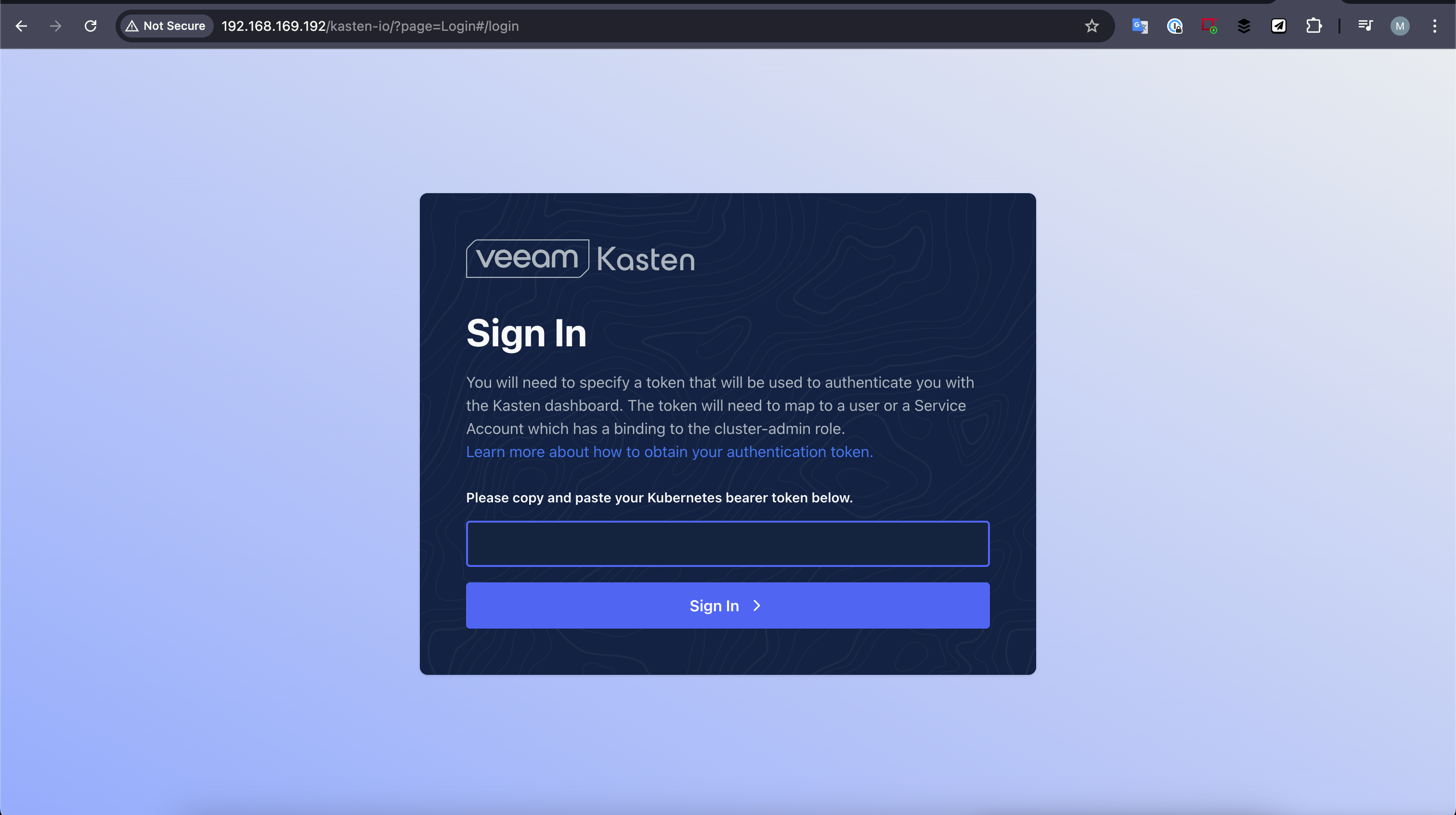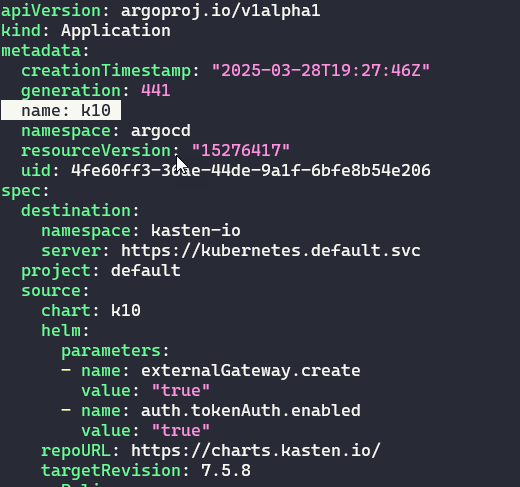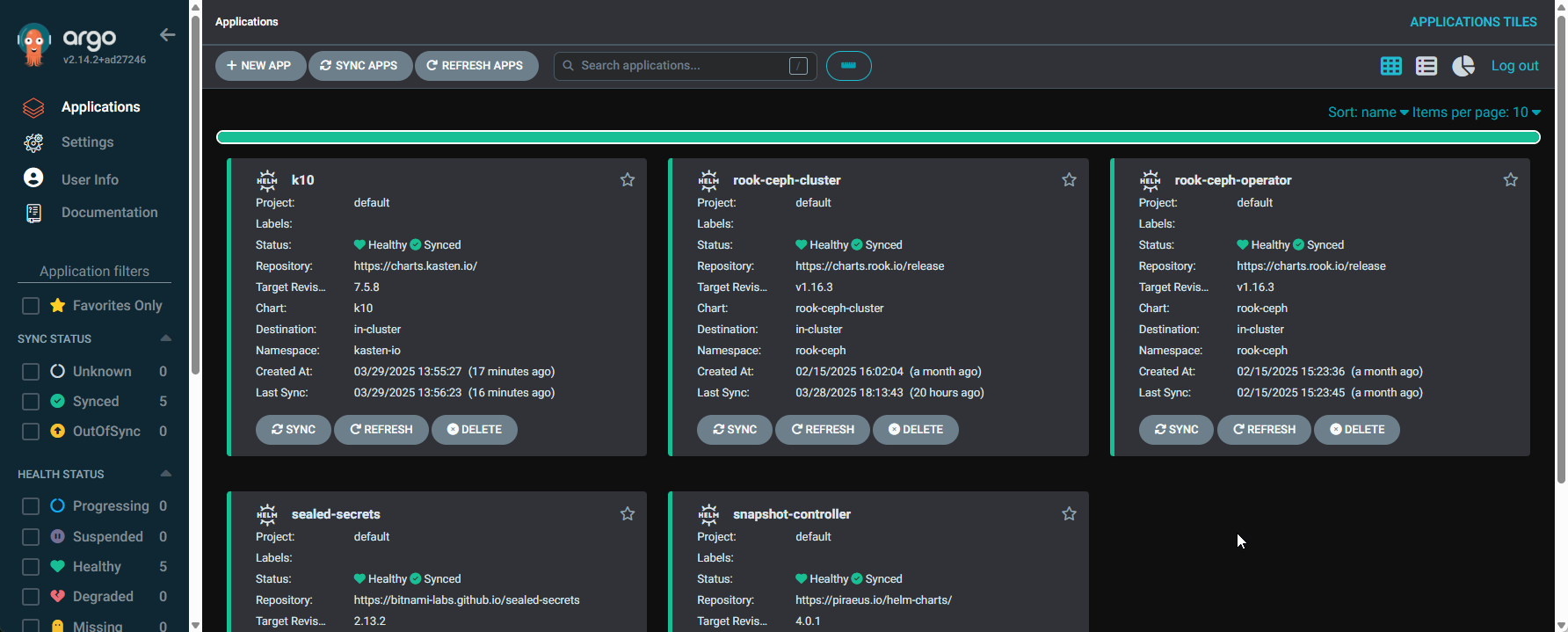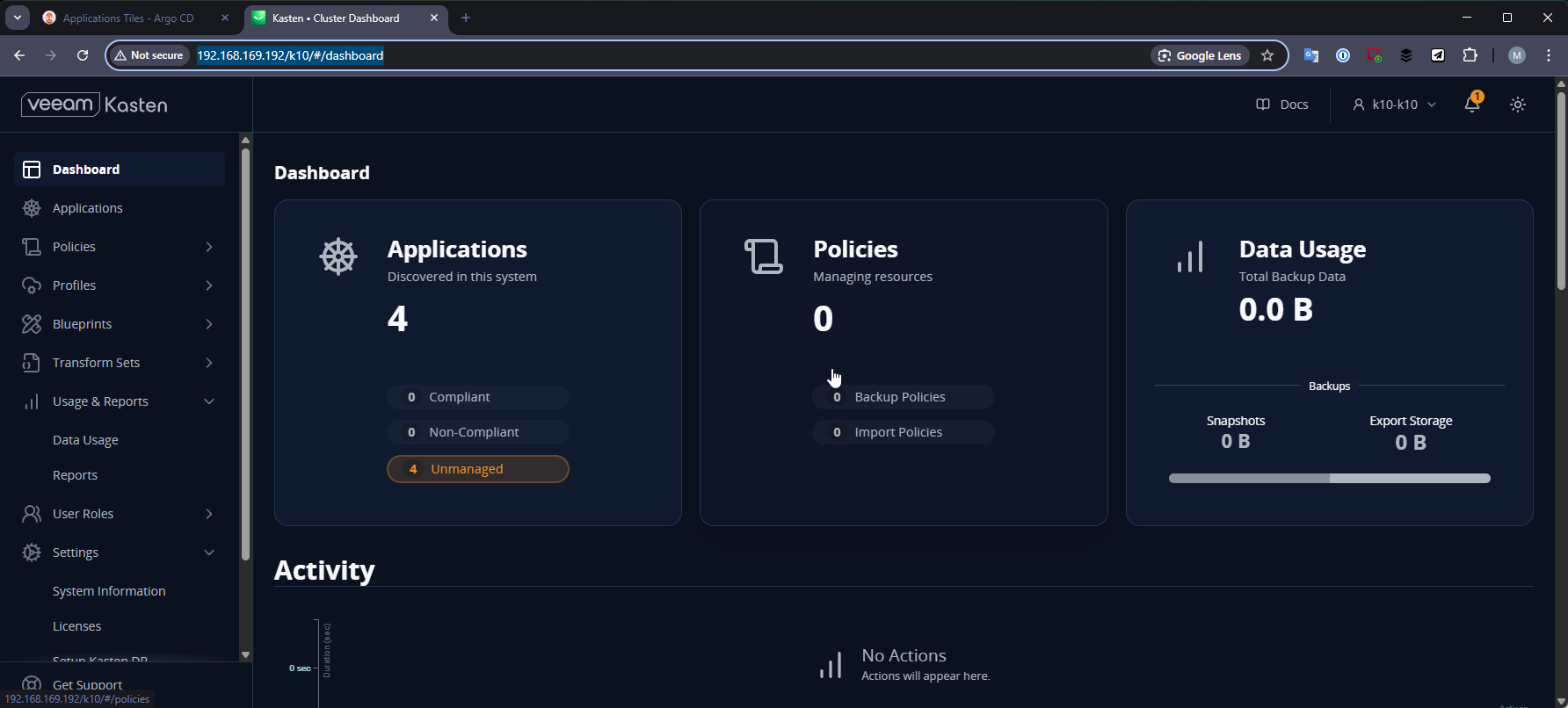I just did a reinstall/upgrade of my kasten10 install. Now i get a 404 when trying to connect via portforward…
Connection Error
Request failed with status code 404 (dashboardbff-svc)
i already did:
- restart my browser
- kubectl rollout restart deployment -n kasten-io
my deployment via fluxcd:
---
apiVersion: source.toolkit.fluxcd.io/v1beta1
kind: HelmRepository
metadata:
name: k10
namespace: flux-system
spec:
interval: 10m0s
url: https://charts.kasten.io/
---
apiVersion: helm.toolkit.fluxcd.io/v2beta1
kind: HelmRelease
metadata:
name: k10
namespace: flux-system
spec:
chart:
spec:
chart: k10
version: 5.5.0
sourceRef:
kind: HelmRepository
name: k10
interval: 1m0s
targetNamespace: kasten-io
serviceAccountName: helm-controlleryes all pods are running…
kubectl get pods
NAME READY STATUS RESTARTS AGE
aggregatedapis-svc-656dd6874b-wft9x 1/1 Running 0 11m
auth-svc-5dddbc4c8c-b2nvx 1/1 Running 0 11m
catalog-svc-5b5ff956c4-khz29 2/2 Running 0 11m
controllermanager-svc-86dcdcfd57-fd5dm 1/1 Running 0 11m
crypto-svc-799b6f4cd7-bhq7q 4/4 Running 0 11m
dashboardbff-svc-84c8b44c7-z8dcc 1/1 Running 0 11m
executor-svc-5554f87f8c-578cf 2/2 Running 0 11m
executor-svc-5554f87f8c-t8qgv 2/2 Running 0 11m
executor-svc-5554f87f8c-xwk8w 2/2 Running 0 11m
frontend-svc-75fcfb956d-2ffzb 1/1 Running 0 11m
gateway-7b5946f847-9bgc2 1/1 Running 0 11m
jobs-svc-8467dccdb7-gz22l 1/1 Running 0 11m
kanister-svc-85745d46cc-7lbqh 1/1 Running 0 11m
kasten-io-k10-grafana-5b4df4fc79-j2wcg 1/1 Running 0 11m
logging-svc-66fdb5ddd6-887x4 1/1 Running 0 11m
metering-svc-f4b59dff-m4m6k 1/1 Running 0 11m
prometheus-server-dd7985f44-cz4m5 2/2 Running 0 11m
state-svc-78cb8f9df8-lhw4p 2/2 Running 0 11mlogs of dahsboard-scv
{"File":"kasten.io/k10/kio/tracing/tracing.go","Function":"kasten.io/k10/kio/tracing.StartProfileBuffers","Line":109,"cluster_name":"a4e9857e-fb28-4963-a067-1c3e2cd ││ {"File":"kasten.io/k10/kio/bff/dashboard.go","Function":"kasten.io/k10/kio/bff.NewDashboard","Line":74,"cluster_name":"a4e9857e-fb28-4963-a067-1c3e2cd51e9b","hostna ││ {"File":"kasten.io/k10/rest/srv/dashboardbffserver/kio_inmemorystore_handler.go","Function":"kasten.io/k10/rest/srv/dashboardbffserver.ConfigureHandlersForInMemoryS ││ {"File":"kasten.io/k10/kio/utils/swagger_utils.go","Function":"kasten.io/k10/kio/utils.ServerLogger","Line":11,"cluster_name":"a4e9857e-fb28-4963-a067-1c3e2cd51e9b" ││ Log message dropped (buffer): {"File":"kasten.io/k10/kio/tracing/tracing.go","Function":"kasten.io/k10/kio/tracing.StartProfileBuffers","Level":"info","Line":109,"M ││ {"File":"kasten.io/k10/kio/bff/dashboard.go","Function":"kasten.io/k10/kio/bff.NewDashboard","Level":"info","Line":74,"Message":"Created new DashboardBFF","Time":"2 ││ {"File":"kasten.io/k10/rest/srv/dashboardbffserver/kio_inmemorystore_handler.go","Function":"kasten.io/k10/rest/srv/dashboardbffserver.ConfigureHandlersForInMemoryS ││ {"File":"kasten.io/k10/kio/utils/swagger_utils.go","Function":"kasten.io/k10/kio/utils.ServerLogger","Level":"info","Line":11,"Message":"Serving dashboardbff at htt ││ Error: {"message":"Fluentbit connection error","function":"kasten.io/k10/kio/log/hooks/fluentbit.(*Hook).handle","linenumber":97,"file":"kasten.io/k10/kio/log/hook ││ {"File":"kasten.io/k10/kio/storagemgr/repository_stream_monitor.go","Function":"kasten.io/k10/kio/storagemgr.(*RepositoryStreamMonitor).Run","Line":82,"cluster_name ││ Log message dropped (buffer): {"File":"kasten.io/k10/kio/storagemgr/repository_stream_monitor.go","Function":"kasten.io/k10/kio/storagemgr.(*RepositoryStreamMonitor ││ Error: {"message":"Fluentbit connection error","function":"kasten.io/k10/kio/log/hooks/fluentbit.(*Hook).handle","linenumber":97,"file":"kasten.io/k10/kio/log/hook │
help appreciated