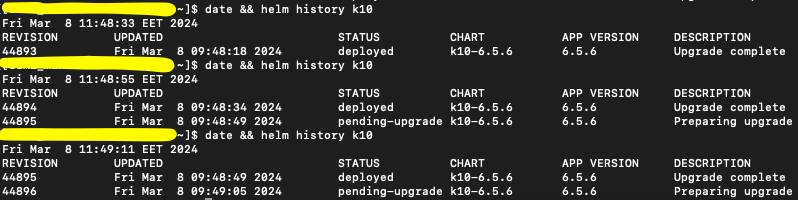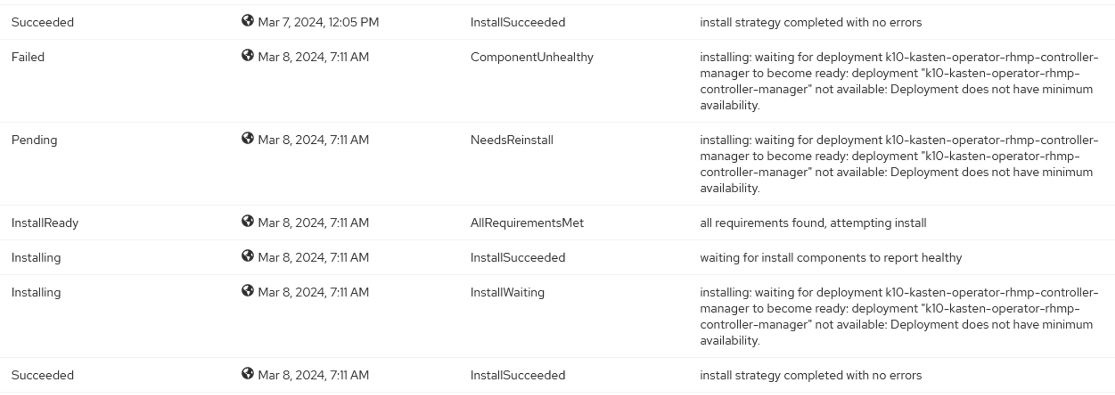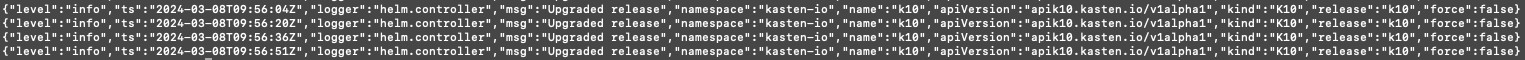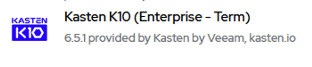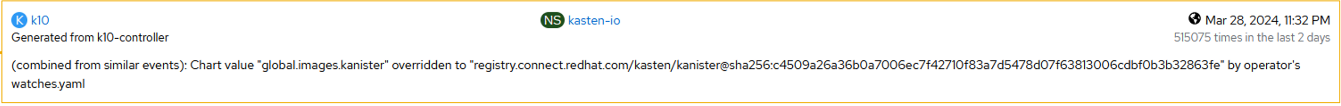We have Kasten K10 on installed via operator on multiple clusters. All of the K10 instances seem to have excessive amounts of helm revision when viewed with helm history k10
Is this normal behavior? We seem to be getting ~200 revisions per hour.
Kasten K10 Operator install in Openshift has excessive amount of helm revisions on K10 instance?
Best answer by jaiganeshjk
We found that problem is because the way helm operator does the reconciliation. This is due to the admin password generation function for grafana in the chart.
When Helm commands are executed in a dry-run mode, any lookup function used in a Helm template will always return nil .
This means that for the operator, it is generating a new secret for grafana password every time it reconciles the release, which is why it goes into an infinite release upgrade loop. The releases are fine, but the OpenShift Operator constantly upgrades them for no reason.
If you set the password manually using .spec.grafana.adminPassword in the k10 operand, this should stop the infinite revisions in the operator.
Enter your E-mail address. We'll send you an e-mail with instructions to reset your password.