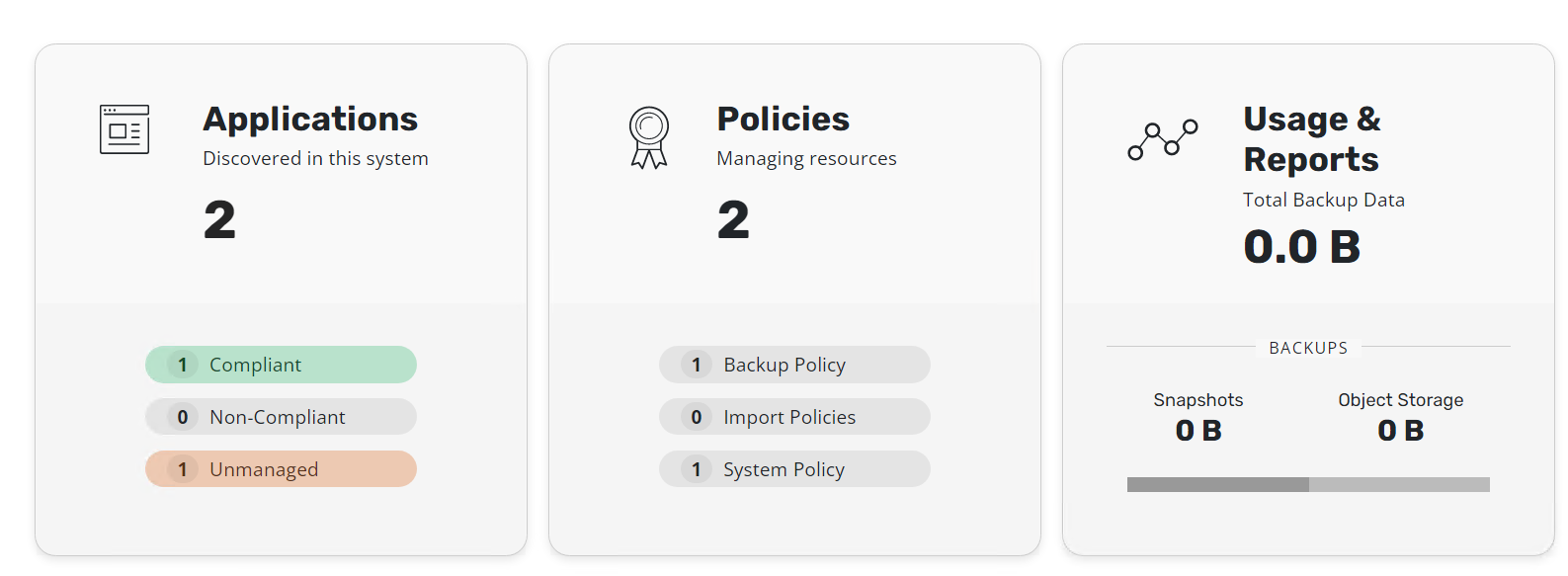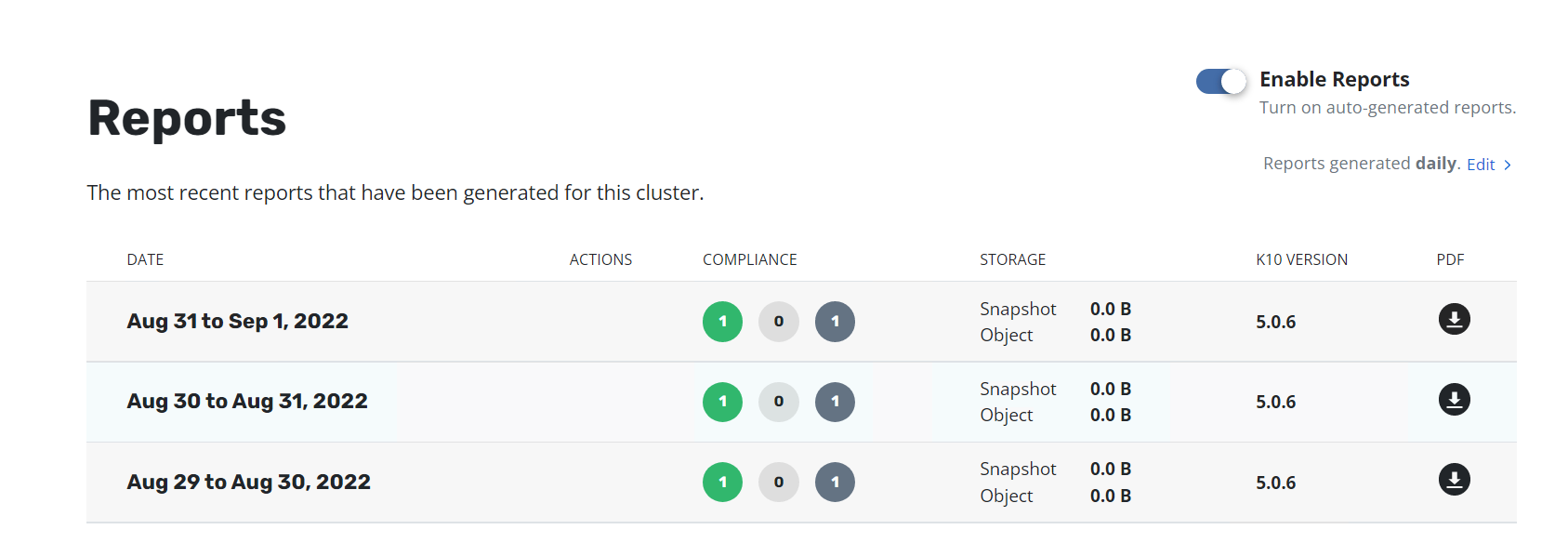I have installed Kasten K10 with disabling default Grafana . Usage and reports in K10 dashboard shows nothing. I have enabled the reports. What else needs to be done to show data in usage and reports. However back and restore is completed for the applications but does not show it in the tab. Please suggest.