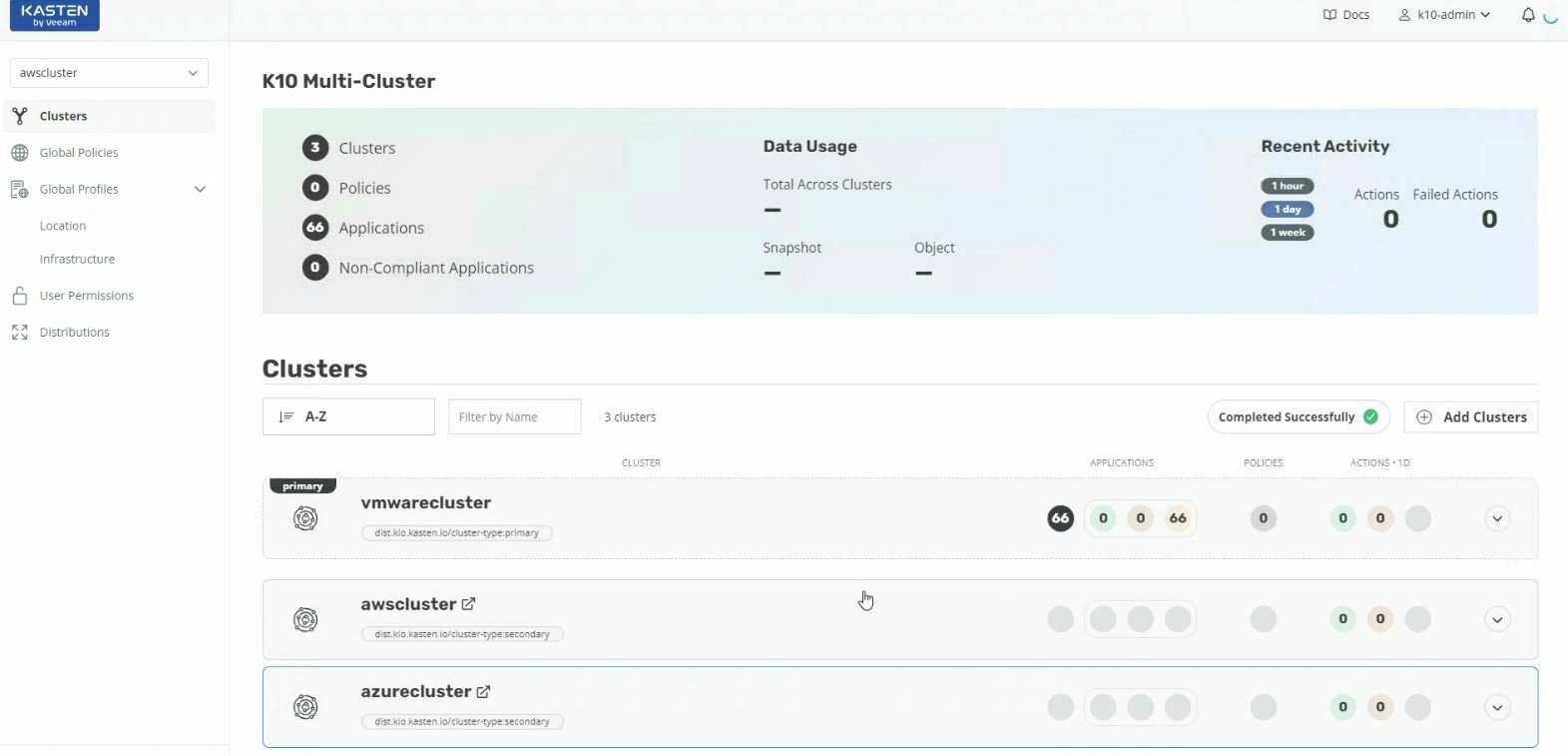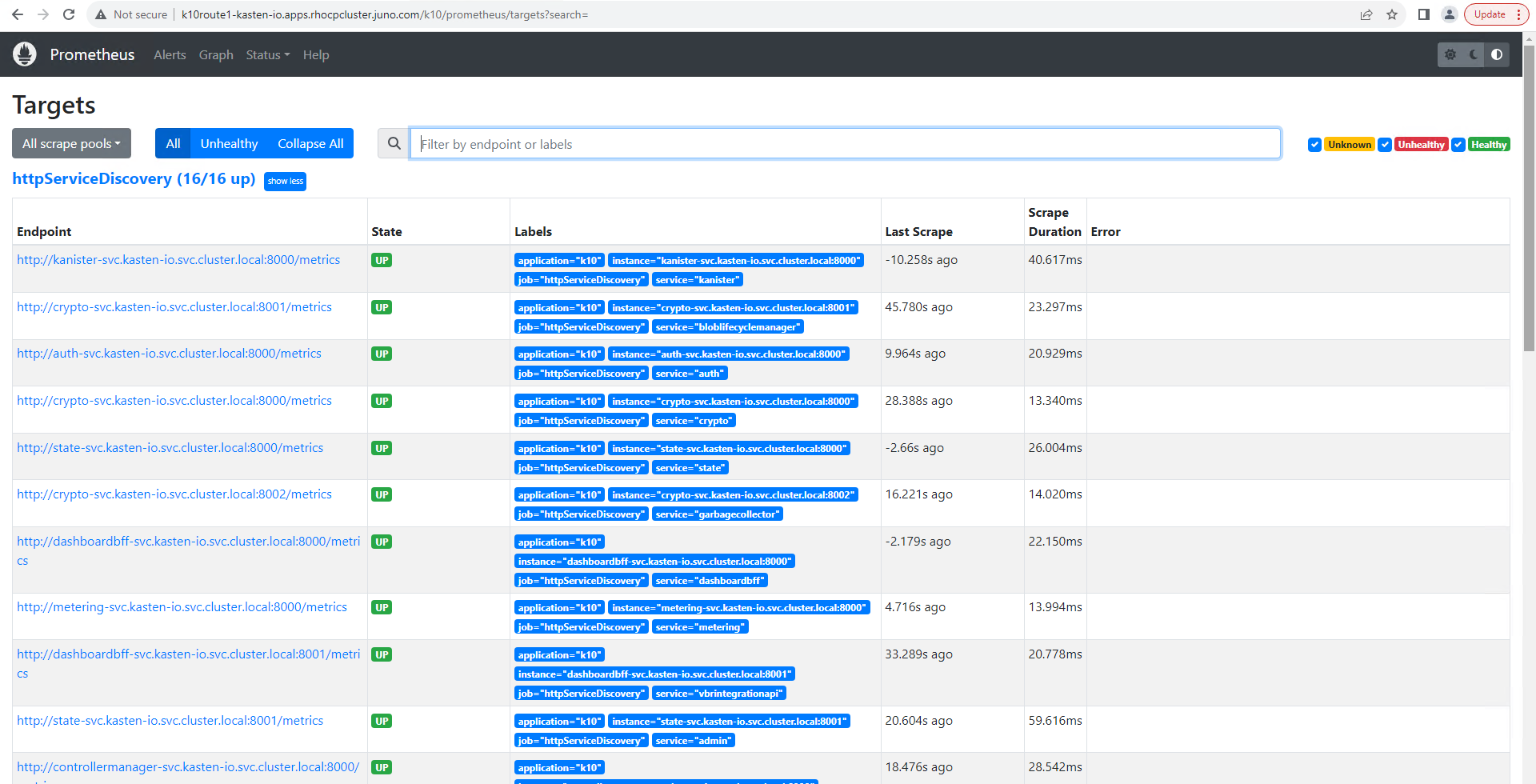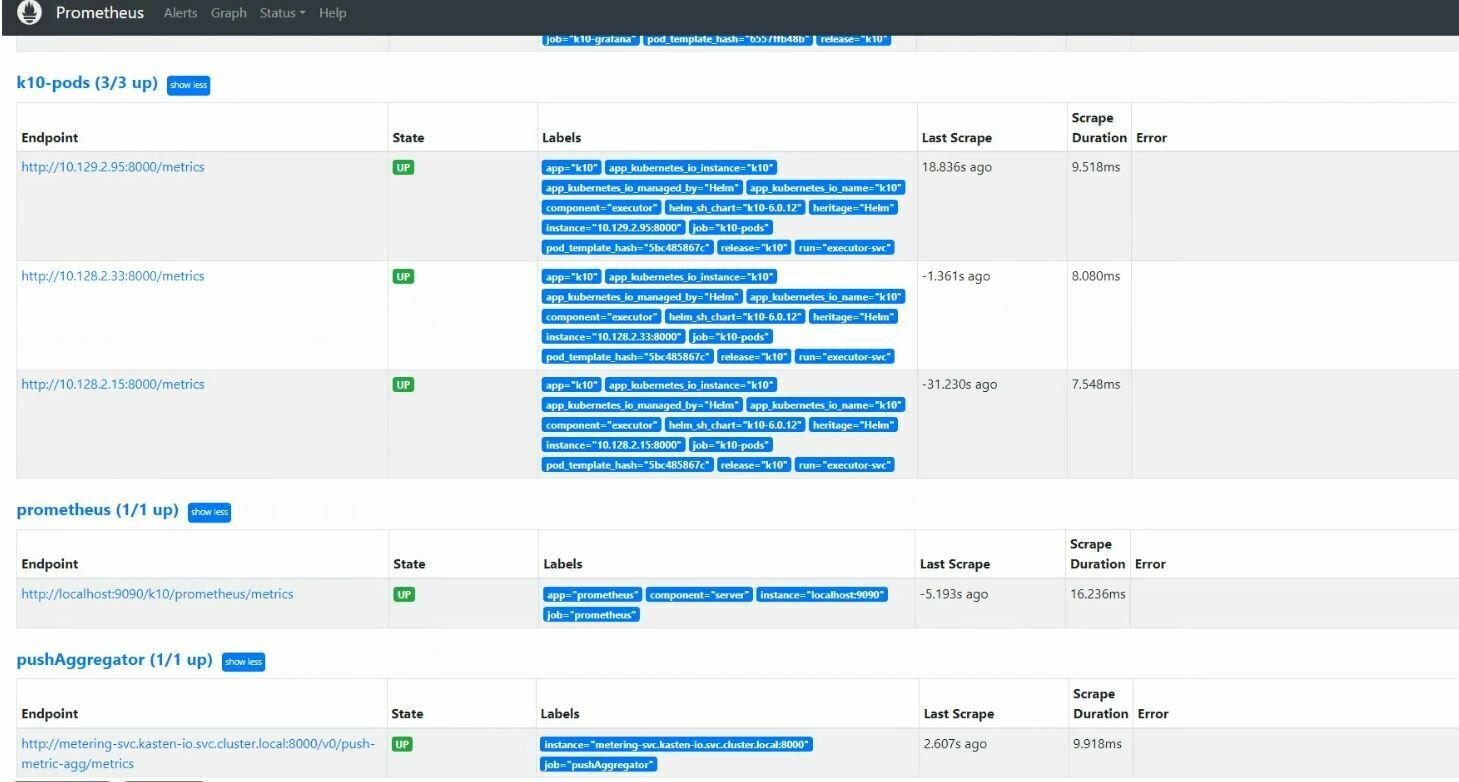K10 Multi-cluster dashboard not showing applications from all the clusters. The user is K10-admin on this dashboard. If I click on individual clusters then user changes to k10-multi-cluster-user and I can view the applications for that cluster.
I would like to know what role (if any) is missing here to view the total number of applications from 3 clusters together.