I cannot find it. It may be very old or a ghost one. What is the easy way to figure out the “in using an object” from the VBR Management console or PowerShell?
Or is there any way to force delete the credentils?
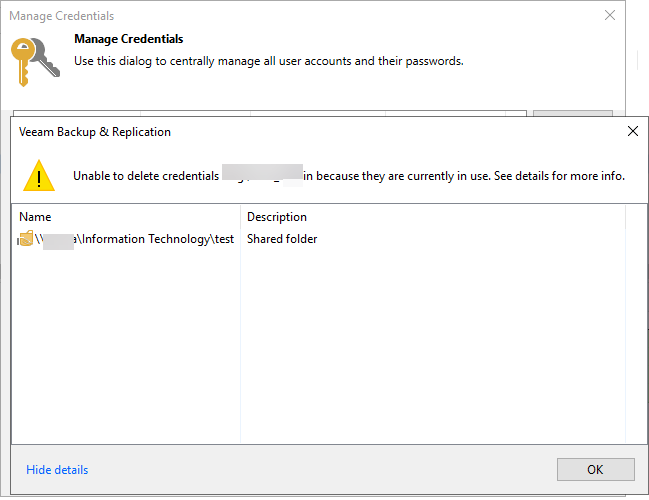
I cannot find it. It may be very old or a ghost one. What is the easy way to figure out the “in using an object” from the VBR Management console or PowerShell?
Or is there any way to force delete the credentils?
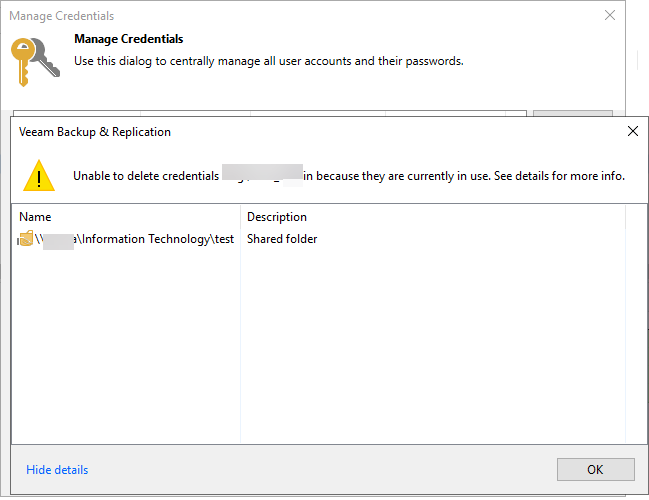
Best answer by Chris.Childerhose
I was about to say the same thing check the Inventory tab for File Shares and Unstructured Data section. It could be used there it seems. That screenshot to me is a File Share. 😉
Enter your E-mail address. We'll send you an e-mail with instructions to reset your password.