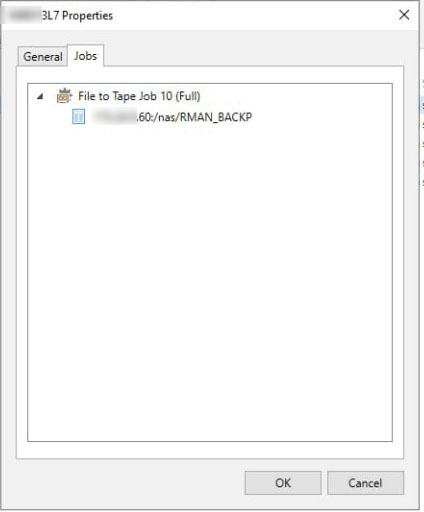Hi everyone,
we have a file to tape backup job and we wanted to browse the contents of a tape. upon clicking on properties of that tape, we see two tabs (General and Jobs) and we can see just the backup jobs (Have attached screen shot). On the Veeam user guide it states that you can see the actual contents on a particular tape and the two tabs shown on their screenshot are General and Files. (please refer link below)
https://helpcenter.veeam.com/docs/backup/vsphere/viewing_backup_sets_on_tape.html?ver=120
Any ideas on how we can achieve this and see files just like in the user guide, instead of jobs?
Thanks in advance!