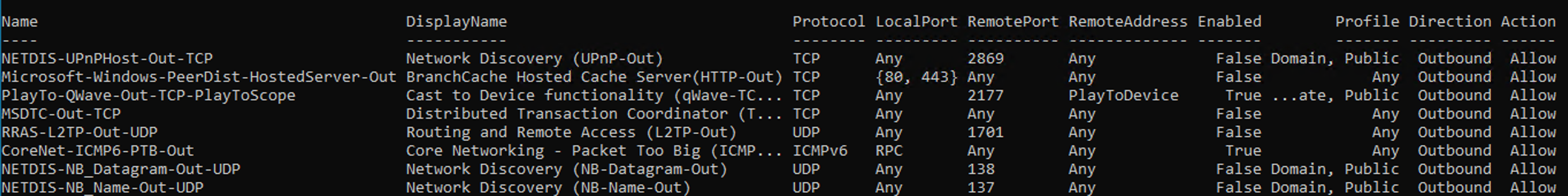hi veeam community
I want to turn on the firewall of the backup server and configure the firewallI have veeam backup and enterprise manager on my serverThe servers that are backed up are mostly on hyper-v cluster.There are several physical servers, including SQL Server, which is also a cluster.My question is how can I do this very accurately and professionallyIs there a tool for this?How can I test whether I have considered all the desired ports or not?Thank you for sharing all your experiences with me