Hello to community.
I have question regarding Veeam SQL plugin.
Is it possible and supported to use Veeam proxy when configuring SQL plugin.
Thanks to everyone.
Hello to community.
I have question regarding Veeam SQL plugin.
Is it possible and supported to use Veeam proxy when configuring SQL plugin.
Thanks to everyone.
Best answer by coolsport00
Hi
Have you taken a look at Veeam’s Enterprise Application Plugin User Guide? The SQL Plugin section has a good diagram of how the Plugin works, and what components are used. Some highlights from the link below:
https://helpcenter.veeam.com/docs/backup/plugins/overview_mssql_plugin.html?ver=120
“Integrating Microsoft SQL Server and Veeam Backup & Replication enables Veeam Plug-in to use native Microsoft SQL Server backup features while using Veeam Backup & Replication backup management and storage capabilities.”
#3 in the link below:
https://helpcenter.veeam.com/docs/backup/plugins/hiw_mssql_plugin.html?ver=120
“The MSSQLRecoveryManager service starts the source Veeam Data Mover on the Microsoft SQL Server machine, and Veeam Backup Manager in Veeam Backup & Replication starts the target Veeam Data Mover on the Veeam backup repository.”
And one of the diagrams:
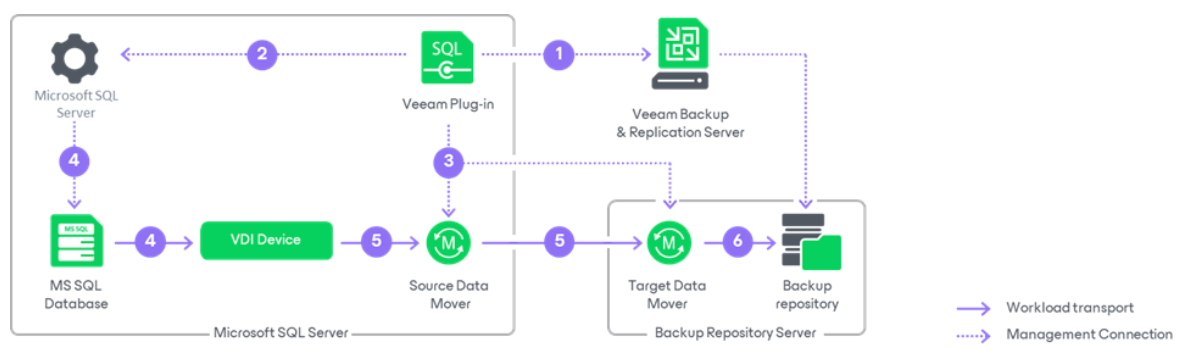
Basically, Veeam uses a ‘Data Mover Service’ installed on the SQL Server where DBs are you want to backup, as well as a Data Mover on the Veeam Repository. No Proxy is used.
Hope that helps a bit
Enter your E-mail address. We'll send you an e-mail with instructions to reset your password.