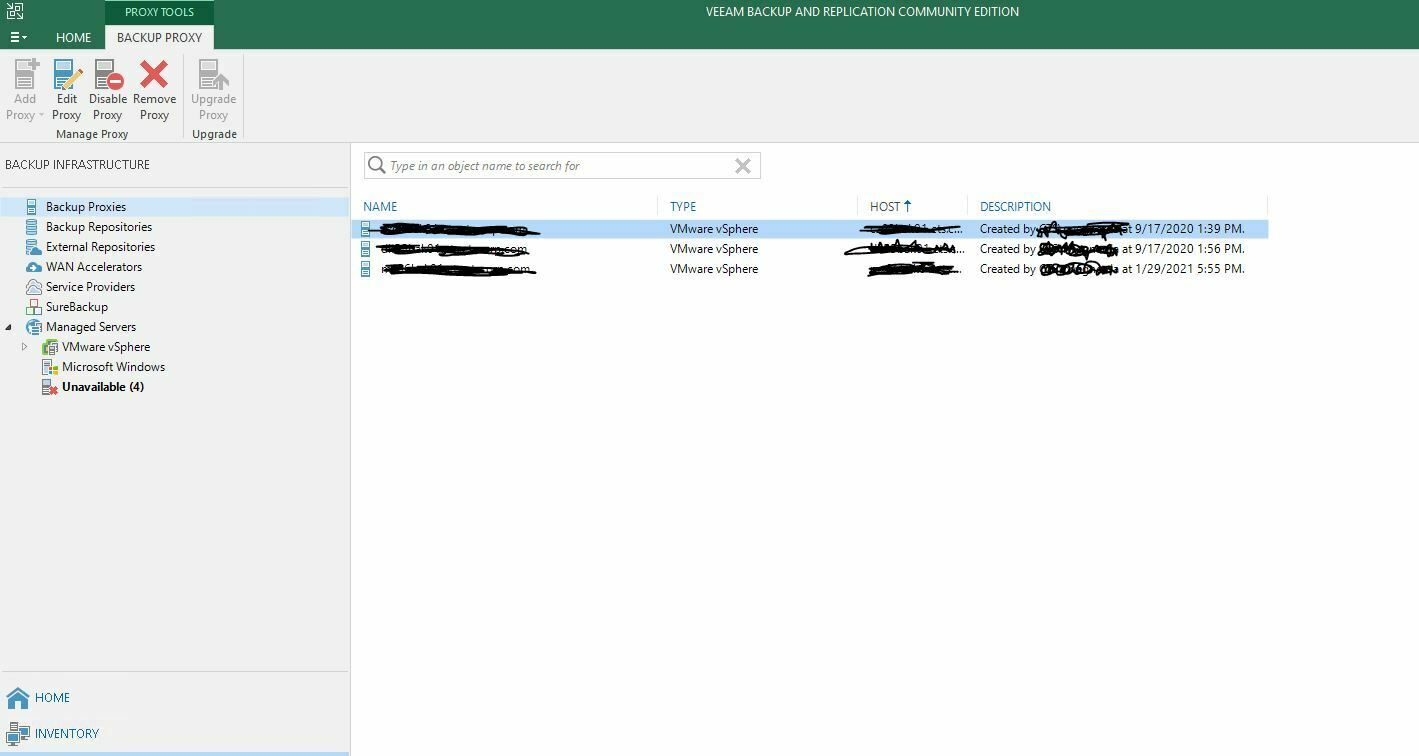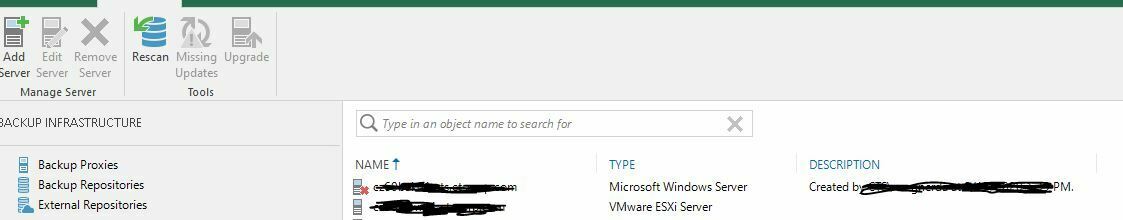Edited properties of Proxy, compiled successfully. Rebooted Proxy server but still the same issue.
Solved
Unable to allocate processing resources. Error: All backup proxies are offline or outdated
Best answer by Chris.Childerhose
So, my guess is the Proxy you are trying to remove is also the VBR server which contains other roles. Is the Proxy server also a Repository server? If that is the case, then you cannot remove it from Veeam and the easiest way to fix this would be to add another server as Proxy and disable the VBR from being a Proxy Server which is best practice.
Sorry but that is all I can think of to help other than contacting Support to open a ticket.
Enter your E-mail address. We'll send you an e-mail with instructions to reset your password.