Following this document https://helpcenter.veeam.com/docs/backup/vsphere/restore_files_from_tape_objects.html?ver=110
but I did not get the same screen shot as described in the document.
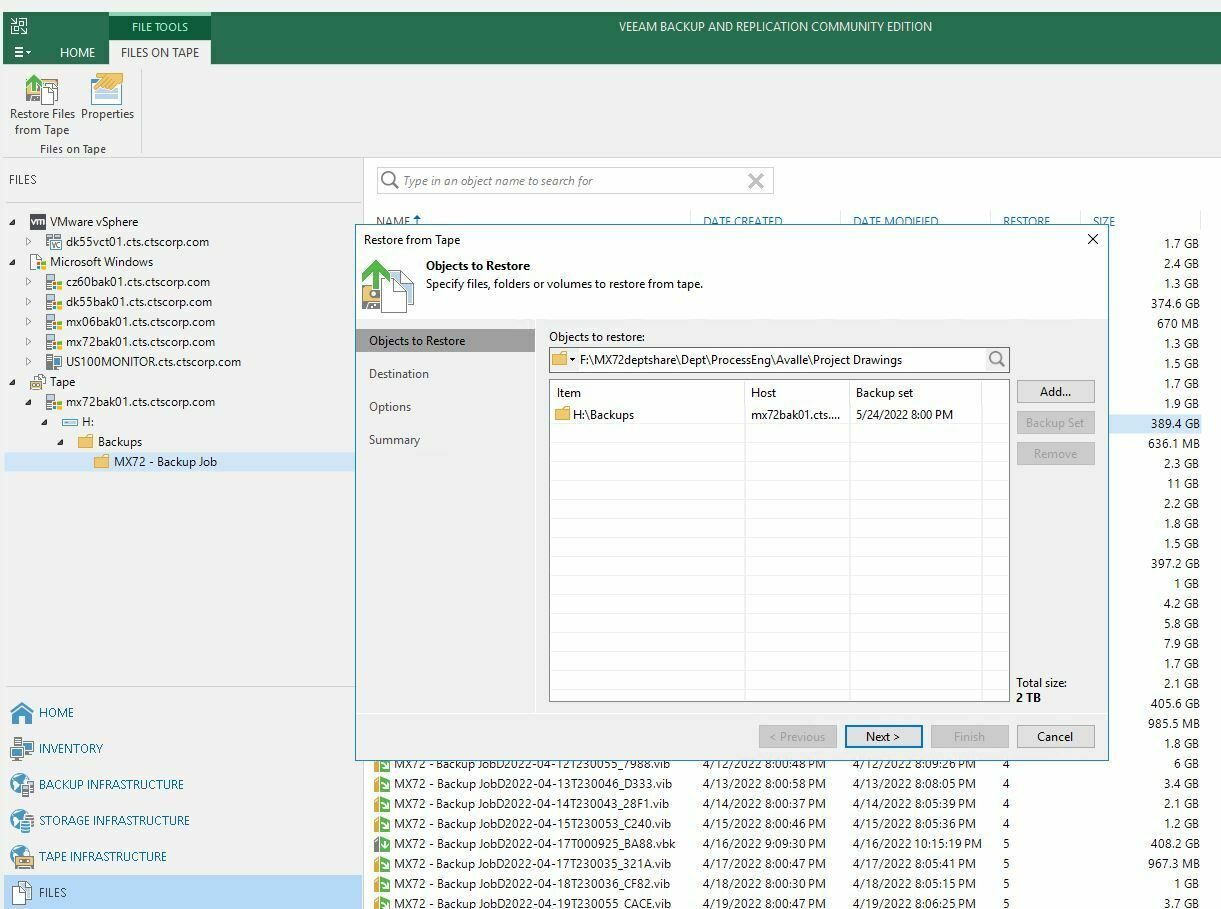
Best answer by JMeixner
View originalFollowing this document https://helpcenter.veeam.com/docs/backup/vsphere/restore_files_from_tape_objects.html?ver=110
but I did not get the same screen shot as described in the document.
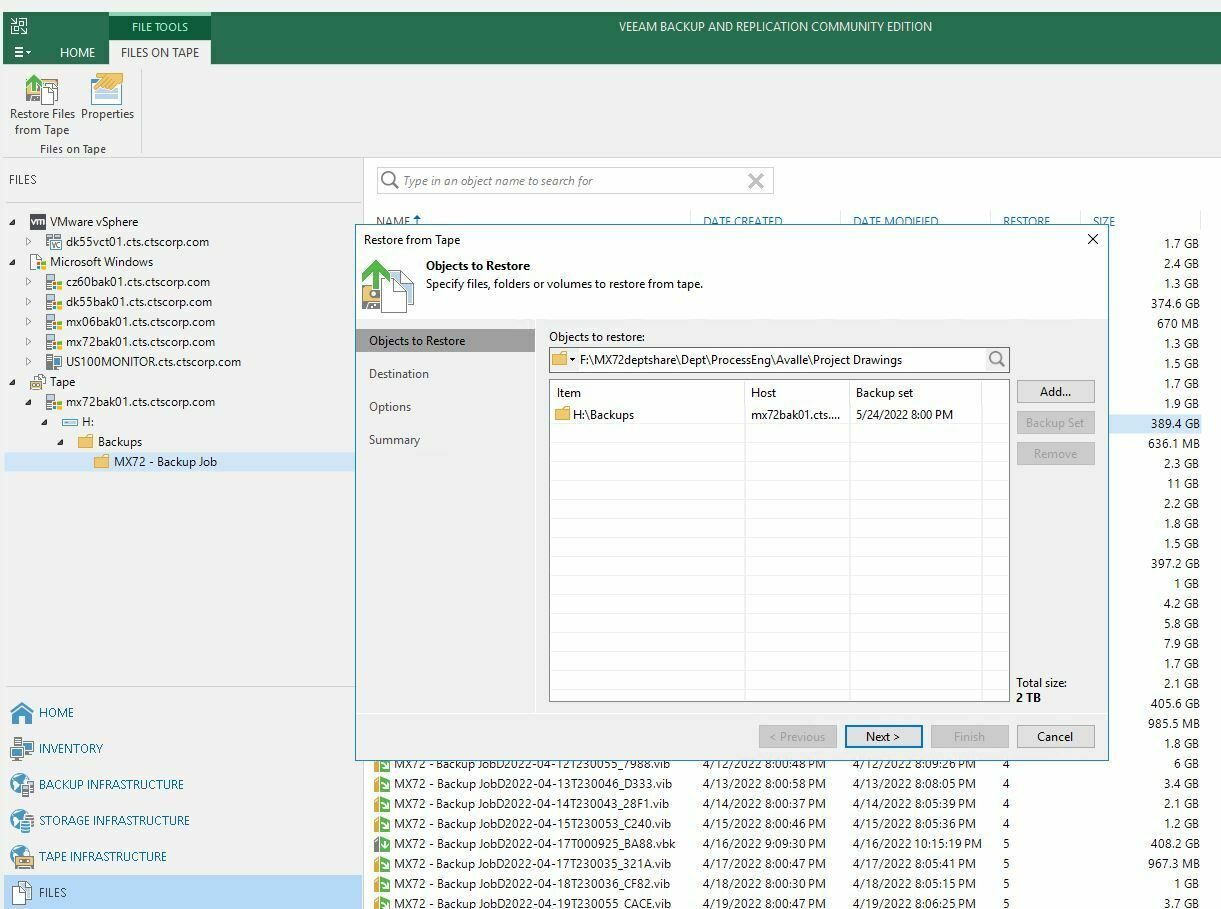
Best answer by JMeixner
View originalG:\Restore\Backups\XX - Backup Job\Backups\Backups\xx - Backup Job
According to your instructions we need to import the backup file where? I selected the job in G drive. Only can see vbk file and not vib.
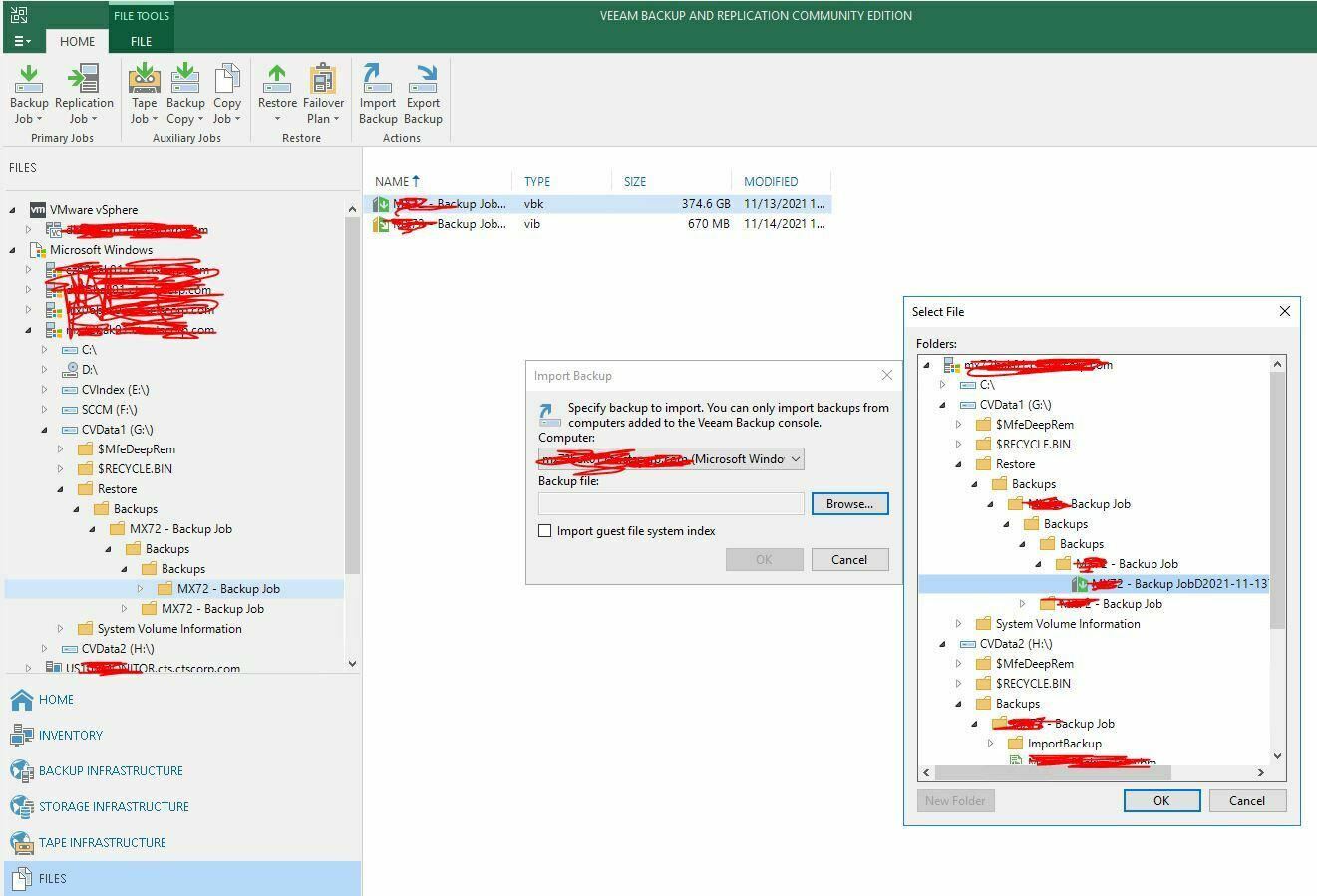
As I said before, I never have tried this way you are showing here.
But the incremental backups (.vib) are dependent on the full backup (.vbk). So, I think the whole backup chain will be imported.
😀 Ok, you are welcome. I hope they can help you.
It would be interesting when you post the procedure you have used and which worked for you here into this thread.
ok thank for the quick response. Looking for a drive which has 397 GB space. Will proceed with restore soon. Sorry will probably ask few questions if I get stuck since this is the first time restoring files from tape.
Just be absolute clear, you need the .vbk file with corresponding .vib files from the timeframe you want to restore from only. Not the whole tape content…
And you are welcome. You can't learn new things without asking. 🙂
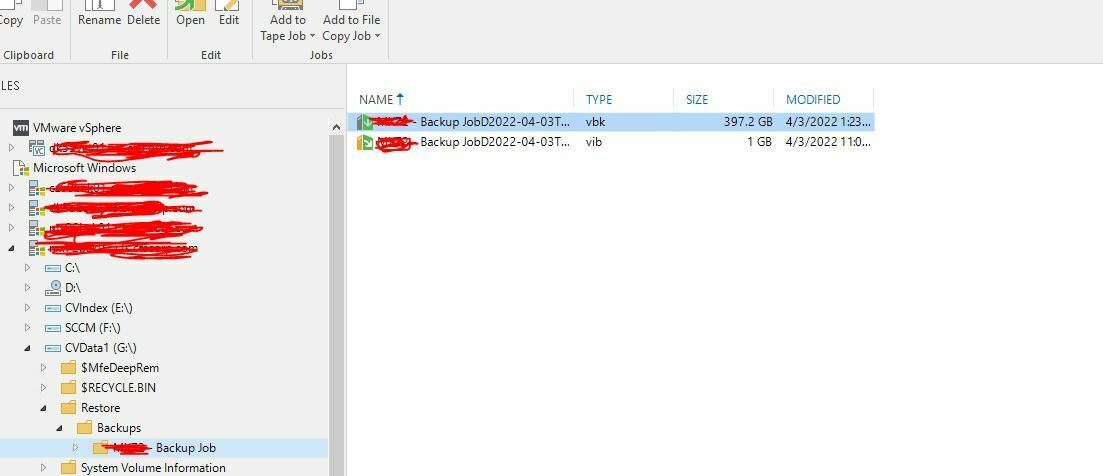
What are the next steps to follow? Can I restore from here or do I need to copy?
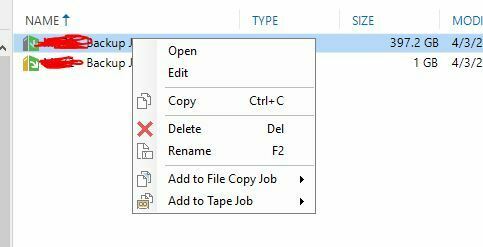
Enter your E-mail address. We'll send you an e-mail with instructions to reset your password.