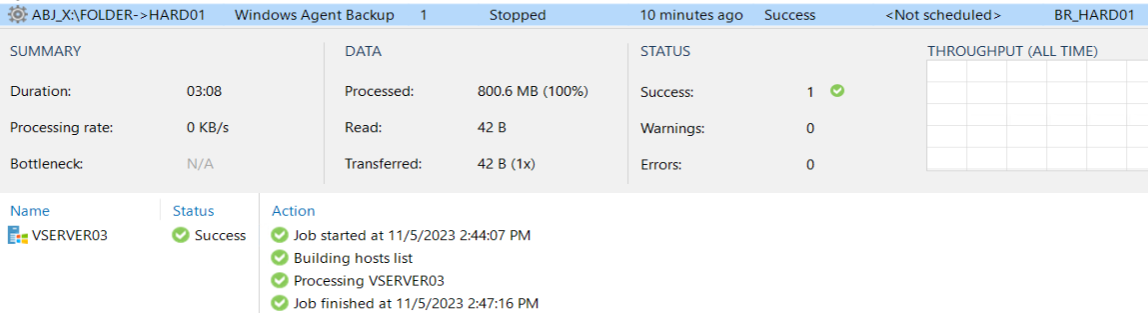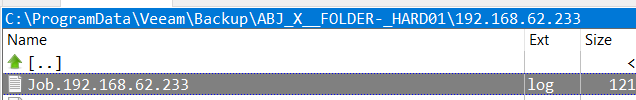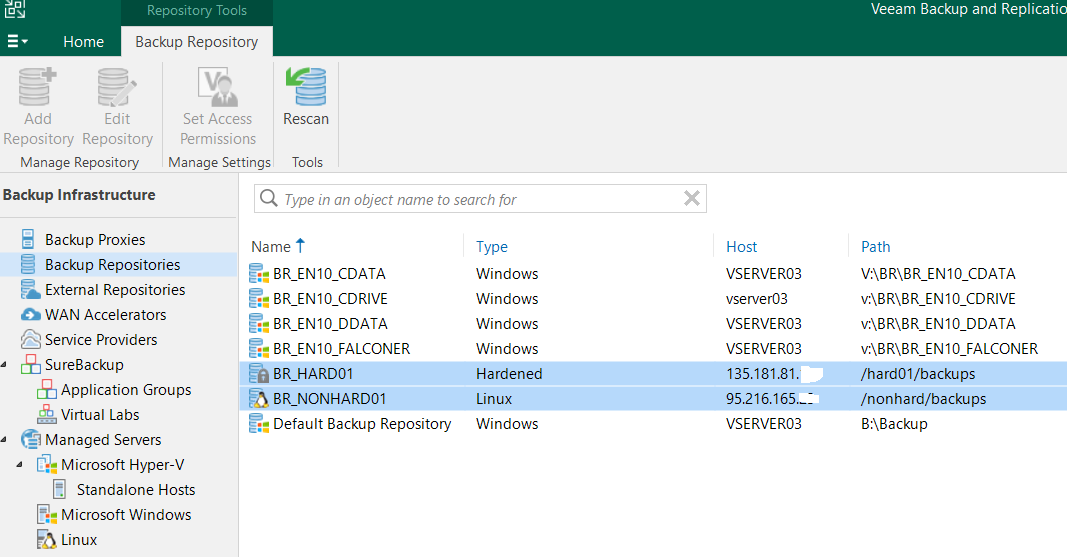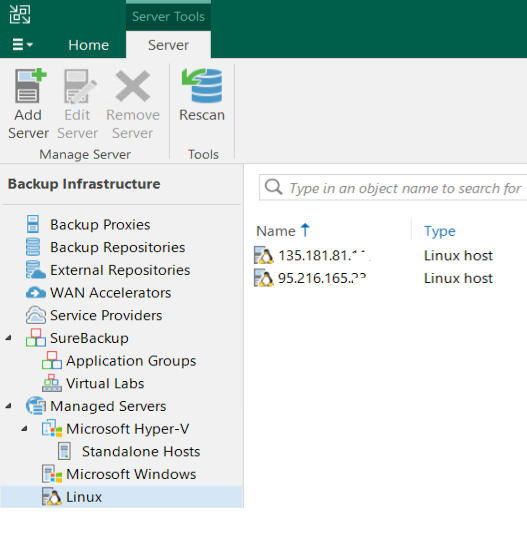Hello, Thanks,
For the linux hardened repository, Windows Agent Backups (volume and file) complete successfully.
However, Hyper-V fails.
Windows.Server.DataCenter.Evaluation.Edition.2022.21H2
VBR server - 12.0.0.1420 P20230178
The backup repository is linux hardened, located over the internet, not local.
Note: for this linux machine, I made sure ping from repo -> VBR work ;wink
The backup repository location is a mounted SMB share.
Given the error is `Failed to make the backup file immutable: Inappropriate ioctl for device`,
my small brain thinks ALL immutable backups would fail, not just Hyper-V?
Please advise?
Queued for processing at 11/5/2023 12:25:15 PM
Required backup infrastructure resources have been assigned
VM processing started at 11/5/2023 12:25:20 PM
VM size: 127 GB (5.4 GB used)
VM is now in the required state for processing
Preparing to create snapshot
Guest processing skipped (VM is powered off)
Creating VM recovery checkpoint (mode: Crash consistent)
Storage initialized
Network traffic will be encrypted
Using source proxy vserver03 (onhost)
Saving config.wmi
VMCX configuration file (58.8 KB) 58.8 KB read at 59 KB/s
VMRS configuration file (44 KB) 44 KB read at 44 KB/s
VMGS configuration file (4 MB) 4 MB read at 4 MB/s
Hard disk 1 (127 GB) 0 B read at 0 KB/s [CBT]
Finalizing
Failed to make the backup file immutable: Inappropriate ioctl for device
Failed to set flags for file.
Failed to invoke rpc command
Busy: Source 0% > Proxy 5% > Network 0% > Target 15%
Primary bottleneck: Target
Network traffic verification detected no corrupted blocks
Processing finished with errors at 11/5/2023 12:27:26 PM
Info [HardenedImmutability] Created immutability proxy for host id:cf17ce51-c672-423b-aac4-3314d3ebafee type:Linux
Info [HardenedImmutability] Set immutability for backup immutability provider.
Info [HardenedImmutability] Set immutability for Immutability request: 8fbb70eb-01ba-4395-9e9b-7eb72161d215, c3b24449-dcba-41a3-be20-7c56f9a05cd7, d484a68a-9510-48a0-b7b4-48e690fd8789
Info [CProxyVcpInvoker] [ProxyVcpInvoker] Call 'ImmutabilityApplyLocks' method without timeout.
Info [CProxyVcpInvoker] [ProxyVcpInvoker] 'Transport.DoRpc' error: Inappropriate ioctl for device
Info Failed to set flags for file.
Info Failed to invoke rpc command
Error Inappropriate ioctl for device (Veeam.Backup.Common.CCppComponentException)
Error Failed to set flags for file. (Veeam.Backup.Common.CCppComponentException)
Error in c++: Failed to execute method [0] for class [immurepolib::IImmutableRepoService].
Error Failed to invoke rpc command (Veeam.Backup.Common.CCppComponentException)
Error at Veeam.Backup.Common.CVcpInvoker.Invoke(CVcpStreamBase stream, String command, CVcpCommandArgs inArgs, Boolean noLog)
Error at Veeam.Backup.ProxyProvider.CVcpInvokerHolder.Invoke(String command, CVcpCommandArgs inArgs, Boolean noLog)
Error at Veeam.Backup.ProxyProvider.CProxyVcpInvoker.CallImpl(String methodName, CProxyInvokeInputArg inputArg, Boolean secureCall, Nullable`1 timeout)
Error at Veeam.Backup.ProxyProvider.CProxyVcpInvoker.Call(String methodName, CProxyInvokeInputArg inputArg)
Error at Veeam.Backup.ProxyProvider.CTransportService.ImmutabilityApplyLocks(String[] storageLinks, TimeSpan lockPeriod, String& error, String[]& notProcessedStorageLinks, Boolean finalize)
Error at Veeam.Backup.Core.CProxyTransport.ImmutabilityApplyLocks(String[] storageLinks, DateTimeUtc immutableTill, String& error, String[]& notProcessedStorageLinks)
Error at Veeam.Backup.RepositoryImmutability.CSetImmutabilityCommand.Execute(IImmutableRepositoryProxy proxy, IImmutabilityPeriodProvider periodProvider)
Error at Veeam.Backup.RepositoryImmutability.CImmutabilityLockPeriodManager.SetImmutability(ISetImmutabilityCommand command, IImmutabilityPeriodProvider periodProvider)
Error at Veeam.Backup.RepositoryImmutability.CImmutabilityStorageCommander.SetLock(Guid backupId, IReadOnlyCollection`1 storageIds, Boolean finalizeLocks)
Error at Veeam.Backup.RepositoryImmutability.CImmutabilityStorageCommander.SetLock(SetImmutabilityLockRequest request)
Error at Veeam.Backup.Core.CRepositoryImmutabilityProcessingAlgorithm.SetLock(IRepositoryImmutabilityValidator repositoryImmutabilityValidator, SetImmutabilityLockRequest setImmutabilityLockRequest)
Error at Veeam.Backup.Core.CRepositoryImmutabilityProcessingAlgorithm.SetLockSafe(IRepositoryImmutabilityValidator repositoryImmutabilityValidator, SetImmutabilityLockRequest setImmutabilityLockRequest)
Error Inappropriate ioctl for device (Veeam.Backup.Common.CCppComponentException)
Error Failed to set flags for file. (Veeam.Backup.Common.CCppComponentException)
Error in c++: Failed to execute method [0] for class [immurepolib::IImmutableRepoService].
Error Failed to invoke rpc command (Veeam.Backup.Common.CCppComponentException)
Error at Veeam.Backup.Common.CVcpInvoker.Invoke(CVcpStreamBase stream, String command, CVcpCommandArgs inArgs, Boolean noLog)
Error at Veeam.Backup.ProxyProvider.CVcpInvokerHolder.Invoke(String command, CVcpCommandArgs inArgs, Boolean noLog)
Error at Veeam.Backup.ProxyProvider.CProxyVcpInvoker.CallImpl(String methodName, CProxyInvokeInputArg inputArg, Boolean secureCall, Nullable`1 timeout)
Error at Veeam.Backup.ProxyProvider.CProxyVcpInvoker.Call(String methodName, CProxyInvokeInputArg inputArg)
Error at Veeam.Backup.ProxyProvider.CTransportService.ImmutabilityApplyLocks(String[] storageLinks, TimeSpan lockPeriod, String& error, String[]& notProcessedStorageLinks, Boolean finalize)
Error at Veeam.Backup.Core.CProxyTransport.ImmutabilityApplyLocks(String[] storageLinks, DateTimeUtc immutableTill, String& error, String[]& notProcessedStorageLinks)
Error at Veeam.Backup.RepositoryImmutability.CSetImmutabilityCommand.Execute(IImmutableRepositoryProxy proxy, IImmutabilityPeriodProvider periodProvider)
Error at Veeam.Backup.RepositoryImmutability.CImmutabilityLockPeriodManager.SetImmutability(ISetImmutabilityCommand command, IImmutabilityPeriodProvider periodProvider)
Error at Veeam.Backup.RepositoryImmutability.CImmutabilityStorageCommander.SetLock(Guid backupId, IReadOnlyCollection`1 storageIds, Boolean finalizeLocks)
Error at Veeam.Backup.RepositoryImmutability.CImmutabilityStorageCommander.SetLock(SetImmutabilityLockRequest request)
Error at Veeam.Backup.Core.CRepositoryImmutabilityProcessingAlgorithm.SetLock(IRepositoryImmutabilityValidator repositoryImmutabilityValidator, SetImmutabilityLockRequest setImmutabilityLockRequest)
Error at Veeam.Backup.Core.CRepositoryImmutabilityProcessingAlgorithm.SetLockSafe(IRepositoryImmutabilityValidator repositoryImmutabilityValidator, SetImmutabilityLockRequest setImmutabilityLockRequest)