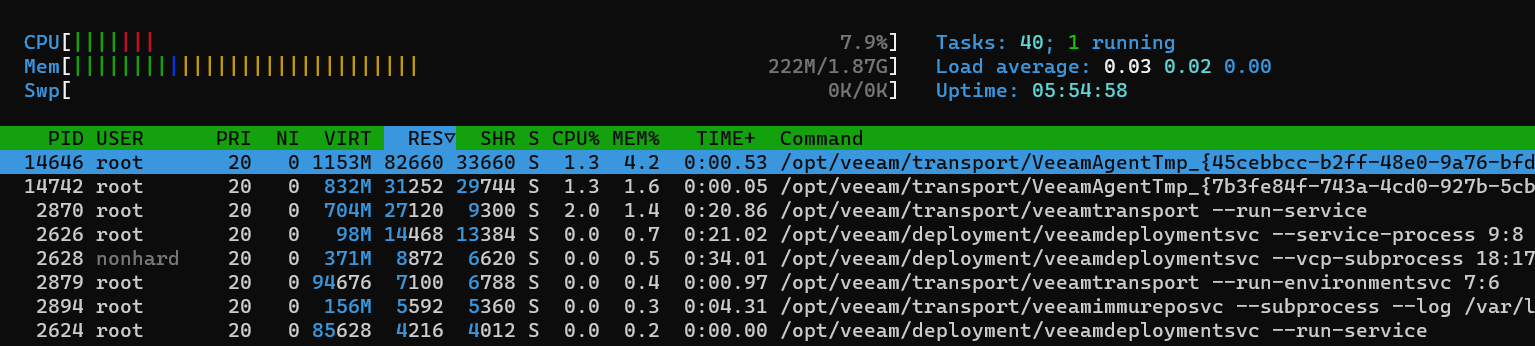Hello, I have a small vm, 5.4GiB in size.
Non-instant restore works fine, after restore completes, can boot into the vm and use it.
Whereas, instant restore fails, can boot into vm but it, not able to use it.
Host:
windows.server.datacenter.evaluation.edition.2022.21H2
VBAR server - 12.0.0.1420 P20230178
The repository is linux non-hardened, located over the internet, not local.
Looks like instant restore creates the required files including the .vhdx
Looks correct from hyperv manager.
but the vm will not boot correctly
[ 6903075986] /
├── [ 1086624914] gparted
│ ├── [ 4292475] Snapshots
│ │ ├── [ 0] 31D5C4AB-9443-43F4-8088-740728378880
│ │ ├── [ 45092] 31D5C4AB-9443-43F4-8088-740728378880.VMRS
│ │ ├── [ 52567] 31D5C4AB-9443-43F4-8088-740728378880.vmcx
│ │ └── [ 4194816] 31D5C4AB-9443-43F4-8088-740728378880.vmgs
│ └── [ 1082332439] Virtual Machines
│ ├── [ 0] 41bdd5db-8ed7-4108-a2b7-daa85ee08bda
│ ├── [ 60197] 41bdd5db-8ed7-4108-a2b7-daa85ee08bda.vmcx
│ ├── [ 4194816] 41bdd5db-8ed7-4108-a2b7-daa85ee08bda.vmgs
│ ├── [ 45092] 41bdd5db-8ed7-4108-a2b7-daa85ee08bda.vmrs
│ ├── [ 0] 5C979542-5C33-4176-88F5-EBC8D69A9414
│ ├── [ 1073778688] 5C979542-5C33-4176-88F5-EBC8D69A9414.VMRS
│ ├── [ 58830] 5C979542-5C33-4176-88F5-EBC8D69A9414.vmcx
│ └── [ 4194816] 5C979542-5C33-4176-88F5-EBC8D69A9414.vmgs
└── [ 5816451072] vhd
├── [ 5809111040] gparted.vhdx
└── [ 7340032] gparted_9B7F3504-8940-4886-B39C-0FC343BBE9DF.avhdx
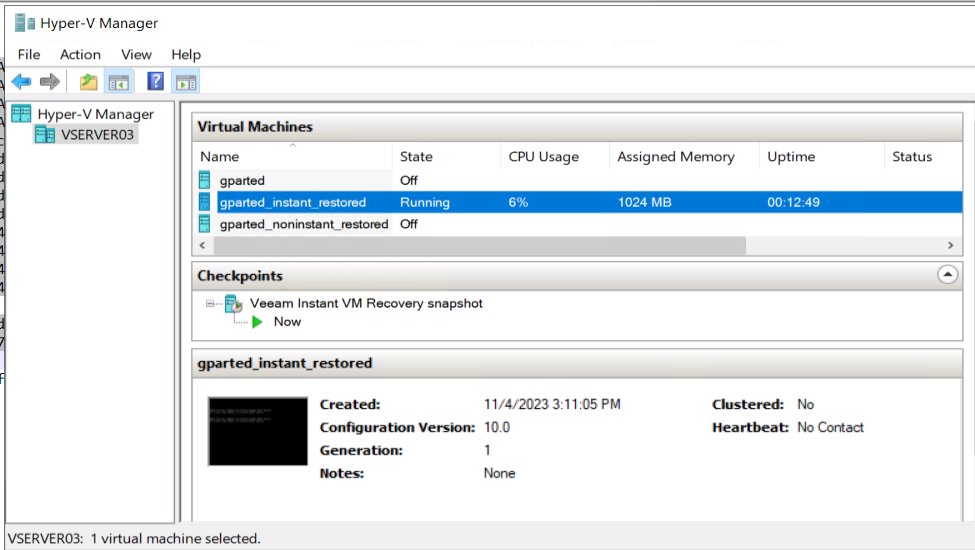
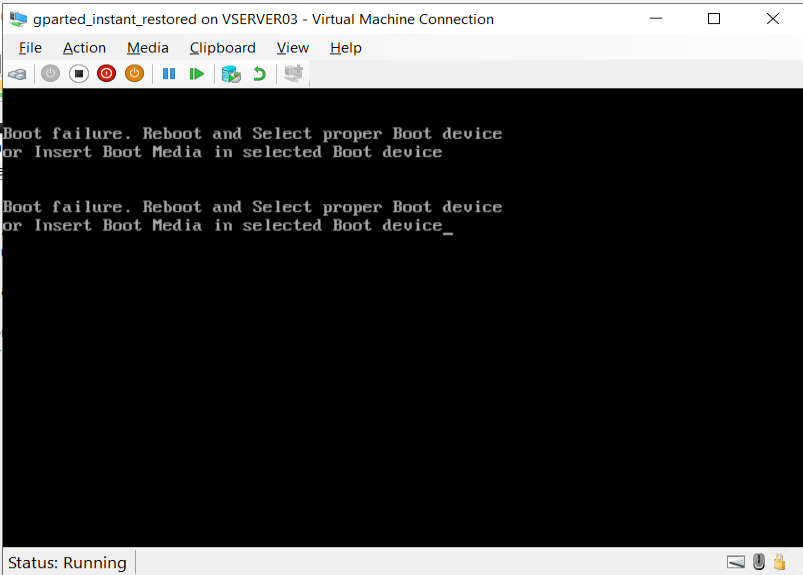
Not sure why veeam has an issue with name resolution?
Not sure why veeam has an issue with `Connection with repository restore agent was lost`
The local server name is `vserver03`, only a single network adapter, ipv6 is disabled and ping returns the correct ip address `192.168.62.233`
The linux repository uses ip address, not name
11/4/2023 3:13:40 PM Restoring VM gparted_instant_restored...
11/4/2023 3:10:38 PM Restoring from BR_NONHARD
11/4/2023 3:10:46 PM Restoring WMI config
11/4/2023 3:11:04 PM Restoring VM configuration file
11/4/2023 3:11:07 PM Disk v:\VIS\instant\vhd\gparted.vhdx has been preallocated successfully
11/4/2023 3:11:09 PM All VHDs were mounted successfully
11/4/2023 3:11:19 PM VM configuration has been updated successfully
11/4/2023 3:11:27 PM Snapshot created successfully
11/4/2023 3:11:29 PM VM was started successfully
11/4/2023 3:11:30 PM VM has been published successfully
11/4/2023 3:11:51 PM Warning Failed to start restore agents
11/4/2023 3:11:55 PM VM was stopped successfully
11/4/2023 3:11:55 PM Warning Restore failed
11/4/2023 3:11:58 PM Warning Connection with repository restore agent was lost
11/4/2023 3:11:59 PM Retry count: 2
11/4/2023 3:13:40 PM Restoring VM gparted_instant_restored...
11/4/2023 3:12:00 PM Restoring from BR_NONHARD
11/4/2023 3:12:14 PM All VHDs were mounted successfully
11/4/2023 3:12:16 PM VM was started successfully
11/4/2023 3:12:16 PM VM has been published successfully
11/4/2023 3:12:42 PM Warning Failed to start restore agents
11/4/2023 3:12:46 PM VM was stopped successfully
11/4/2023 3:12:46 PM Warning Restore failed
11/4/2023 3:12:49 PM Warning Failed to resolve name: vserver03. Error: Temporary failure in name resolution
11/4/2023 3:12:50 PM Retry count: 3
11/4/2023 3:13:40 PM Restoring VM gparted_instant_restored...
11/4/2023 3:12:50 PM Restoring from BR_NONHARD
11/4/2023 3:13:04 PM All VHDs were mounted successfully
11/4/2023 3:13:07 PM VM was started successfully
11/4/2023 3:13:07 PM VM has been published successfully
11/4/2023 3:13:32 PM Error Failed to start restore agents
11/4/2023 3:13:36 PM VM was stopped successfully
11/4/2023 3:13:36 PM Error Restore failed
11/4/2023 3:13:40 PM Error Failed to resolve name: vserver03. Error: Temporary failure in name resolution