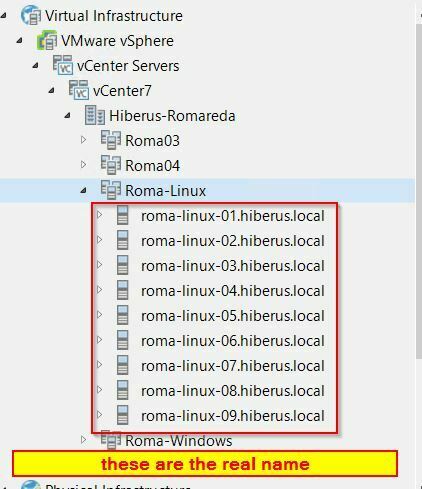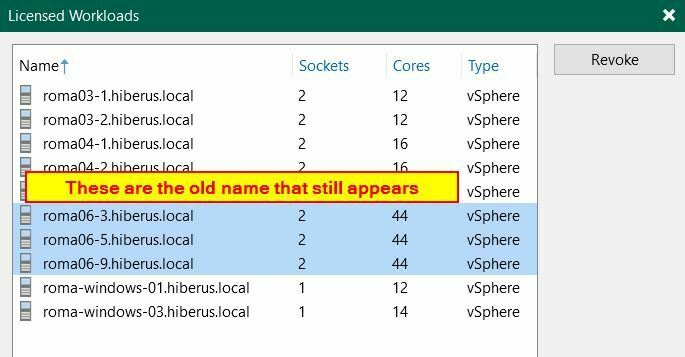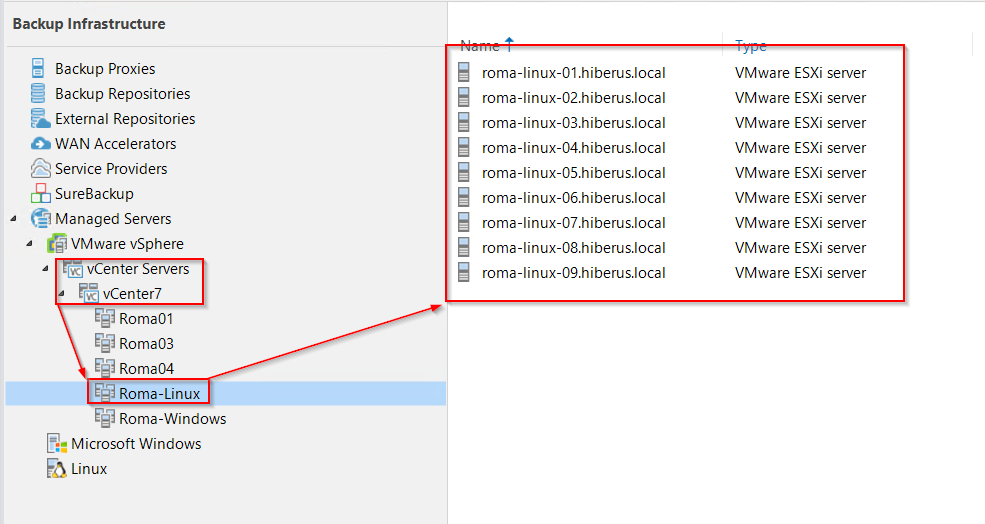Hi all and thanks for reading!!
I have a socket liscencing in a host called “roma6-1”. Now, i updated the esxi and the new name of the host is “roma-linux-1”. Well, i revoke the liscence of the host “roma-1” but when i run a job, it still appears with the old name “roma6-1”, i dont know why doesnt appear the new hostname “roma-linux-1” as appears in the inventory of veeam for example. I have searched in my dns, esxi conf, idrac conf, etc. and all is fine. Id should be something cached in veem, i suppouse, but i dont know where looking for.
¿Can you help me please?