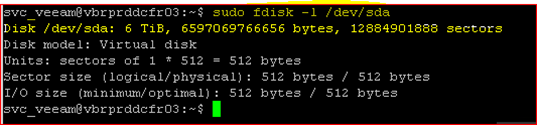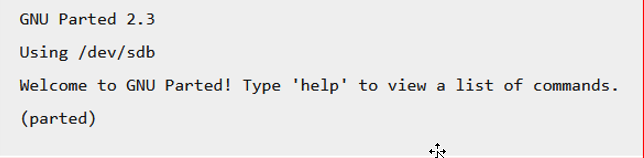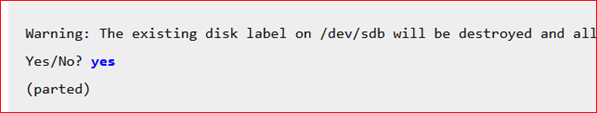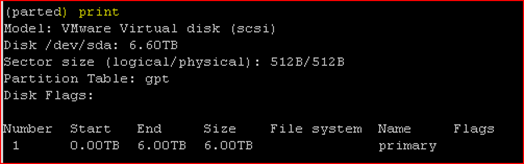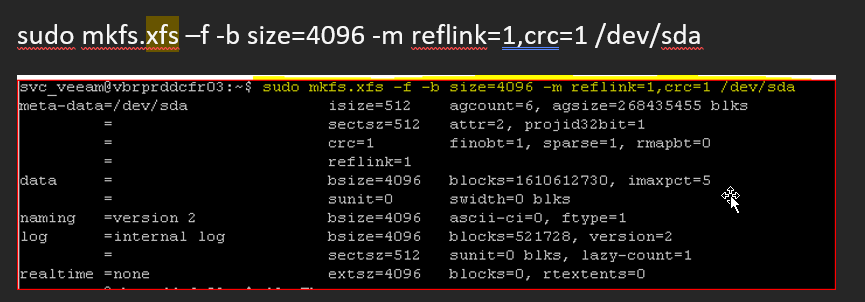Hi Folks,
I’m trying to follow the below to create the XFS partition for the hardened Linux repo using article:https://helpcenter.veeam.com/docs/backup/vsphere/backup_repository_block_cloning.html?ver=120#configuring-a-linux-repository
and the Step #1 throws me some warning or error:
repouser@BKPSVR01:~$ sudo mkfs.xfs -b size=4096 -m reflink=1,crc=1 /dev/sdb -f
log stripe unit (1048576 bytes) is too large (maximum is 256KiB)
log stripe unit adjusted to 32KiB
meta-data=/dev/sdb isize=512 agcount=32, agsize=28672000 blks
= sectsz=512 attr=2, projid32bit=1
= crc=1 finobt=1, sparse=1, rmapbt=0
= reflink=1 bigtime=0 inobtcount=0
data = bsize=4096 blocks=917504000, imaxpct=5
= sunit=256 swidth=256 blks
naming =version 2 bsize=4096 ascii-ci=0, ftype=1
log =internal log bsize=4096 blocks=448000, version=2
= sectsz=512 sunit=8 blks, lazy-count=1
realtime =none extsz=4096 blocks=0, rtextents=0Is that due to the QNAP NAS limitation or something I may have missed?
Note: I’m not a Linux guy, hence posting this thread here