Hello everyone!
Help me to remember:
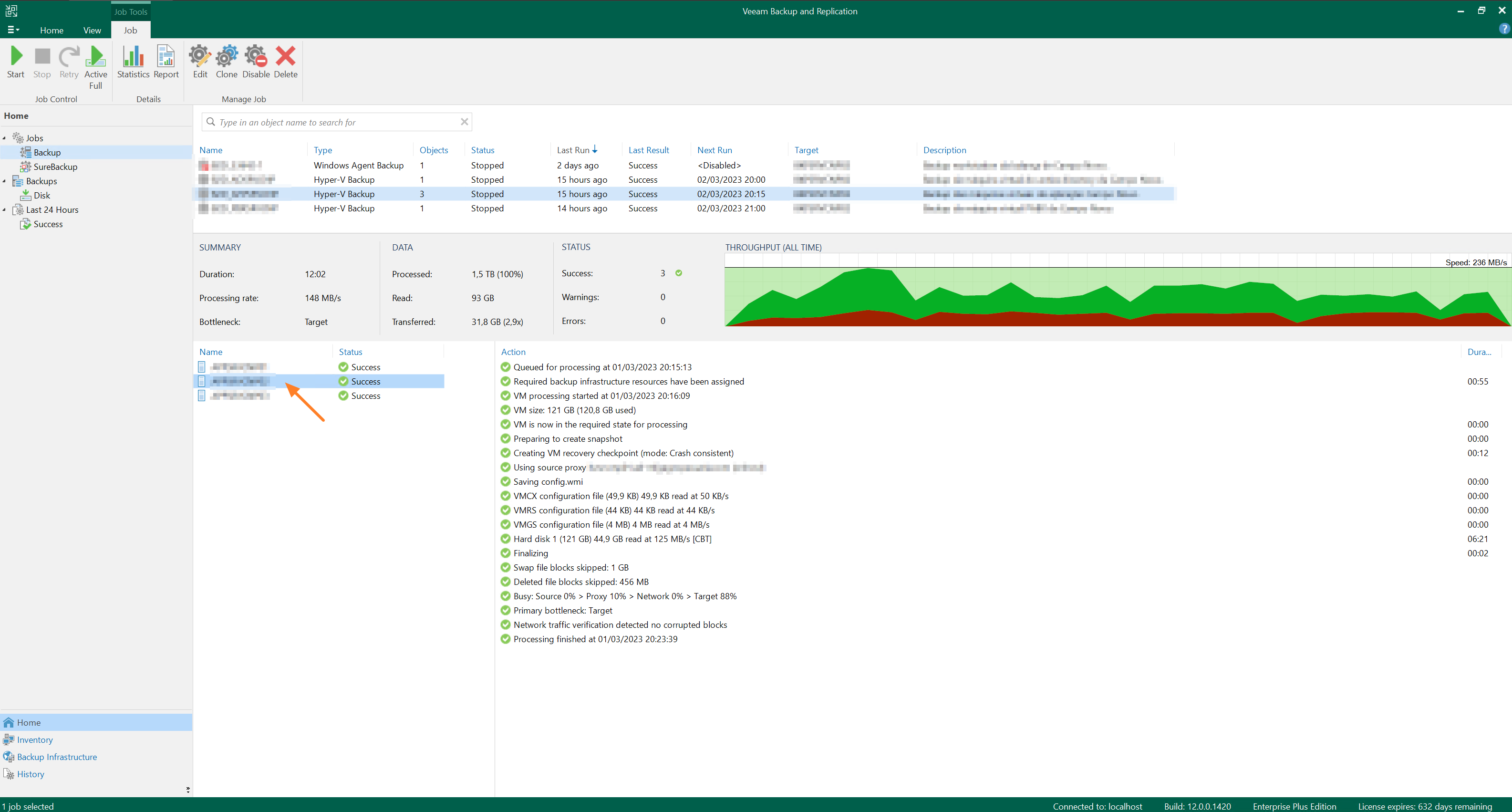
On v12 shouldn't I be able to run an active full separately by VM?
I right click on VM but nothing happens.
Obs.: My repository is setup per machine backup files.
Enter your E-mail address. We'll send you an e-mail with instructions to reset your password.