Great news for anyone who still uses public folders in Exchange Online. Today Veeam has released patch P20230704 for Veeam Backup for Microsoft 365. And this patch brings back public folder backup! 🥳
Added support for backup and restore of public folder and discovery search mailboxes for organizations using modern app-only authentication.
Many organizations still use public folders and store valuable data in them. So now finally they will able to protect them again with modern authentication.
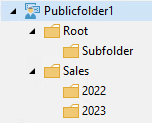
Besides that there are some smaller enhancements, like the possibility to identify shared mailboxes. This was no longer possible with modern authentication only.

And, just like in VBR, VB365 now also doubles the license grace limit if you enable ‘Update license automatically’. This will make licensing even more flexible as you have more time to order additional licenses.
- Subscription: 10 user accounts or 10% of the license count >> 20 user accounts or 20% of the license count
- Rental: 20 user accounts or 20% of the license count >> 40 user accounts or 40% of the license count
For all other enhancements and resolved issues I would suggest that you take a look at the corresponding KB article: KB4425
All fresh downloads of VB365 from today on will already include the patch. I have successfully updated my lab environment and was able to access and backup public folders again.
Update 16.07.2023 - Additional permissions
In addition to the update two new permissions need to be assigned in Microsoft 365:
- Exchange.ManageAsApp
- Global Reader
Here’s a screenshot from the release notes which describes the permissions in detail.

https://www.veeam.com/veeam_backup_m365_7_0_release_notes_rn.pdf
If you let VB365 automatically configure the Azure AD Application, you can also click through the organization configuration which updates the necessary permissions.




