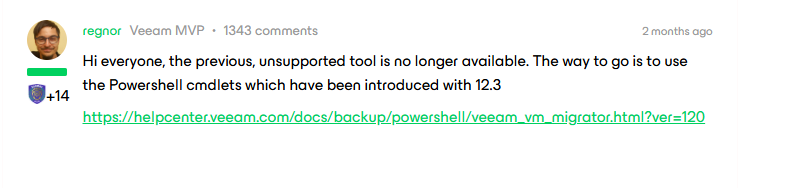UPDATE-- Check out the step by step in our helpcenter
https://helpcenter.veeam.com/docs/backup/vsphere/using_vm_migrator_utility.html?ver=120
12.3 What’s New - https://www.veeam.com/veeam_backup_12_3_whats_new_wn.pdf
HelpCenter - https://helpcenter.veeam.com/docs/backup/powershell/veeam_vm_migrator.html?ver=120
Hey Everyone,
What is a Moref ID?
In VMware, a Moref ID (Managed Object Reference ID) is a unique identifier assigned to different objects or resources within the vSphere environment, like virtual machines, hosts, or data stores. It helps VMware keep track of and manage these objects.
Think of it like a name tag that VMware uses to identify and reference each specific object in its system.
The MoRef ID naming starts with a prefix stating the object type followed by a hyphen and a number, for example, vm-197, host-29, domain-c26. Every object has its own MoRef address: https://<VCENTER>/mob/?moid=<OBJECTID>.
So why is it Important?
When a virtual machine (VM) is added to a job in Veeam Backup & Replication (VBR), that VM's vSphere-assigned Managed Object Reference ID (MORef ID) is recorded within the VBR configuration database. In addition to the VM's MORef-ID, the BIOS UUID of the VM is recorded in the database as a secondary reference point for identifying the machine. VBR then uses the MORef ID to refer to the VM when interacting with the vSphere environment. This ensures that VBR always interacts with the correct VM, and tasks are unaffected should the VM's name be changed.
When a vCenter (VC or VCSA) is either rebuilt with a new database or a new VC is built and old resources are migrated, that vSphere environment will assign the VMs new MORef-IDs. This change in MORef-ID causes the entries within the VBR configuration database to become invalid. This, in turn, causes VBR to be unable to make requests to interact with and protect those VMs because the MORef-IDs it would attempt to reference when communicating with the VC have become invalid.